Crypto_MCP is a server for encryption, decryption, and hashing operations.
AES Encryption/Decryption: 128-bit AES with various modes (ECB, CBC, CFB, OFB, CTR), padding options, and formats (base64, hex)
DES Encryption/Decryption: 64-bit DES with multiple modes and format options
Hashing Algorithms: MD5, SHA1, SHA224, SHA256, SHA384, and SHA512
📝 Description
A Model Context Protocol (MCP) server for encrypting/decrypting/algorithm/hash.
📺 Demo
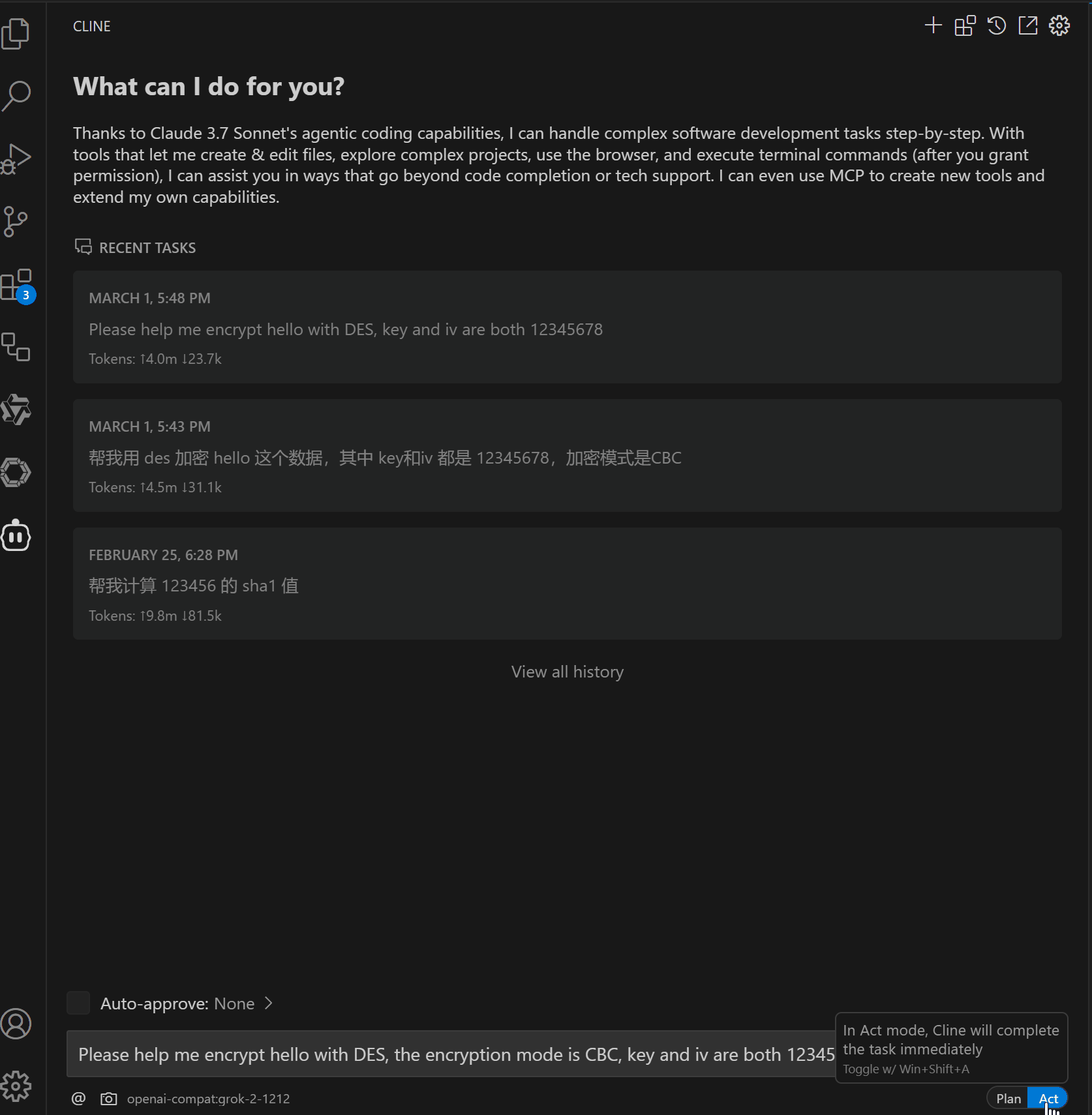
✨ Features
- Support AES encryption and decryption (128 bits)
- Support mode: ECB, CBC, CFB, OFB, CTR
- Support padding mode: Pkcs7, Iso97971, AnsiX923, Iso10126, ZeroPadding, NoPadding.
- Support output format: base64, hex
- Support input format: base64, hex
- Support MD5, SHA1, SHA256, SHA384, SHA512, SHA224 algorithm
- Support DES encryption and decryption (64 bits)
- Support mode: ECB, CBC, CFB, OFB, CTR
- Support padding mode: Pkcs7, Iso97971, AnsiX923, Iso10126, ZeroPadding, NoPadding.
- Support output format: base64, hex
- Support input format: base64, hex
🔮 Comming Soon
- Support more encryption and decryption algorithms
📦 Installation
Installing via Smithery
To install Crypto_MCP for Claude Desktop automatically via Smithery:
Manual Installation
- Clone the Repository
- Install Dependencies
- Build the Project
- Add to your Claude Desktop MCP settings file
🔧 Usage
Available Tools
AES
aes_encrypt: Encrypt text with AES parameters:text: The text to encrypt (Required)key: The key to encrypt the text (optional, default is your-key-0123456)padding: The padding mode (optional, default is Pkcs7)outputFormat: The output format (optional, default is base64)iv: The initialization vector (optional, default is your-iv-01234567)mode: The mode to encrypt the text (optional, default is ECB)
aes_decrypt: Decrypt text with AES parameters:text: The text to decrypt (Required)key: The key to decrypt the text (optional, default is your-key-0123456)padding: The padding mode (optional, default is Pkcs7)inputFormat: The input format (optional, default is base64)iv: The initialization vector (optional, default is your-iv-01234567)mode: The mode to decrypt the text (optional, default is ECB)
Digest
md5: Calculate MD5 hash of a string parameters:input: The input string to hash (Required)
sha1: Calculate SHA-1 hash of a string parameters:input: The input string to hash (Required)
sha256: Calculate SHA-256 hash of a string parameters:input: The input string to hash (Required)
sha384: Calculate SHA-384 hash of a string parameters:input: The input string to hash (Required)
sha512: Calculate SHA-512 hash of a string parameters:input: The input string to hash (Required)
sha224: Calculate SHA-224 hash of a string parameters:input: The input string to hash (Required)
DES
des_encrypt: Encrypt text with DES parameters:text: The text to encrypt (Required)key: The key to encrypt the text (optional, default is your-key)padding: The padding mode (optional, default is Pkcs7)outputFormat: The output format (optional, default is base64)iv: The initialization vector (optional, default is your-iv-)mode: The mode to encrypt the text (optional, default is ECB)
des_decrypt: Decrypt text with DES parameters:text: The text to decrypt (Required)key: The key to decrypt the text (optional, default is your-key)padding: The padding mode (optional, default is Pkcs7)inputFormat: The input format (optional, default is base64)iv: The initialization vector (optional, default is your-iv-)mode: The mode to decrypt the text (optional, default is ECB)
📝 Development
📝 License
This project is licensed under the MIT License. See the LICENSE file for details.
local-only server
The server can only run on the client's local machine because it depends on local resources.
Tools
A Model Context Protocol server for AES encryption and decryption, supporting various modes, padding, and input/output formats for secure data handling.
Related Resources
Related MCP Servers
- AsecurityAlicenseAqualityA Model Context Protocol server that provides tools for code modification and generation via Large Language Models, allowing users to create, modify, rewrite, and delete files using structured XML instructions.Last updated -122MIT License
- AsecurityAlicenseAqualityA Model Context Protocol server that facilitates communication between ABAP systems and MCP clients, providing tools for managing ABAP objects, handling transport requests, and performing code analysis to enhance ABAP development workflows.Last updated -55MIT License
- -securityFlicense-qualityA Model Context Protocol server built with Express.js that provides cryptographic tools including key pair generation, shared secret derivation, and message encryption/decryption.Last updated -208
- -securityAlicense-qualityA server that implements the Model Context Protocol, providing a standardized way to connect AI models to different data sources and tools.Last updated -09MIT License