The AdsPower LocalAPI MCP Server enables LLMs to interact with and manage AdsPower browser features through an API. Key capabilities include:
Browser Management: Open/close browsers using
userIdorserialNumber, create new browsers with custom configurations, update existing settings, and delete browsersGroup Operations: Create and update browser groups, move browsers between groups, and retrieve group lists
Configuration Control: Configure browser fingerprints, proxies, user agents, country settings, and other advanced parameters
Information Retrieval: Get lists of all browsers, currently opened browsers, groups, and available applications in the system
Allows creation and configuration of browser profiles with Android user agents
Supports configuration of Firefox browser profiles through the browser kernel configuration
Provides control over WebRTC settings in browser profiles, with options for disabling, forwarding, or using proxy/local connections
AdsPower LocalAPI MCP Server
A Model Context Protocol server that AdsPower browser LocalAPI. This server enables LLMs to interact with start browser, create browser, update browser fingerprint config ...
Usage with Claude Desktop
Talk to LLMs to create browser: Create an Android UA browser using Chrome 134

Talk to LLMs to create browser: Help me with random UA, random fingerprint, random cookie generation, create 3 browsers, use 134 cores, and open them

Related MCP server: MCP Salesforce Connector
How to use?
Requirements
Node version 18 or greater
Installation
To use with Claude Desktop, add the server config:
On macOS: ~/Library/Application Support/Claude/claude_desktop_config.json On Windows: %APPDATA%/Claude/claude_desktop_config.json
MacOS / Linux
Windows

or use in Cursor
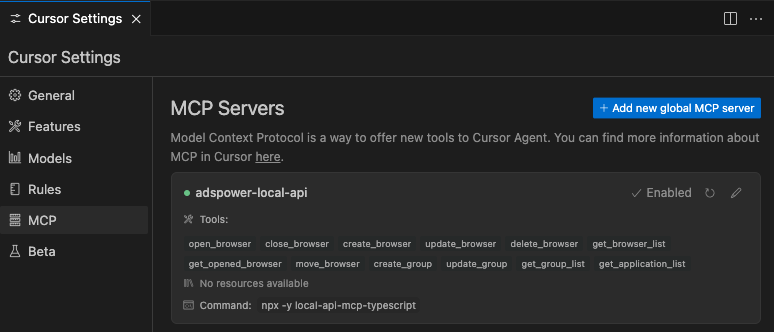
Development
Components
Tools
open_browser
Open the browser
Inputs:
serialNumber(string, optional): The serial number of the browser to openuserId(string, optional): The browser id of the browser to open
close_browser
Close the browser
Input:
userId(string): The browser id of the browser to stop
create_browser
Create a browser
Inputs:
groupId(string): The group id for the browserdomainName(string, optional): The domain nameopenUrls(string[], optional): URLs to opencookie(string, optional): Browser cookieusername(string, optional): Usernamepassword(string, optional): Passwordsystem(string, optional): System typename(string, optional): Browser namecountry(string, optional): CountrysysAppCateId(string, optional): System application category idstorageStrategy(number, optional): Storage strategyuserProxyConfig(object): Proxy configurationfingerprintConfig(object, optional): Browser fingerprint configuration
update_browser
Update the browser
Inputs: Same as create_browser, plus:
userId(string): The user id of the browser to update
delete_browser
Delete the browser
Input:
userIds(string[]): The user ids of the browsers to delete
get_browser_list
Get the list of browsers
Inputs:
groupId(string, optional): The group id of the browsersize(number, optional): The size of the pageid(string, optional): The id of the browserserialNumber(string, optional): The serial number of the browsersort(enum, optional): Sort field ('serial_number' | 'last_open_time' | 'created_time')order(enum, optional): Sort order ('asc' | 'desc')
get-opened_browser
Get the list of opened browsers
No inputs required
move_browser
Move browsers to a group
Inputs:
groupId(string): The target group iduserIds(string[]): The browser ids to move
create_group
Create a browser group
Inputs:
groupName(string): The name of the group to createremark(string, optional): The remark of the group
update_group
Update the browser group
Inputs:
groupId(string): The id of the group to updategroupName(string): The new name of the groupremark(string | null, optional): The new remark of the group, set null to clear
get_group_list
Get the list of groups
Inputs:
name(string, optional): The name of the groupsize(number, optional): The size of the page
get-application_list
Get the list of applications
Input:
size(number, optional): The size of the page
Advanced Configuration Types
UserProxyConfig
proxy_soft(enum): The proxy soft type ('brightdata', 'brightauto', 'oxylabsauto', etc.)proxy_type(enum, optional): Proxy type ('http', 'https', 'socks5', 'no_proxy')proxy_host(string, optional): Proxy hostproxy_port(string, optional): Proxy portproxy_user(string, optional): Proxy usernameproxy_password(string, optional): Proxy passwordproxy_url(string, optional): Proxy URLglobal_config(enum, optional): Global config ('0' | '1')
FingerprintConfig
automatic_timezone(enum, optional): Automatic timezone ('0' | '1')timezone(string, optional): Timezonelanguage(string[], optional): Languagesflash(string, optional): Flash versionfonts(string[], optional): Font listwebrtc(enum, optional): WebRTC setting ('disabled' | 'forward' | 'proxy' | 'local')browser_kernel_config(object, optional):version(string, optional): Browser versiontype(enum, optional): Browser type ('chrome' | 'firefox')
random_ua(object, optional):ua_version(string[], optional): User agent versionsua_system_version(enum[], optional): System versions
tls_switch(enum, optional): TLS switch ('0' | '1')tls(string, optional): TLS configuration