Connects to MLflow Prompt Registry, allowing access to managed prompt templates through MCP, with tools for listing available prompts and retrieving specific prompts with variable arguments.
MLflow Prompt Registry MCP Server
Model Context Protocol (MCP) Server for MLflow Prompt Registry, enabling access to prompt templates managed in MLflow.
This server implements the MCP Prompts specification for discovering and using prompt templates from MLflow Prompt Registry. The primary use case is to load prompt templates from MLflow in Claude Desktop, allowing users to instruct Claude conveniently for repetitive tasks or common workflows.
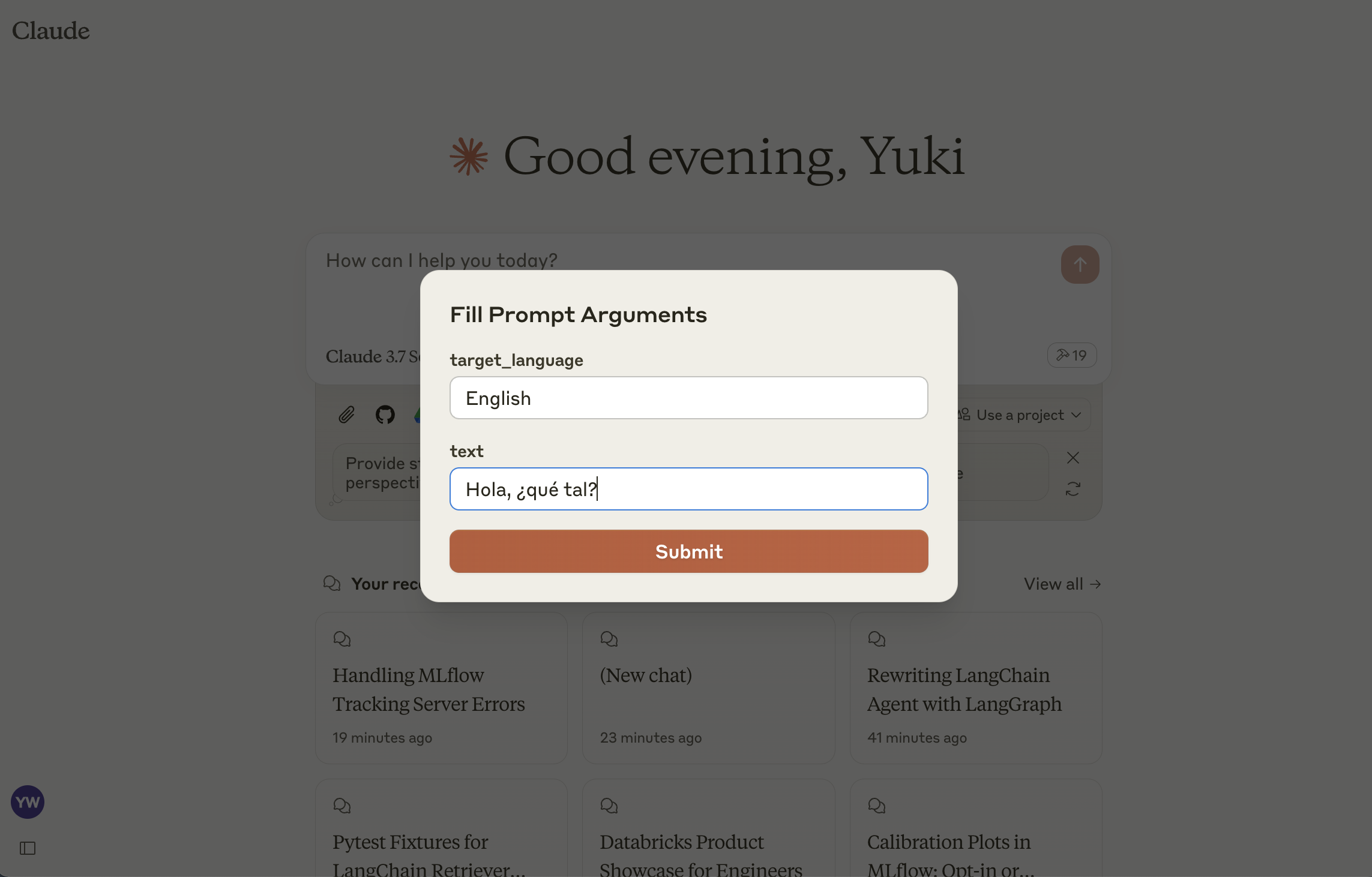
Tools
list-promptsList available prompts
Inputs:
cursor(optional string): Cursor for paginationfilter(optional string): Filter for prompts
Returns: List of prompt objects
get-promptRetrieve and compile a specific prompt
Inputs:
name(string): Name of the prompt to retrievearguments(optional object): JSON object with prompt variables
Returns: Compiled prompt object
Setup
1: Install MLflow and Start Prompt Registry
Install and start an MLflow server if you haven't already to host the Prompt Registry:
2: Create a prompt template in MLflow
If you haven't already, create a prompt template in MLflow following this guide.
3: Build MCP Server
4: Add the server to Claude Desktop
Configure Claude for Desktop by editing claude_desktop_config.json:
Make sure to replace the MLFLOW_TRACKING_URI with your actual MLflow server address.
This server cannot be installed
hybrid server
The server is able to function both locally and remotely, depending on the configuration or use case.
Enables access to prompt templates managed in MLflow through Claude Desktop, allowing users to instruct Claude with saved templates for repetitive tasks or common workflows.
Related MCP Servers
- AsecurityAlicenseAqualityLets you use Claude Desktop, or any MCP Client, to use natural language to accomplish things on your Cloudflare account.Last updated -21,1862,949Apache 2.0
- -securityAlicense-qualityFacilitates access and management of Langfuse prompts through the Model Context Protocol, enabling prompt discovery, retrieval, and integration within clients like Claude Desktop and Cursor.Last updated -133MIT License
- -securityAlicense-qualityA custom Model Context Protocol server that gives Claude Desktop and other LLMs access to file system operations and command execution capabilities through standardized tool interfaces.Last updated -24Apache 2.0
- AsecurityFlicenseAqualityA Model Context Protocol server that saves prompts with timestamps and allows users to list previously saved prompts for Claude Desktop.Last updated -211