
Pega DX MCP Server
Enabling conversational interaction with Pega Infinity™ Applications
This package transforms Pega Infinity™ interactions into intuitive, conversational experiences through the Model Context Protocol. By bridging Pega DX APIs with natural language interfaces, it enables GenAI Agents, IDEs, and other MCP-enabled tools to interact with Pega Infinity™ applications using simple, human-readable commands.
🧪 Experimental
The Pega DX MCP Server is an experimental project exploring the intersection of Model Context Protocol and Pega Infinity™ capabilities. This is not an official Pegasystems product and is not generally available. All commands, parameters, and other features are subject to change or deprecation at any time, with or without notice. Do not use this MCP server for production functionality. This experiment demonstrates the potential of natural language interfaces for Pega Infinity™ interactions. We welcome feedback and contributions to help shape the future of GenAI-powered business automation.
🌟 Key Features
- 🤖 Natural Language Interface - Demonstrates conversational case creation: "Create a travel claim for John"
- 🔌 Plug-and-Play Integration - Experimental compatibility with GenAI Agents, IDEs, and MCP-enabled tools
- 🧪 Innovation Prototype - Exploring enterprise-grade patterns with comprehensive error handling approaches
- 📡 API Integration Exploration - Investigating access to cases, assignments, attachments, and data operations
- ⚡ Performance Research - Experimenting with intelligent caching and optimization strategies
- 🛡️ Security Framework - Implementing OAuth 2.1 with PKCE and role-based access control patterns
🚀 Quick Start
Prerequisites
- Node.js (22+) and npm
- Access to Pega Infinity™ (23+) with DX API enabled
- OAuth 2.1 client credentials
Installation
Integration with MCP Clients
Compatible with Claude Desktop, Cursor, Cline, and other MCP-enabled applications. Add to your MCP client's configuration file:
Configuration file locations:
- Claude Desktop:
~/Library/Application Support/Claude/claude_desktop_config.json(macOS) or%APPDATA%/Claude/claude_desktop_config.json(Windows) - Cursor:
.cursor/mcp.jsonin your project root - Cline: MCP settings in VS Code
Verify installation: Restart your MCP client and confirm the Pega DX tools are available.
🏗️ Architecture
The Pega DX MCP Server bridges GenAI applications with Pega Infinity using the Model Context Protocol:
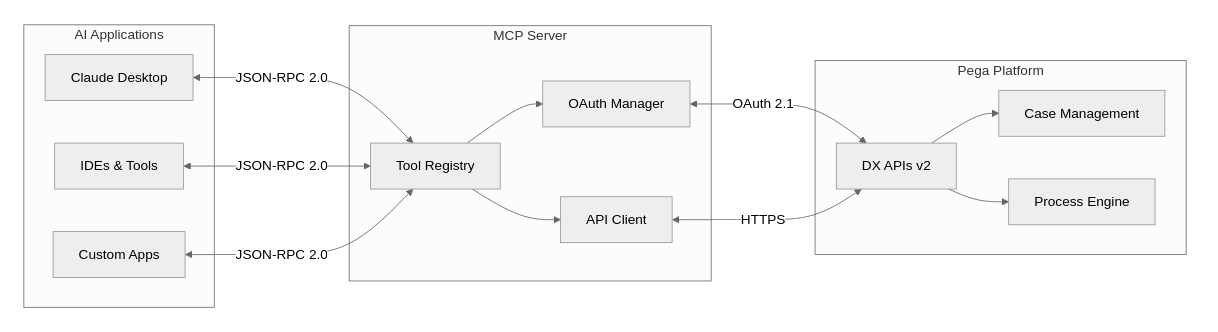
🛠️ Available Tools
Case Management
| Tool | Description | Example Usage |
|---|---|---|
get_case | Get detailed information about a Pega case by ID | "Show me details for case TRAVEL-001" |
create_case | Create a new Pega case with specified case type | "Create a travel claim for John to NYC" |
delete_case | Delete a case that is currently in create stage | "Delete case TRAVEL-001" |
System Management
| Tool | Description | Example Usage |
|---|---|---|
ping_pega_service | Test OAuth2 connectivity to Pega Platform | "Test the connection to Pega" |
💬 Usage Examples
Note: The following examples demonstrate envisioned capabilities and planned user experiences. These scenarios represent the experimental goals of this GenAI Innovation project and may not reflect current implementation status.
Creating a Case
Managing Assignments
⚙️ Configuration
Environment Variables
OAuth Setup
- Register OAuth Client in your Pega Platform
- Configure Scopes for API access
- Set Redirect URIs if using authorization code flow
- Update Environment with client credentials
For detailed setup instructions, see our Configuration Guide.
🤝 Contributing
Join us in this exciting GenAI Innovation experiment! As an experimental project exploring the future of natural language interfaces for enterprise platforms, we welcome community participation in shaping this innovation journey.
Ways to Contribute
- 🔬 Experiment Feedback - Share your experiences and insights from testing the prototype
- 💡 Innovation Ideas - Contribute to the GenAI Innovation roadmap with creative suggestions
- 🐛 Issue Reports - Help identify challenges in this experimental project
- 🔧 Code Contributions - Contribute to the codebase and proof-of-concept features
- 📖 Documentation - Help document learnings and experimental outcomes
- 🧪 Testing & Validation - Participate in testing new experimental capabilities
Development Setup
Guidelines
- Follow our Code of Conduct
- Ensure tests pass and add new tests for features
- Update documentation for any API changes
- Use conventional commit messages
📄 License
Licensed under the Apache License, Version 2.0. See LICENSE for details.
Built with ❤️ by Pegasystems
This server cannot be installed
hybrid server
The server is able to function both locally and remotely, depending on the configuration or use case.
Transforms complex Pega Platform interactions into intuitive, conversational experiences by exposing Pega DX APIs through the standardized Model Context Protocol, enabling AI applications to interact with Pega through natural language.
Related MCP Servers
- AsecurityFlicenseAqualityA Model Context Protocol server that provides access to Figma API functionality, allowing AI assistants like Claude to interact with Figma files, comments, components, and team resources.Last updated -18341
- AsecurityFlicenseAqualityEnables AI assistants to interact with Figma files through the ModelContextProtocol, allowing viewing, commenting, and analyzing Figma designs directly in chat interfaces.Last updated -5997173TypeScript
- -securityFlicense-qualityA Model Context Protocol server that connects AI tools and LLMs to Figma designs, enabling them to extract design data, analyze design systems, and generate development documentation.Last updated -TypeScript
- -securityAlicense-qualityEnables AI agents to interact with PostgreSQL databases through the Model Context Protocol, providing database schema exploration, table structure inspection, and SQL query execution capabilities.Last updated -11PythonMIT License