凝胶数据库 MCP 服务器
一个基于 TypeScript 的模型上下文协议 (MCP) 服务器,旨在通过 EdgeQL 查询简化 Gel 数据库操作。该项目为 LLM 代理(游标代理、Claude 代码等)提供工具,用于自动学习您的架构,以及编写、验证和执行数据库查询。通过自然语言轻松与您的 Gel 数据库交互。Vibe 程序员欢呼吧!
注意:由于法学硕士 (LLM) 可以编写更灵活的查询,因此查询生成功能未包含在内。我使用 Claude-3.7-sonnet-thinking 的 Cursor 代理进行了测试,并在提供 Gel 文档并链接相关网页后获得了良好的结果。

快速入门指南
在 Cursor 中连接 MCP 服务器
点击右上角的齿轮图标 > MCP > +添加新服务器
随便你叫什么名字
选择类型:命令
输入:node your/full/path/to/build/index.js
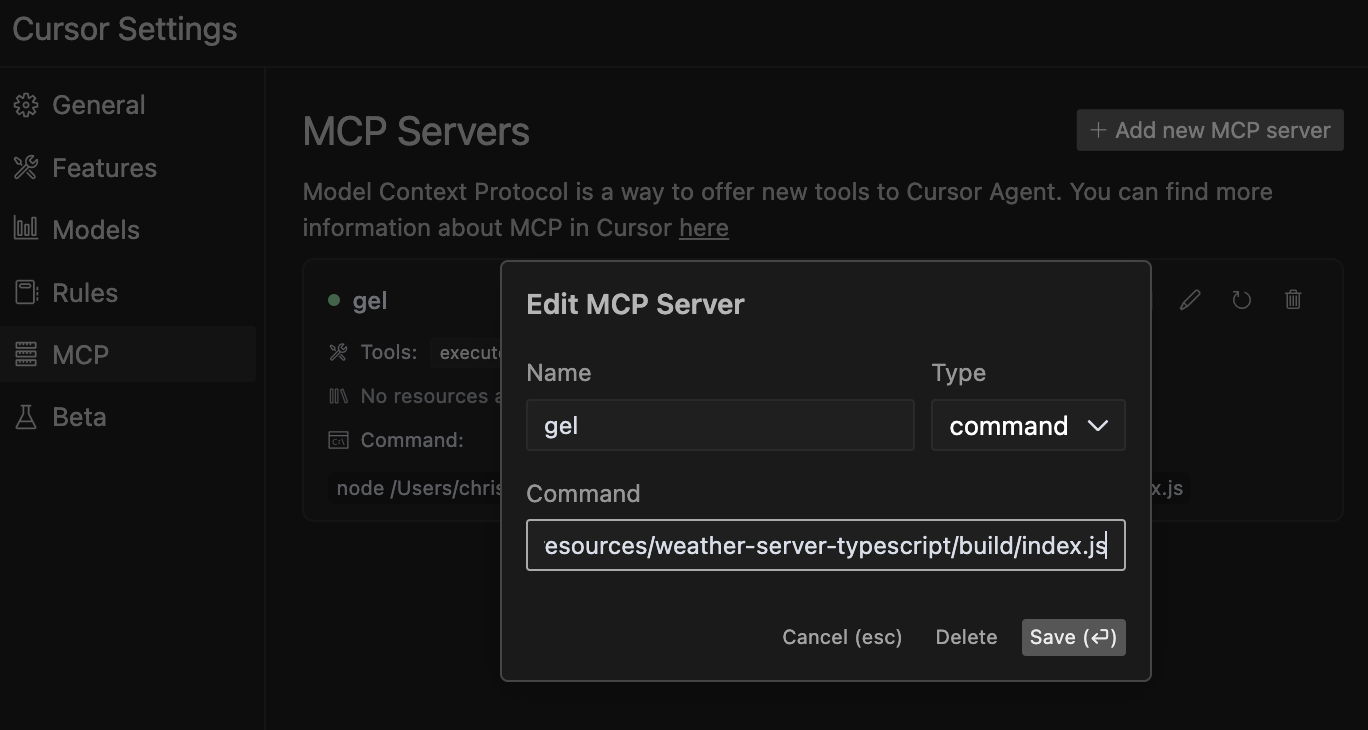
**注意:**虽然此服务器主要使用 Cursor 代理进行测试,但它应该可以与其他支持模型上下文协议 (MCP) 的代理和 LLM 兼容。如果您使用其他代理进行测试,请随时贡献您的发现!
可用工具
凝胶数据库 MCP 服务器提供以下工具:
描述模式
这有助于您的 LLM 代理学习并理解您的数据库结构,而无需手动检查代码。代理可以发现可用的实体类型及其属性、关系和约束,从而生成更准确的查询。
**何时使用:**当您的代理需要在查询数据库实体之前了解其结构时。
验证查询
这有助于您的 LLM 代理在不执行原始 EdgeQL 查询语法的情况下对其进行验证,从而允许在针对数据库运行生成的查询之前对其进行安全验证。
**何时使用:**在查询开发期间检查语法而不冒执行副作用的风险。
执行edgeql
这有助于您的 LLM 代理通过运行原始 EdgeQL 查询、检索数据并根据您的指令执行操作,直接与数据库交互。您的 LLM 可以生成 EdgeQL 查询并自主执行。
例子:
搜索凝胶文档
此工具允许您的 LLM 代理搜索 Gel 文档,查找有关 EdgeQL 语法、功能或示例的相关信息。它会返回包含上下文的全面结果,帮助代理更好地理解 Gel 数据库概念。
**何时使用:**当您的代理需要了解特定的 Gel/EdgeQL 功能、理解语法或查找实现数据库操作的示例时。
例子:
**关于文档混合方法的说明:**为了获得最佳结果,我们建议同时采用以下方法:
将
gel_llm.txt文件包含在项目根目录中(用于直接文件访问)使用 search-gel-docs 工具进行有针对性的查询
这种混合方法使您的 LLM 代理可以灵活地搜索特定术语,同时还可以在需要更广泛的背景时访问完整的文档。
执行 TypeScript
与execute-edgeql类似,但可以使用它来测试和运行使用查询构建器语法制作的Typescript Gel查询。
该工具中包含说明,但最好还是询问代理有哪些说明,以便它根据上下文加载这些说明。这样可以确保代理不会跳过这些说明。
注意:一般的 JavaScript 语法错误可能会导致服务器崩溃,因此如果连接显示为关闭,您将必须在 Cursor MCP 设置中刷新崩溃的服务器或重新启动服务器。
告诉法学硕士这些是最佳实践:
使用
await gelClient.query()和 console.log 显示结果使用 ORDER BY 与 THEN,而不是逗号(例如,ORDER BY .field1 THEN .field2)
保持代码简单并专注于单一操作
例子:
**何时使用:**对于需要编程逻辑的复杂查询或需要使用 JavaScript 处理查询结果时。
了解更多
有关模型上下文协议的更多信息,请访问modelcontextprotocol.io/quickstart 。
hybrid server
The server is able to function both locally and remotely, depending on the configuration or use case.
基于 TypeScript 的 MCP 服务器,使 LLM 代理能够通过自然语言与 Gel 数据库交互,提供学习数据库模式、验证和执行 EdgeQL 查询的工具。
Related Resources
Related MCP Servers
- -securityAlicense-qualityA Model Context Protocol (MCP) server that enables LLMs to interact directly the documents that they have on-disk through agentic RAG and hybrid search in LanceDB. Ask LLMs questions about the dataset as a whole or about specific documents.Last updated -171MIT License
- AsecurityFlicenseAqualityA TypeScript MCP server that allows querying documents using LLMs with context from locally stored repositories and text files through a RAG (Retrieval-Augmented Generation) system.Last updated -48
- -securityFlicense-qualityA customized MCP server that enables integration between LLM applications and documentation sources, providing AI-assisted access to LangGraph and Model Context Protocol documentation.Last updated -1
- -securityAlicense-qualityA Model Context Protocol (MCP) server that provides read-only TDengine database queries for AI assistants, allowing users to execute queries, explore database structures, and investigate data directly from AI-powered tools.Last updated -9MIT License