Yonote MCP 服务器原型
这是 Yonote 服务的 MCP 服务器的 MVP 项目,它是 Notion 的替代方案。该服务器提供与 Yonote 文档和集合交互的 API 工具。
特征
列出 Yonote 中的文档和收藏
获取有关文档的详细信息
通过 FastMCP 框架公开工具
要求
Python 3.13+
以下 Python 包(参见
pyproject.toml):fast-agent-mcp>=0.2.23requests>=2.32.3python-dotenv(用于加载环境变量)
uv用于依赖管理
设置
通过 Smithery 安装
要通过Smithery自动为 Claude Desktop 安装 Yonote 文档交互服务器:
手动安装
克隆存储库:
使用 uv 安装依赖项:
配置环境变量:
在项目根目录中创建一个
.env文件,其内容如下:
用法
运行 MCP 服务器:
该服务器公开以下工具:
documents_list:获取文档列表(带有可选的限制、偏移量和 collectionId)documents_info:通过 ID 获取文档信息collections_list:获取集合列表(带有可选的限制和偏移量)
项目结构
main.py— 主服务器代码和工具定义pyproject.toml— 项目元数据和依赖项
执照
MIT(或指定您的许可证)
游标配置示例
要将此 MCP 服务器与 Cursor 一起使用,请将以下内容添加到您的~/.cursor/mcp.json配置文件中:
将/path/to/yonote-mcp替换为项目目录的实际路径。
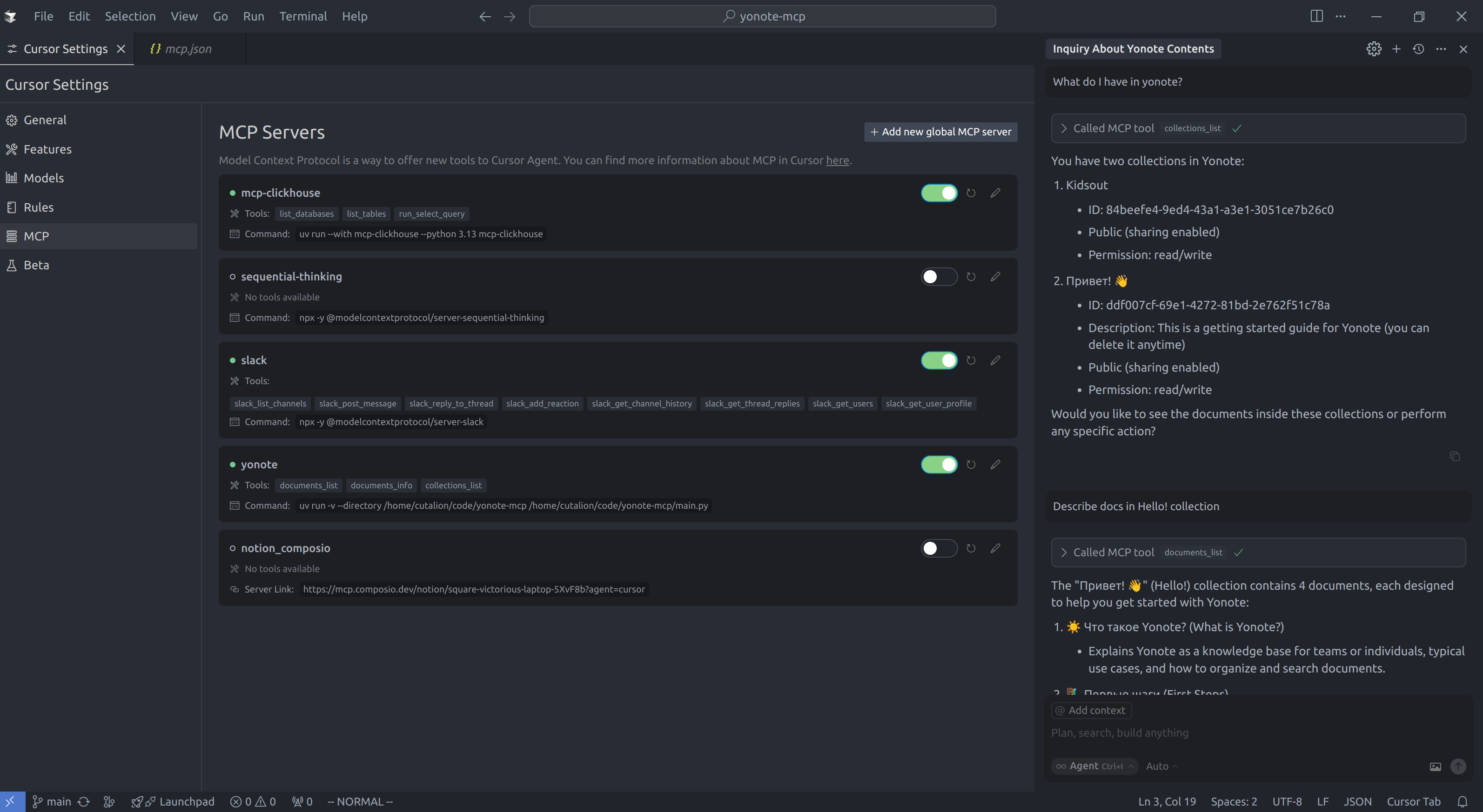
This server cannot be installed
remote-capable server
The server can be hosted and run remotely because it primarily relies on remote services or has no dependency on the local environment.
提供与 Yonote 文档和集合交互的 API 工具,作为 Notion 的替代品,具有列出文档/集合和检索详细文档信息的功能。
Related MCP Servers
- -securityAlicense-qualityEnables advanced todo list management and content organization using Notion's API, supporting features like creating databases, dynamic filtering, and collaborative task tracking.Last updated -26MIT License
- -securityFlicense-qualityFacilitates note storage and summarization through custom URIs, allowing users to manage, summarize, and update notes with varying detail levels in a collaborative environment.Last updated -
- -securityFlicense-qualityEnables interaction with Notion through the Notion API by exposing it as tools for LLMs, allowing operations like reading, creating, updating, and deleting Notion pages seamlessly via natural language.Last updated -622
- -securityFlicense-qualityEnables interaction with Notion workspaces through the Notion API. Provides tools to search, read, create, and update Notion pages and databases with real-time synchronization.Last updated -184