Handles configuration through environment variables stored in a .env file, specifically for storing sudo passwords needed for bpftrace execution
Enables tracing and monitoring of the Linux kernel using eBPF technology through bpftrace, allowing for performance analysis, debugging, and observability of kernel functions and system calls
bpftrace MCP Server: generate eBPF to trace linux kernel
A minimal MCP (Model Context Protocol) server that provides AI assistants with access to bpftrace kernel tracing capabilities.
Now implemented in Rust using the rmcp crate for better performance and type safety. The Python implementation is still available in the git history.
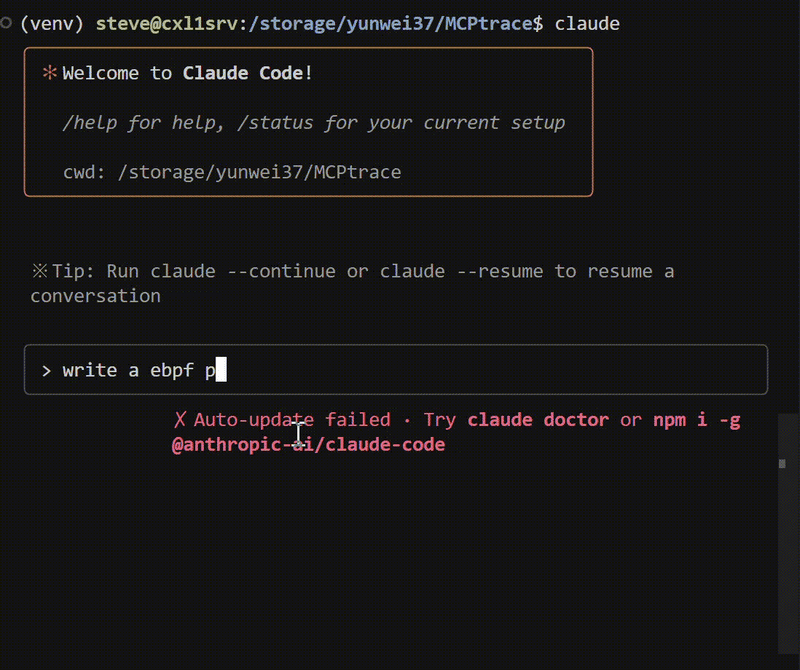
Features
- AI-Powered Kernel Debugging: Enable AI assistants to help you debug complex Linux kernel issues through natural language - no eBPF expertise required
- Discover System Trace Points: Browse and search through thousands of kernel probes to find exactly what you need to monitor - from system calls to network packets
- Rich Context and Examples: Access a curated collection of production-ready bpftrace scripts for common debugging scenarios like performance bottlenecks, security monitoring, and system troubleshooting
- Secure Execution Model: Run kernel traces safely without giving AI direct root access - MCPtrace acts as a secure gateway with proper authentication
- Asynchronous Operation: Start long-running traces and retrieve results later - perfect for monitoring production issues that occur intermittently
- System Capability Detection: Automatically discover what tracing features your kernel supports, including available helpers, map types, and probe types
Why MCPtrace?
Debugging kernel issues traditionally requires deep eBPF expertise. MCPtrace changes that.
By bridging AI assistants with bpftrace (the perfect eBPF tracing language), MCPtrace lets you debug complex system issues through natural conversation. Just describe what you want to observe - "show me which processes are opening files" or "trace slow disk operations" - and let AI generate the appropriate kernel traces.
AI never gets root access. MCPtrace acts as a secure gateway, and with its rich collection of example scripts and probe information, AI has everything needed to help you understand what's happening inside your kernel. No eBPF expertise required.
Installation
Prerequisites
- Install Rust (if not already installed):
- Ensure bpftrace is installed:
Install from crates.io (Recommended)
This will install the bpftrace-mcp-server binary to your Cargo bin directory (usually ~/.cargo/bin/).
Build from Source
Alternatively, you can build from source:
The binary will be available at ./target/release/bpftrace-mcp-server.
Quick Setup
Use our automated setup scripts:
- Claude Desktop:
./setup/setup_claude.sh - Claude Code:
./setup/setup_claude_code.sh
For detailed setup instructions and manual configuration, see setup/SETUP.md.
Running the Server
If installed via cargo install
If built from source
Development mode (from source)
Manual Configuration
For manual setup instructions for Claude Desktop or Claude Code, see setup/SETUP.md.
Usage Examples
List System Call Probes
Get BPF System Information
Execute a Simple Trace
Get Results
Security Notes
- The server requires sudo access for bpftrace
- Password Handling: Create a
.envfile with your sudo password: - Alternative: Configure passwordless sudo for bpftrace:
- No script validation - trust the AI client to generate safe scripts
- Resource limits: 60s max execution, 10k lines buffer
- See SECURITY.md for detailed security configuration
Architecture
The Rust server uses:
- Tokio async runtime for concurrent operations
- Subprocess management for bpftrace execution
- DashMap for thread-safe in-memory buffering
- Automatic cleanup of old buffers
- rmcp crate for MCP protocol implementation
Limitations
- No real-time streaming (use get_result to poll)
- Simple password handling (improve for production)
- No persistent storage of executions
- Basic error handling
Documentation
- Setup Guide - Detailed installation and configuration
- Claude Code Setup - Claude Code specific instructions
- CLAUDE.md - Development guidance for AI assistants
- Design Document - Architecture and design details
Future Enhancements
- Add SSE transport for real-time streaming
- Implement proper authentication
- Add script validation and sandboxing
- Support for saving/loading trace sessions
- Integration with eBPF programs
This server cannot be installed
local-only server
The server can only run on the client's local machine because it depends on local resources.
A minimal server that provides AI assistants with access to Linux kernel tracing capabilities through bpftrace, enabling dynamic tracing and performance analysis via the Model Context Protocol.
Related MCP Servers
- AsecurityFlicenseAqualityA Model Context Protocol server that enables AI assistants to interact with Sentry for error tracking and monitoring, allowing retrieval and analysis of error data, project management, and performance monitoring through the Sentry API.Last updated -20
- AsecurityAlicenseAqualityA Model Context Protocol server that enables AI clients to interact with virtual Ubuntu desktops, allowing them to browse the web, run code, and control instances through mouse/keyboard actions and bash commands.Last updated -517MIT License
- AsecurityAlicenseAqualityA server that enables AI assistants to execute terminal commands and retrieve outputs via the Model Context Protocol (MCP).Last updated -317MIT License
Sentry MCP Serverofficial
AsecurityFlicenseAqualityA Model Context Protocol server that lets AI assistants interact with the Sentry API to retrieve and analyze error data, manage projects, and monitor application performance.Last updated -117