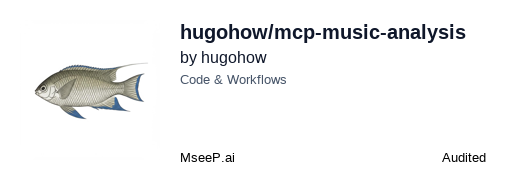
MCP-Musikanalyse
Dieses Repository enthält einen Model Context Provider (MCP) , der MCP und Librosa zur Audioanalyse von Audio lokal, per YouTube-Link oder per Audio-Link verwendet.
Verwendung mit Claude Desktop
Installation
Installation über Smithery
So installieren Sie Music Analysis für Claude Desktop automatisch über Smithery :
Manuelle Installation
Verwendung mit Claude Desktop
Suchen der Konfigurationsdatei
Der Speicherort der Konfigurationsdatei hängt von Ihrem Betriebssystem ab:
macOS :
~/Library/Application\ Support/Claude/claude_desktop_config.jsonWindows :
%APPDATA%\Claude\claude_desktop_config.jsonLinux :
~/.config/Claude/claude_desktop_config.json
Fügen Sie Ihrer claude_desktop_config.json Folgendes hinzu:
Beispiel-Eingabeaufforderungen
Hier sind einige Beispielaufforderungen, die Sie in einem Konversations- oder Chat-Kontext verwenden können, sobald der Server läuft. Der MCP versteht diese Anfragen und führt die entsprechenden Tools aus:
Aufgabenliste
[x] URL zum Download der Audiodatei hinzufügen
[x] YouTube zur Audiodateitransformation hinzufügen
[ ] Experimentieren mit mehreren Python-Umgebungen (Testen)
[ ] Installationsanleitung verbessern
[ ] Whisper für Liedtexte integrieren
[ ] Implementieren Sie eine Docker-Lösung
Autor
Hugo How-Choong
local-only server
The server can only run on the client's local machine because it depends on local resources.
MCP zum Analysieren lokaler Audiodateien.
Related Resources
Related MCP Servers
- AsecurityAlicenseAqualityAn MCP server that provides tools for reading, writing, and editing files on the local filesystem.Last updated -1,552Apache 2.0
- AsecurityAlicenseAqualityAn MCP tool that provides AI with the ability to compress and decompress local files.Last updated -4711MIT License
- AsecurityAlicenseAqualityA powerful MCP tool for parsing and manipulating MIDI files that allows users to read, analyze, and modify MIDI files through natural language commands, supporting operations like reading file information, modifying tracks, adding notes, and setting tempo.Last updated -11377MIT License
- AsecurityFlicenseAqualityAn MCP server that plays local sound files on macOS using the afplay command, allowing AI assistants to trigger audio notifications after responding.Last updated -1