Revit-MCP
英语 |简体中文
描述
revit-mcp 允许您通过 MCP 支持的客户端(例如 Claude、Cline 等)使用 MCP 协议与 Revit 进行交互。
本项目是服务器端(提供Tools给AI),需要配合revit-mcp-plugin (驱动Revit)使用。
特征
允许 AI 从 Revit 项目获取数据
允许AI驱动Revit创建、修改和删除元素
将AI生成的代码发送给Revit执行(不一定成功,在一些简单且需求明确的场景下成功率更高)
要求
Node.js 18+
完整安装环境仍需考虑revit-mcp-plugin的需求,请参考revit-mcp-plugin
安装
1. 搭建本地MCP服务
安装依赖项
建造
2.客户端配置
克劳德客户
Claude 客户端 -> 设置 > 开发者 > 编辑配置 > claude_desktop_config.json
重启 Claude 客户端,当看到锤子图标时,表示 MCP 服务连接正常。
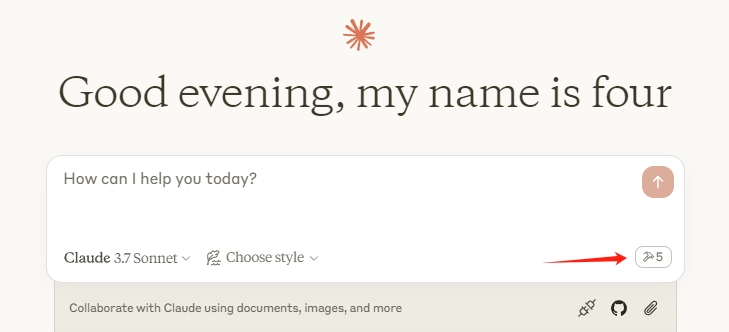
框架
支持的工具
姓名 | 描述 |
获取当前视图信息 | 获取当前视图信息 |
获取当前视图元素 | 获取当前视图元素 |
获取可用的家庭类型 | 获取当前项目中可用的族类型 |
获取选定元素 | 获取选定元素 |
创建基于点的元素 | 创建基于点的元素(门、窗、家具) |
创建基于线的元素 | 创建基于线的元素(墙、梁、管道) |
创建基于表面的元素 | 创建基于表面的元素(地板、天花板) |
删除元素 | 删除元素 |
重置模型 | 重置模型(执行连续对话时删除流程模型) |
修改元素 | 修改元素的属性(实例参数) |
搜索模块 | 搜索可用模块 |
use_module | 使用模块 |
发送代码到 Revit | 将代码发送到 Revit 执行 |
颜色飞溅 | 根据参数值对元素进行着色 |
标签墙 | 标记视图中的所有墙壁 |
local-only server
The server can only run on the client's local machine because it depends on local resources.
Tools
允许AI助手通过MCP协议与Autodesk Revit交互,使AI能够在Revit项目中创建、修改和删除元素。
Related Resources
Related MCP Servers
- AsecurityAlicenseAqualityAllows AI to interact with Autodesk Revit via the MCP protocol, enabling retrieval of project data and automation of tasks like creating, modifying, and deleting elements.Last updated -1327251MIT License
- AsecurityAlicenseAqualityA Python package that enables integration with Autodesk Revit through the Model Context Protocol, allowing users to send commands to Revit and automate interactions with building models.Last updated -2620MIT License
- -securityAlicense-qualityThis project provides a robust integration between AI assistants and FreeCAD CAD software using the Model Context Protocol (MCP). It allows external applications to interact with FreeCAD through a standardized interface, offering multiple connection methods and specialized tools.Last updated -14MIT License
- AsecurityAlicenseAqualityEnables seamless communication between Claude AI and Autodesk Revit, allowing users to access and interact with Revit model information through natural language.Last updated -614MIT License