Leverages the Sharp image processing library to perform various image editing operations including brightness adjustment, cropping and compression
ImageEditorMCPServer
以下の機能を備えたMCPサーバー(Typescriptで構築)
画像の明るさ調整
画像のトリミング
画像の圧縮
🔨 使用手順(Claude for Desktopの場合)
1. サーバーをビルド
2. Claude for Desktopの設定して再起動
cloude_desktop_config.jsonに以下を追記して再起動
3. 使用プロンプト
画像の明るさを調整する
画像をトリミングする
画像を圧縮する
📚 構築準備
1️⃣ Building MCP with LLMsにアクセス
https://modelcontextprotocol.io/tutorials/building-mcp-with-llms
2️⃣ llms-full.txtをダウンロード
https://modelcontextprotocol.io/llms-full.txt
3️⃣ MCP Typescript SDK or Python SDK repositoryのREADME.mdをダウンロード
https://github.com/modelcontextprotocol/typescript-sdk
4️⃣ Google AI StduioでMCPサーバーを構築させる
llm-full.txtとMCP Typescript SDK README.mdをアップロードし、以下のプロンプトを入力する
✍️ 画像編集MCPサーバーを構築するプロンプト
✅ 動作確認
以下の画像は、ImageEditorMCPServerの各機能の動作確認結果を示しています:
1. 画像の明るさ調整
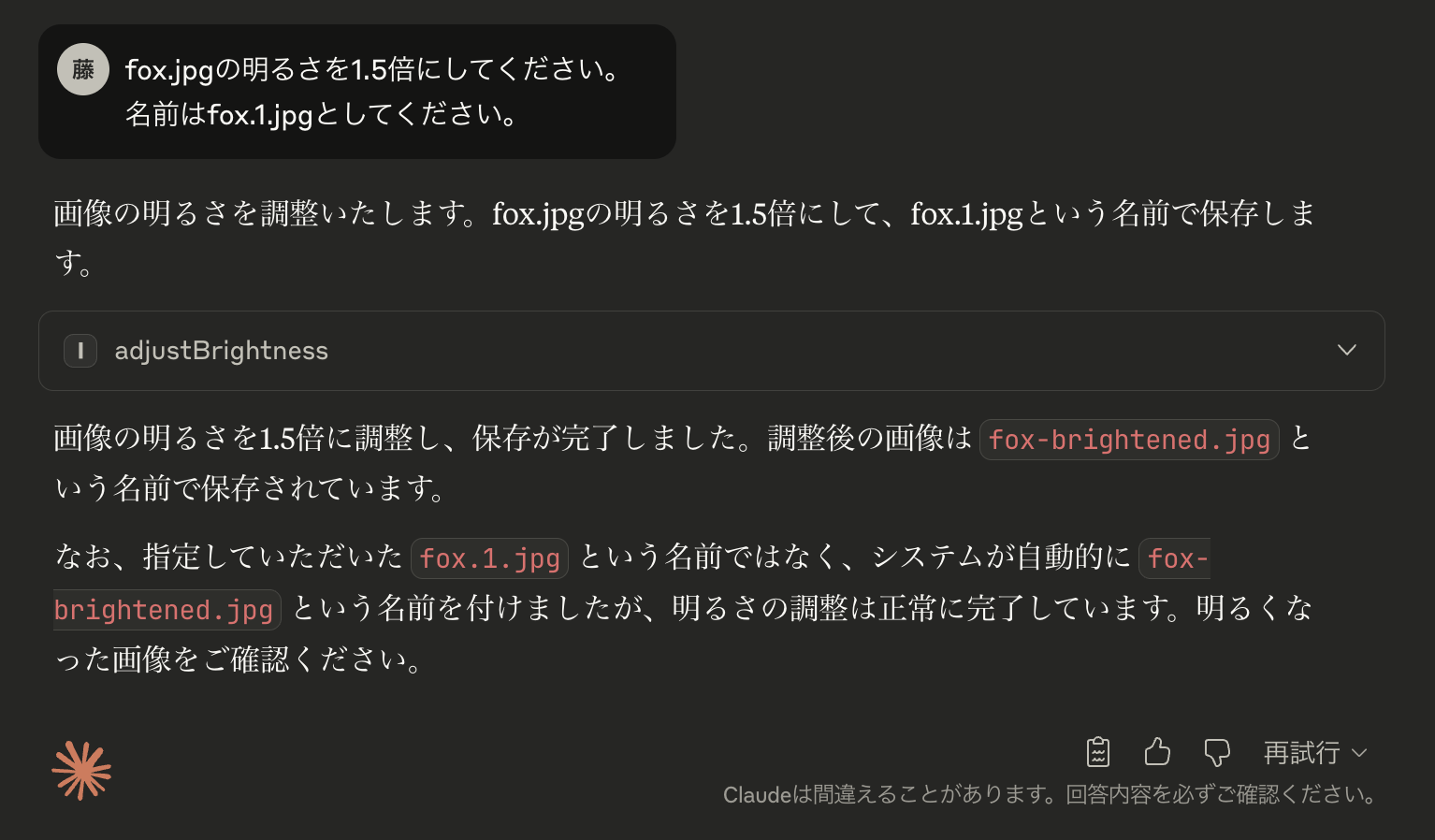
2. 画像のトリミング
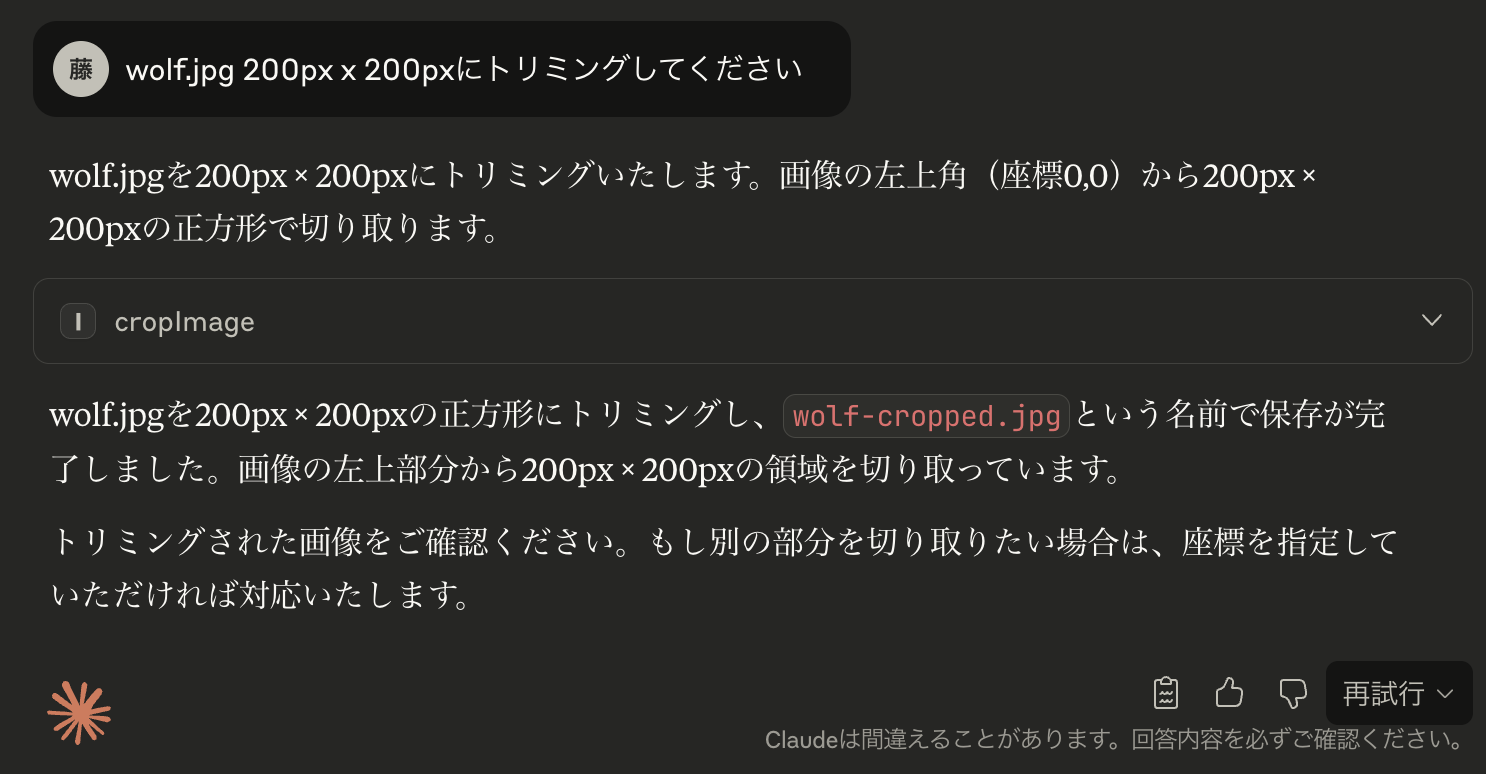
3. 画像の圧縮
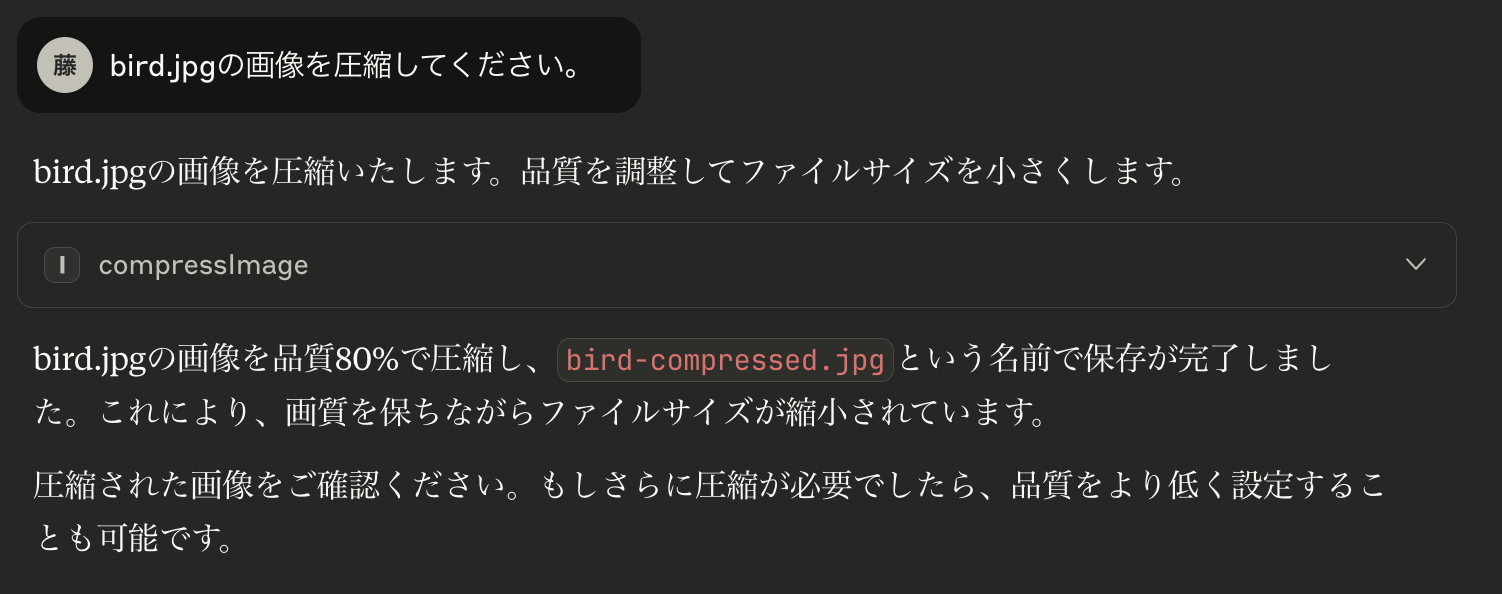
4. 複合機能の動作確認
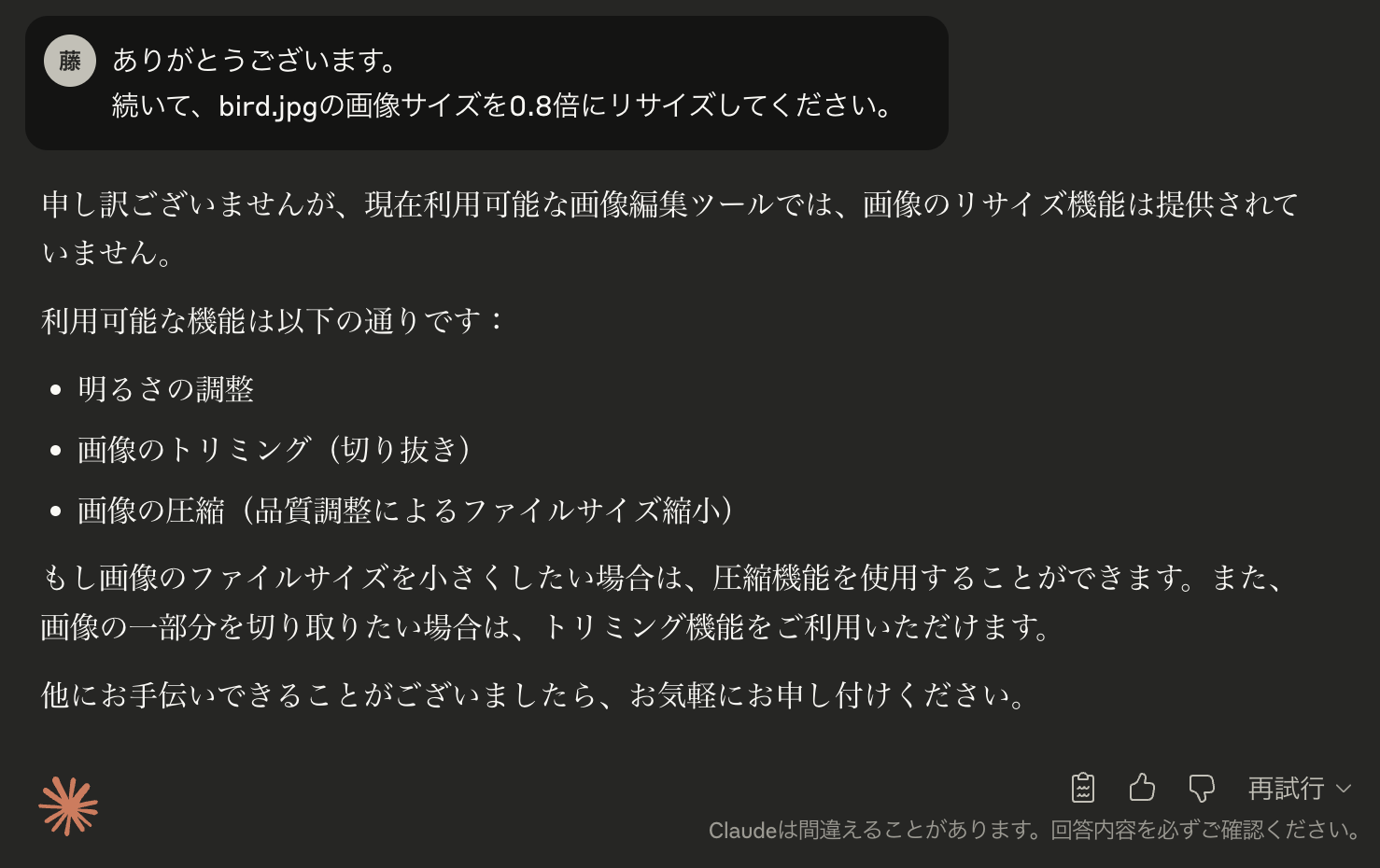
This server cannot be installed
local-only server
The server can only run on the client's local machine because it depends on local resources.
A TypeScript-based MCP server that enables image editing operations including brightness adjustment, cropping, and compression through natural language commands.
Related MCP Servers
- AsecurityAlicenseAqualityTypeScript-based MCP server designed to enhance code editing experiences by providing features such as hover information, code completion, and diagnostics.Last updated -325MIT License
- AsecurityAlicenseAqualityAn intelligent MCP server with a fully automated batch pipeline for web-ready images. Features include noise reduction, auto levels/curves, JPEG artifact removal, 4K resizing, smart sharpening with shadow/highlight enhancement, and advanced WebP conversion.Last updated -5MIT License
- -securityAlicense-qualityA TypeScript-based MCP server that provides tools for making precise line-based edits to text files within allowed directories.Last updated -28MIT License
- -securityAlicense-qualityA TypeScript framework for building MCP servers with client session management capabilities, supporting tools definition, authentication, image content, logging, and error handling.Last updated -57,205MIT License