画像ツール MCP
URL とローカル ファイル ソースの両方をサポートし、画像のサイズを取得して画像を圧縮するためのモデル コンテキスト プロトコル (MCP) サービス。
特徴
URLから画像のサイズを取得する
ローカルファイルから画像のサイズを取得する
TinyPNG API を使用して URL から画像を圧縮する
TinyPNG APIを使用してローカル画像を圧縮する
画像をさまざまな形式(webp、jpeg/jpg、png)に変換します
幅、高さ、タイプ、MIMEタイプ、圧縮情報を返します。
結果例
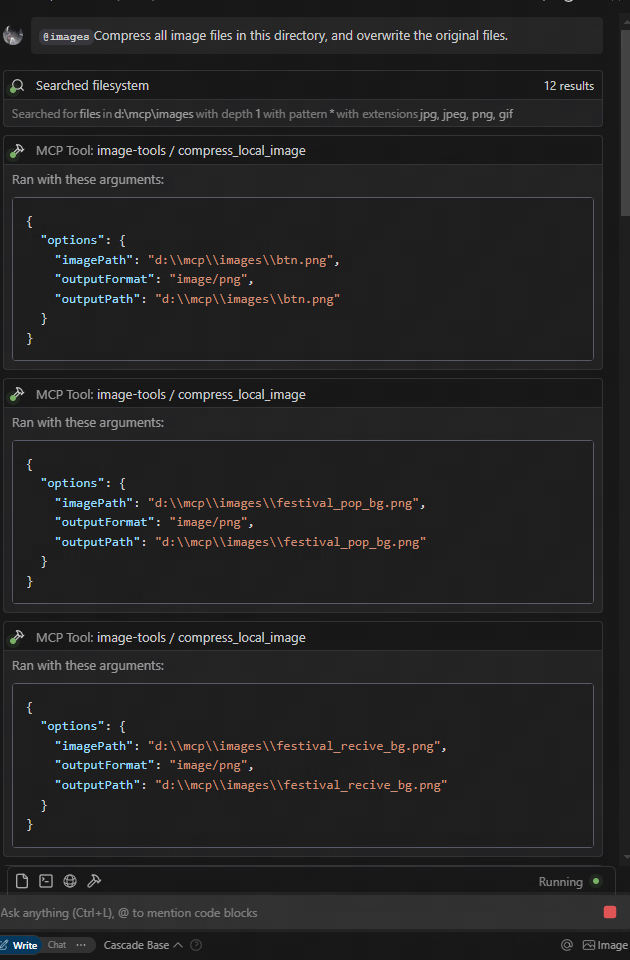
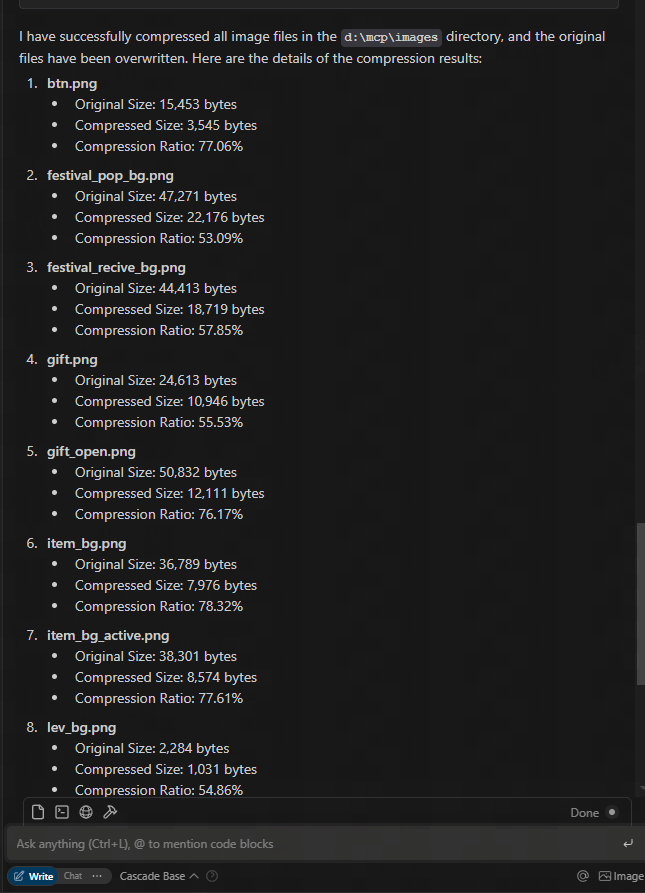
figmaのURLからダウンロードして圧縮する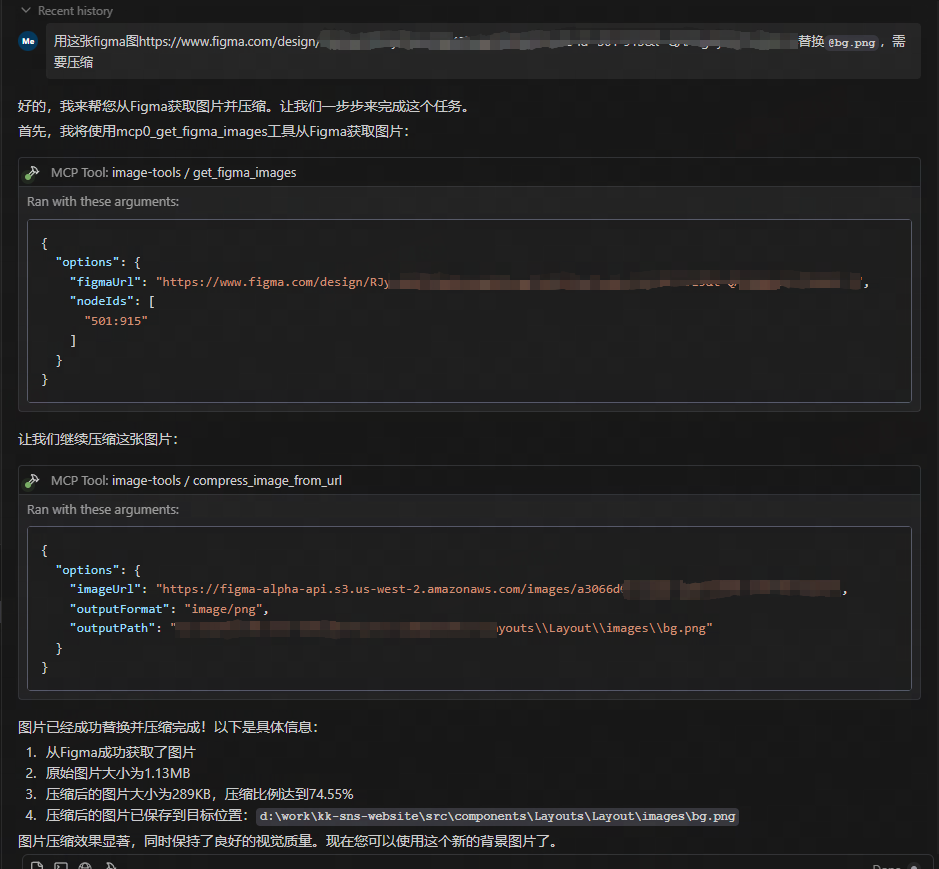
使用法
MCPサービスとして利用
このサービスは、次の 5 つのツール機能を提供します。
get_image_size- リモート画像のサイズを取得するget_local_image_size- ローカル画像のサイズを取得するcompress_image_from_url- TinyPNG API を使用してリモート画像を圧縮するcompress_local_image- TinyPNG API を使用してローカル画像を圧縮するfigma- Figma API から画像リンクを取得し、TinyPNG API を使用して圧縮します。
クライアント統合
このMCPサービスを利用するには、MCPクライアントから接続する必要があります。以下に、様々なクライアントとの統合方法の例を示します。
Claude Desktopでの使用
claude.ai/downloadからClaude Desktopをインストールします。
TinyPNG APIキーを取得: TinyPNGにアクセスしてAPIキーを取得します
構成ファイルを編集して、Claude Desktop がこの MCP サーバーを使用するように設定します。
Claudeデスクトップを再起動します
Claude に画像のサイズを取得するよう依頼します。「この画像のサイズを教えていただけますか: https://example.com/image.jpg 」
クロードに画像を圧縮するように依頼します。「この画像を圧縮できますか: https://example.com/image.jpg 」
Claude にローカル画像を圧縮するように依頼します。「この画像を圧縮できますか: D:/path/to/image.png」
Claude にローカル画像フォルダを圧縮するように依頼します。「このフォルダを圧縮できますか: D:/imageFolder」
Claude に Figma API から画像リンクを取得するように依頼します。「Figma API から画像リンクを取得できますか: https://www.figma.com/file/XXXXXXX 」
MCPクライアントライブラリの使用
ローカル画像サイズの取得
URLから画像を圧縮する
ローカル画像を圧縮する
フィグマ
変更履歴
2025-05-12: 2 倍の画像スケーリングなどの追加パラメータをサポートするように Figma API を更新しました。
技術的実装
このプロジェクトは次のライブラリ上に構築されています:
環境変数
TINIFY_API_KEY- 画像圧縮機能に必要です。TinyPNGからAPIキーを取得してください。指定されていない場合、圧縮ツール(
compress_image_from_urlとcompress_local_image)は登録されません。
FIGMA_API_TOKEN- Figma APIから画像リンクを取得するために必要です。FigmaからAPIトークンを取得してください。指定しない場合、Figmaツール(
figma)は登録されません。
注: 基本的な画像寸法ツール ( get_image_sizeおよびget_local_image_size ) は、API キーに関係なく常に利用できます。
ライセンス
マサチューセッツ工科大学
hybrid server
The server is able to function both locally and remotely, depending on the configuration or use case.
Image Tools MCPは、TinyPNG APIを使用してURLやローカルファイルから画像のサイズを取得し、画像を圧縮するモデルコンテキストプロトコル(MCP)サービスです。画像をwebp、jpeg/jpg、pngなどの形式に変換し、幅、高さ、種類、圧縮率に関する詳細な情報を提供します。
Related Resources
Related MCP Servers
- AsecurityAlicenseAqualityThis MCP server aids users in searching and analyzing their photo library by location, labels, and people, offering functionalities like photo analysis and fuzzy matching for enhanced photo management.Last updated -21MIT License
- -securityAlicense-qualityAn MCP server that provides multiple file conversion tools for AI agents, supporting various document and image format conversions including DOCX to PDF, PDF to DOCX, image conversions, Excel to CSV, HTML to PDF, and Markdown to PDF.Last updated -17MIT License
- -securityAlicense-qualityAn MCP tool server that enables generating and editing images through OpenAI's image models, supporting text-to-image generation and advanced image editing (inpainting, outpainting) across various MCP-compatible clients.Last updated -71MIT License
- AsecurityFlicenseAqualityAn MCP (Model Context Protocol) server that allows generating, editing, and creating variations of images using OpenAI's DALL-E APIs.Last updated -1