Integrates with VS Code through the Copilot Chat interface to provide access to knowledge graphs. Requires an active GitHub Copilot subscription to use MCP features.
Provides a Python-based MCP server for querying Proto-OKN knowledge graphs, with specialized support for FRINK-hosted knowledge graphs and SPARQL endpoints.
MCP Server Proto-OKN
A Model Context Protocol (MCP) server providing seamless access to SPARQL endpoints with specialized support for the NSF-funded Proto-OKN Project (Prototype Open Knowledge Network). This server enables intelligent querying of biomedical and scientific knowledge graphs hosted on the FRINK platform.
Features
🔗 FRINK Integration: Automatic detection and documentation linking for FRINK-hosted knowledge graphs
🧬 Proto-OKN Ecosystem: Optimized support for biomedical and scientific knowledge graphs including:
SPOKE - Scalable Precision Medicine Open Knowledge Engine
BioBricks ICE - Chemical safety and cheminformatics data
DREAM-KG - Addressing homelessness with explainable AI
SAWGraph - Safe Agricultural Products and Water monitoring
Additional Proto-OKN knowledge graphs - Expanding ecosystem of scientific data
⚙️ Flexible Configuration: Support for both FRINK and custom SPARQL endpoints
📚 Automatic Documentation: Registry links and metadata for supported knowledge graphs
Architecture
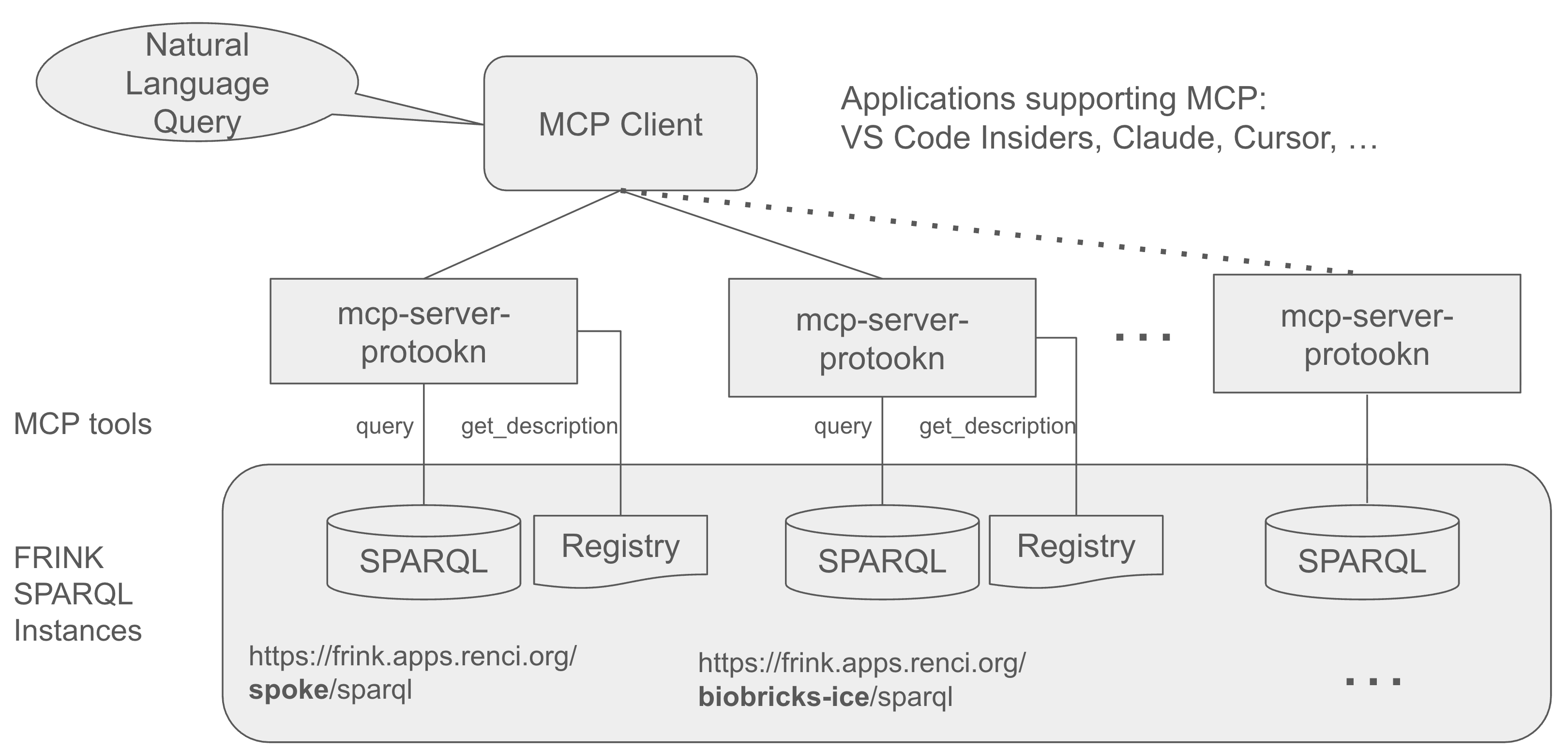
The MCP Server Proto-OKN acts as a bridge between AI assistants (like Claude) and SPARQL knowledge graphs, enabling natural language queries to be converted into structured SPARQL queries and executed against scientific databases.
Prerequisites
Before installing the MCP Server Proto-OKN, ensure you have:
Operating System: macOS, Linux, or Windows
Client Application: One of the following:
Claude Desktop with Pro or Max subscription
VS Code Insiders with GitHub Copilot subscription
Installation
Initial Setup
Install uv Package Manager
The
uvpackage manager is required for Python dependency management:# macOS/Linux curl -LsSf https://astral.sh/uv/install.sh | sh # Windows powershell -c "irm https://astral.sh/uv/install.ps1 | iex" # Alternative: via pip pip install uvNote: Python installation is not required.
uvwill automatically install Python and all dependencies.Verify Installation Path (macOS only)
which uvIf
uvis not installed in/usr/local/bin, create a symbolic link for Claude Desktop compatibility:sudo ln -s $(which uv) /usr/local/bin/uvClone and Setup Project
git clone https://github.com/sbl-sdsc/mcp-proto-okn.git cd mcp-proto-okn uv syncCreate a
The tool runs in a self-contained environment managed by uv.
uv tool install $HOME/path_to_git_repo/mcp-proto-okn uv tool list
Claude Desktop Setup
Recommended for most users
Download and Install Claude Desktop
Visit https://claude.ai/download and install Claude Desktop for your operating system.
Requirements: Claude Pro or Max subscription is required for MCP server functionality.
Configure MCP Server
macOS
cp claude_desktop_config.json "$HOME/Library/Application Support/Claude/"Windows
copy claude_desktop_config.json %APPDATA%\Claude\claude_desktop_config.jsonRefer to the Claude documentation for details.
Note: If you have existing MCP server configurations, merge the contents instead of overwriting.
Restart Claude Desktop
After saving the configuration file, quit Claude Desktop and restart it. The application needs to restart to load the new configuration and start the MCP server.
Verify Installation
Launch Claude Desktop
Click "Connect your tools to Claude" at the bottom of the interface
Click "Manage connectors"
Verify that
mcp-proto-okntools appear in the connector list
VS Code Setup
For advanced users and developers
Install VS Code Insiders
Download and install VS Code Insiders from https://code.visualstudio.com/insiders/
Note: VS Code Insiders is required as it includes the latest MCP (Model Context Protocol) features.
Install GitHub Copilot Extension
Open VS Code Insiders
Sign in with your GitHub account
Install the GitHub Copilot extension
Requirements: GitHub Copilot subscription is required for MCP integration.
Configure Workspace
Open VS Code Insiders
File → Open Folder → Select
mcp-proto-okndirectoryOpen a new chat window
Select Agent mode
Choose Claude Sonnet 4 model for optimal performance
The MCP servers will automatically connect and provide knowledge graph access
Configuration
The server comes pre-configured with 10 Proto-OKN SPARQL endpoints. You can customize the configuration by editing the appropriate files:
Claude Desktop:
claude_desktop_config.jsonVS Code:
.vscode/mcp.json
Adding Custom Endpoints
To add additional Proto-OKN endpoints or third-party SPARQL endpoints, modify the configuration file. The snippet below shows how to specify FRINK and third-party endpoints.
Note: For VS Code configuration (
.vscode/mcp.json), replacemcpServerswithservers.
Quick Start
Once configured, you can immediately start querying knowledge graphs through natural language prompts in Claude Desktop or VS Code chat interface.
Example Queries
Knowledge Graph Overview
Provide a concise overview of the SPOKE knowledge graph, including its main purpose, data sources, and key features.Multi-Entity Analysis
Antibiotic contamination can contribute to antimicrobial resistance. Find locations with antibiotic contamination.Cross-Knowledge Graph Comparison
What type of data is available for perfluorooctanoic acid in SPOKE, BioBricks, and SAWGraph?
The AI assistant will automatically convert your natural language queries into appropriate SPARQL queries, execute them against the configured endpoints, and return structured, interpretable results.
Usage
Command Line Interface
The MCP server can be invoked directly with the following parameters:
Required Parameters:
--endpoint: SPARQL endpoint URL (e.g.,https://frink.apps.renci.org/spoke/sparql)
Optional Parameters:
--description: Custom description for the SPARQL endpoint (auto-generated for FRINK endpoints)
Example Usage
API Reference
Available Tools
query
Executes SPARQL queries against the configured endpoint.
Parameters:
query_string(string, required): A valid SPARQL query
Returns:
JSON object containing query results
get_description
Retrieves endpoint metadata and documentation.
Parameters:
None
Returns:
String containing endpoint description, PI information, funding details, and related documentation links
License
This project is licensed under the BSD 3-Clause License. See the LICENSE file for details.
Citation
If you use MCP Server Proto-OKN in your research, please cite the following works:
Related Publications
Nelson, C.A., Rose, P.W., Soman, K., Sanders, L.M., Gebre, S.G., Costes, S.V., Baranzini, S.E. (2025). "Nasa Genelab-Knowledge Graph Fabric Enables Deep Biomedical Analysis of Multi-Omics Datasets." NASA Technical Reports, 20250000723. Link
Sanders, L., Costes, S., Soman, K., Rose, P., Nelson, C., Sawyer, A., Gebre, S., Baranzini, S. (2024). "Biomedical Knowledge Graph Capability for Space Biology Knowledge Gain." 45th COSPAR Scientific Assembly, July 13-21, 2024. Link
Acknowledgments
Funding
This work is supported by:
National Science Foundation Award #2333819: "Proto-OKN Theme 1: Connecting Biomedical information on Earth and in Space via the SPOKE knowledge graph"
Related Projects
Proto-OKN Project - Prototype Open Knowledge Network initiative
FRINK Platform - Knowledge graph hosting infrastructure
Knowledge Graph Registry - Catalog of available knowledge graphs
Model Context Protocol - AI assistant integration standard
Original MCP Server SPARQL - Base implementation reference
For questions, issues, or contributions, please visit our
This server cannot be installed
remote-capable server
The server can be hosted and run remotely because it primarily relies on remote services or has no dependency on the local environment.
A Model Context Protocol server that provides tools for querying SPARQL endpoints, with specialized support for Proto-OKN knowledge graphs hosted on the FRINK platform.
Related MCP Servers
- -securityAlicense-qualityA Model Context Protocol server that enables LLMs to interact with GraphQL APIs by providing schema introspection and query execution capabilities.Last updated -5201MIT License
- -securityFlicense-qualityA Model Context Protocol server that enables LLMs to interact with GraphQL APIs by providing schema introspection and query execution capabilities.Last updated -1
- AsecurityAlicenseAqualityA Model Context Protocol server that provides read-only access to Ontotext GraphDB, enabling LLMs to explore RDF graphs and execute SPARQL queries.Last updated -28GPL 3.0
- -securityAlicense-qualityA Model Context Protocol server for MarkLogic that enables CRUD operations and document querying capabilities through a client interface.Last updated -MIT License