pickapicon-mcp
![]()
Beschreibung
Dies ist ein MCP für FE/UI/Designer, um SVG über die Iconify-API zu erhalten.
Wenn Sie pickapicon-mcp verwenden, müssen Sie LLMs nur bitten, das zu besorgen, was Sie brauchen, anstatt auf die Website zu gehen, um SVG zu finden und dummerweise zu kopieren.
Es kann Ihren Arbeitsablauf zum Abrufen von SVG vereinfachen, Tanzen mit MCP und LLMs 😎.
👉👉 Icon Repo Website Iconify 👈👈
Werkzeuge
- get_icon_repos
- Holen Sie sich alle Repo-Namen, für andere Tools den Parameter
<prefix>
- Holen Sie sich alle Repo-Namen, für andere Tools den Parameter
- get_icons_by_desc_and_prefix
- Holen Sie sich Symbole, indem Sie den gewünschten Beschreibungstext und das Präfix eingeben
- Eingänge:
- desc: Beschreiben Sie, was Sie wollen
- Präfix?: Präfix
- get_icon_detail_by_prefix_and_name
- Holen Sie sich Symboldetails (SVG-Code) nach Präfix und SVG-Name
- Eingänge:
- svg_name: SVG-Name
- Präfix?: Präfix
Schnellstart
Installation über Smithery
So installieren Sie Pickapicon MCP für Claude Desktop automatisch über Smithery :
Dies ist die MCP-Serverkonfiguration
Fall
- Schnell SVGs zu KOMPONENTE / SEITE erhalten
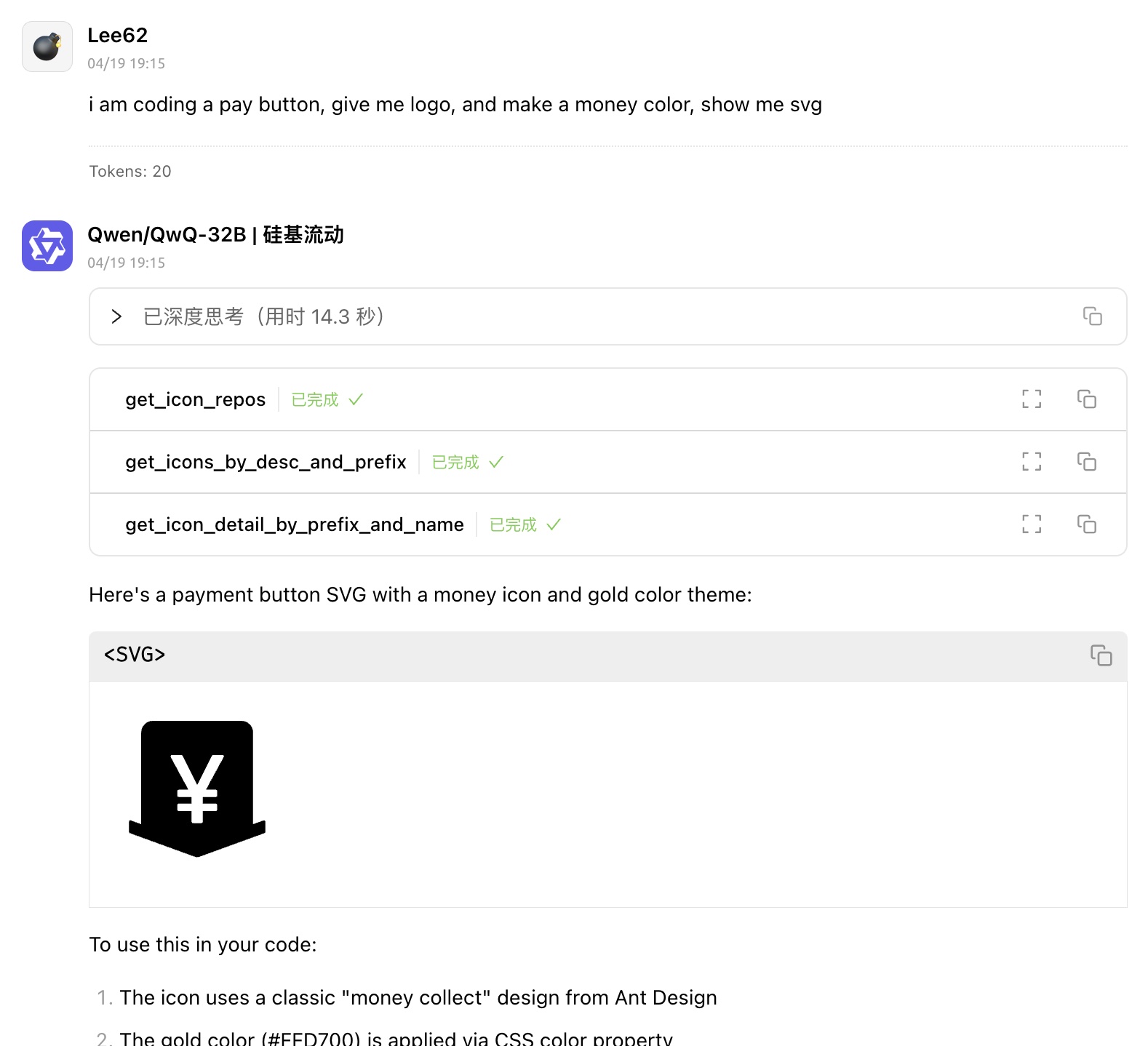
- Holen Sie sich SVG mit Modern Design Color
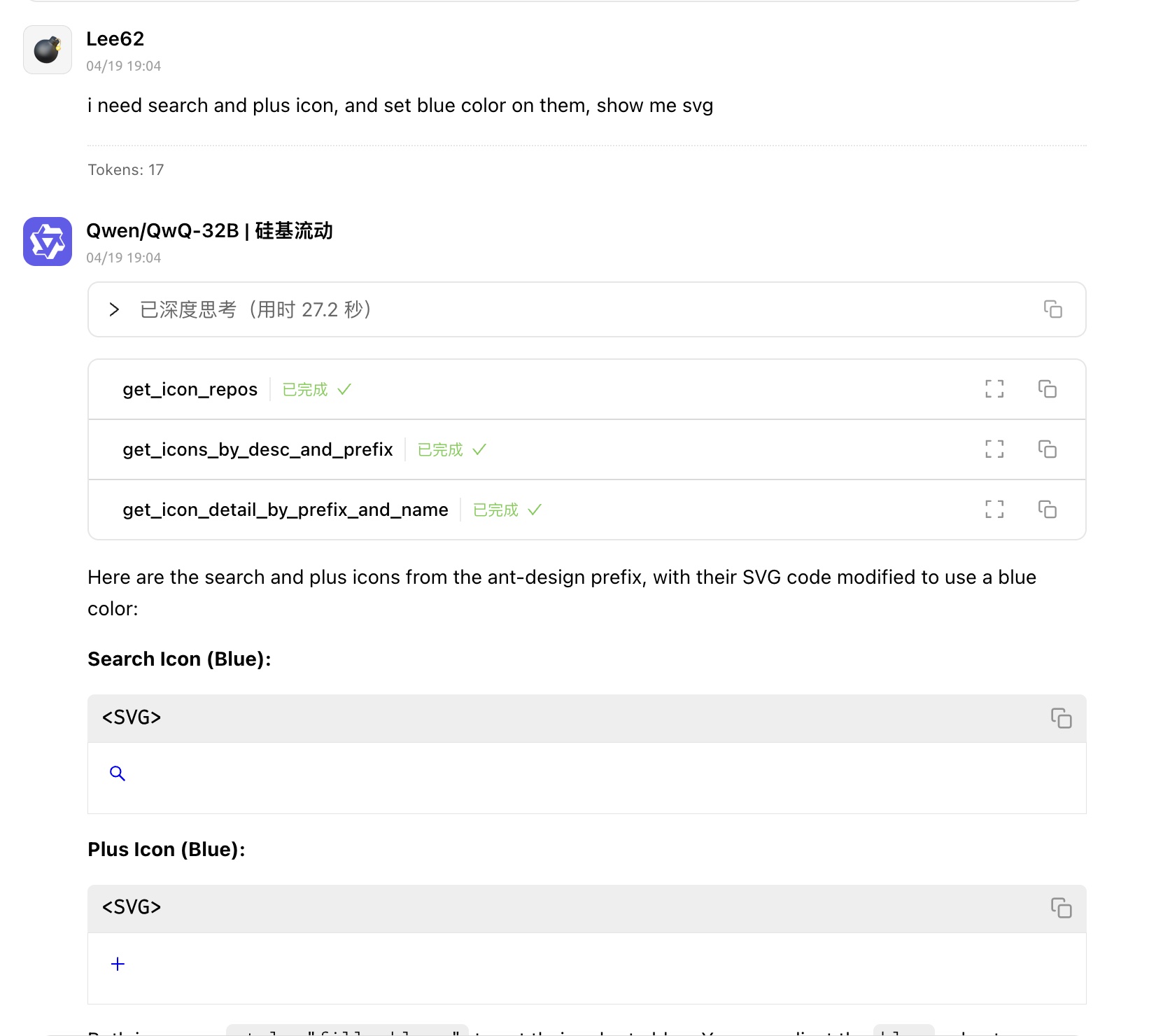
Lizenz
MIT
remote-capable server
The server can be hosted and run remotely because it primarily relies on remote services or has no dependency on the local environment.
MCP-Server, der es FE/UI/Designern ermöglicht, SVG-Symbole über die Iconify-API abzurufen, indem sie einfach LLMs fragen, anstatt Websites manuell zu durchsuchen.
Related MCP Servers
- -securityAlicense-qualityMCP Tool Server for Logo Generation. This server provides logo generation capabilities using FAL AI, with tools for image generation, background removal, and image scaling.Last updated -171GPL 3.0
- -securityAlicense-qualityA Model Context Protocol server that provides tools for converting SVG code to high-quality PNG and JPG images with detailed customization options.Last updated -03MIT License
- -securityAlicense-qualityA search service based on multiple image APIs and icon generation capabilities, specifically designed for integration with Cursor MCP service. Supports image search, download, and AI-generated icons.Last updated -10MIT License
- AsecurityAlicenseAqualityMCP server for Hugeicons integration and documentation This is a TypeScript-based MCP server that provides tools and resources for integrating Hugeicons into various platforms. It implements a Model Context Protocol (MCP) server that helps AI assistants provide accurate guidance for using HugeiconsLast updated -33911MIT License