icono de selección-mcp
![]()
Descripción
Este es un mcp para FE/UI/Designer para obtener SVG mediante la API de Iconify.
Al usar pickapicon-mcp, solo necesita pedirle a LLM que obtenga lo que necesita en lugar de ir al sitio web para buscar SVG y copiar estúpidamente.
Puede simplificar su flujo de trabajo para obtener SVG, bailando con MCP y LLM 😎.
👉👉 Sitio web de Icon Repo Iconify 👈👈
Herramientas
- obtener_repositorios_de_iconos
- Obtener todos los nombres de los repositorios, para otras herramientas parámetro
<prefix>
- Obtener todos los nombres de los repositorios, para otras herramientas parámetro
- obtener_iconos_por_descripcion_y_prefijo
- Obtenga íconos ingresando la descripción que desea y el prefijo
- entradas:
- desc: describe lo que quieras
- prefijo?: prefijo
- obtener_detalle_del_icono_por_prefijo_y_nombre
- Obtener detalles del ícono (código SVG) por prefijo y nombre SVG
- entradas:
- nombre_svg: nombre del archivo SVG
- prefijo?: prefijo
Inicio rápido
Instalación mediante herrería
Para instalar Pickapicon MCP para Claude Desktop automáticamente a través de Smithery :
Esta es la configuración del servidor MCP
Caso
- Obtenga rápidamente archivos SVG sobre COMPONENTE/PÁGINA
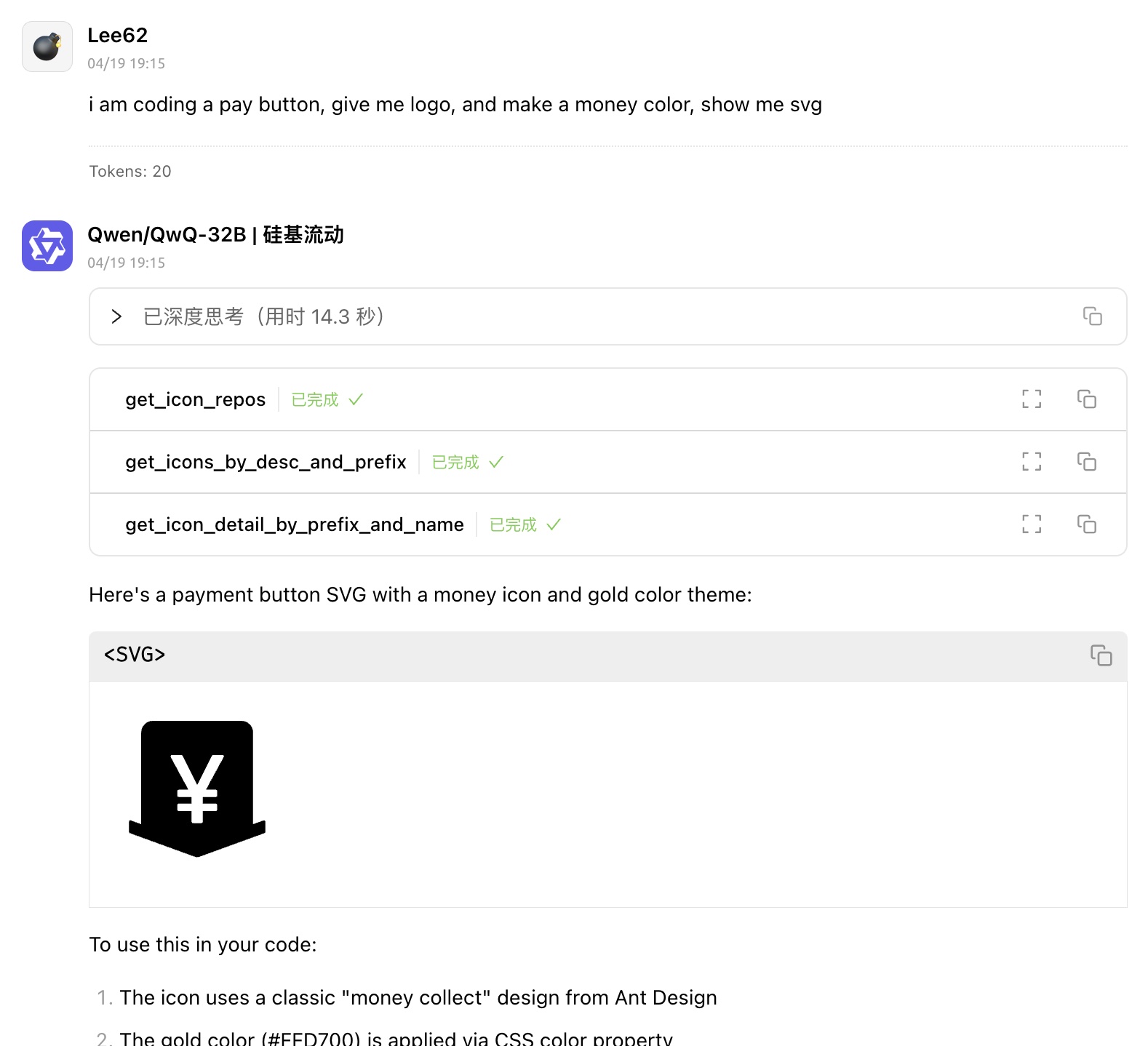
- Obtenga SVG con color de diseño moderno
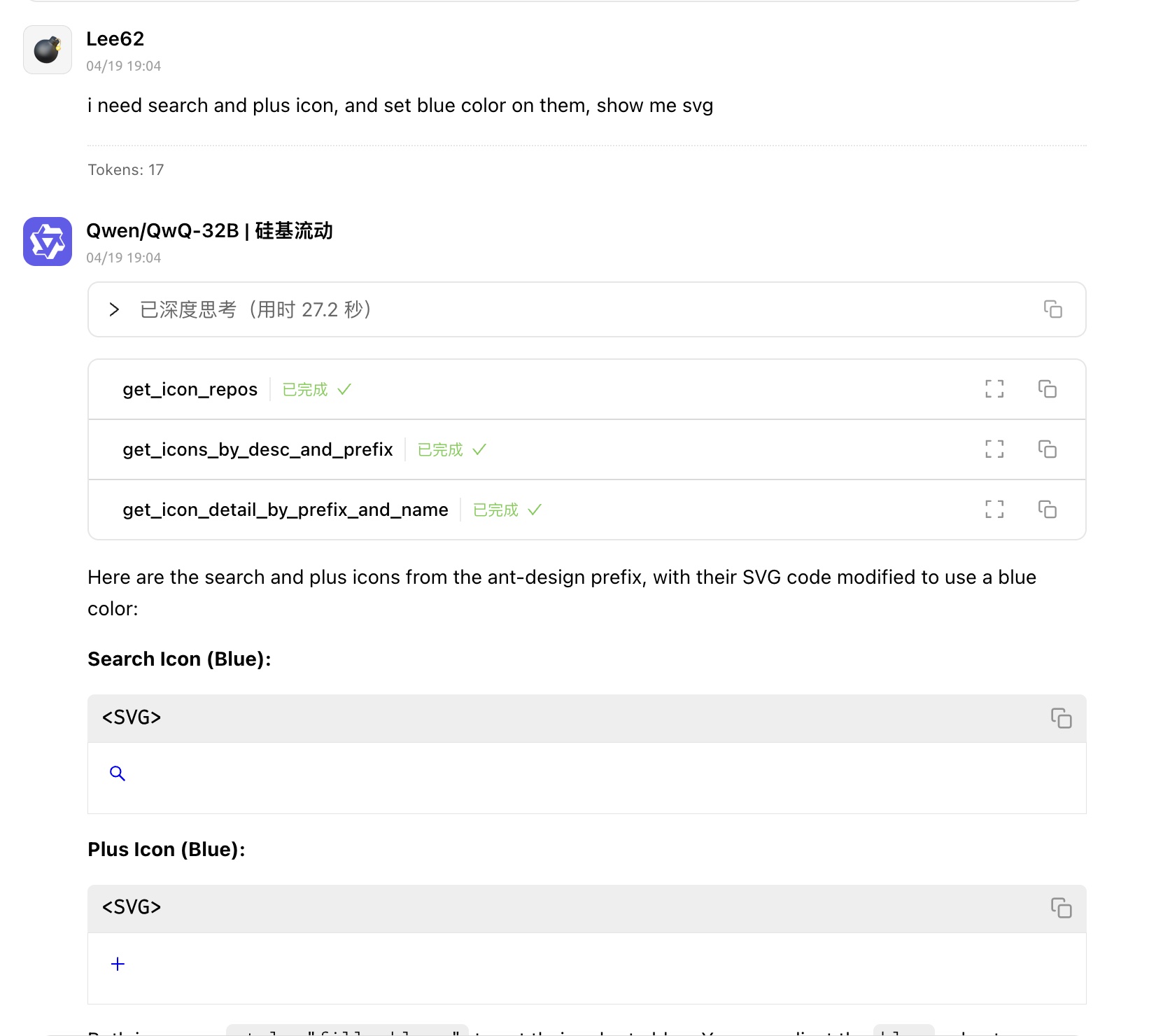
Licencia
Instituto Tecnológico de Massachusetts (MIT)
remote-capable server
The server can be hosted and run remotely because it primarily relies on remote services or has no dependency on the local environment.
Servidor MCP que permite a los diseñadores de FE/UI recuperar íconos SVG a través de la API de Iconify simplemente preguntando a los LLM en lugar de buscar manualmente en los sitios web.
Related MCP Servers
- -securityAlicense-qualityMCP Tool Server for Logo Generation. This server provides logo generation capabilities using FAL AI, with tools for image generation, background removal, and image scaling.Last updated -171GPL 3.0
- -securityAlicense-qualityA Model Context Protocol server that provides tools for converting SVG code to high-quality PNG and JPG images with detailed customization options.Last updated -03MIT License
- -securityAlicense-qualityA search service based on multiple image APIs and icon generation capabilities, specifically designed for integration with Cursor MCP service. Supports image search, download, and AI-generated icons.Last updated -10MIT License
- AsecurityAlicenseAqualityMCP server for Hugeicons integration and documentation This is a TypeScript-based MCP server that provides tools and resources for integrating Hugeicons into various platforms. It implements a Model Context Protocol (MCP) server that helps AI assistants provide accurate guidance for using HugeiconsLast updated -33911MIT License