Geoapify MCP サーバー
マッピングのために住所を GPS 座標に変換し、オプションで Geoapify サーバーを使用してそれらの座標の画像を作成します。
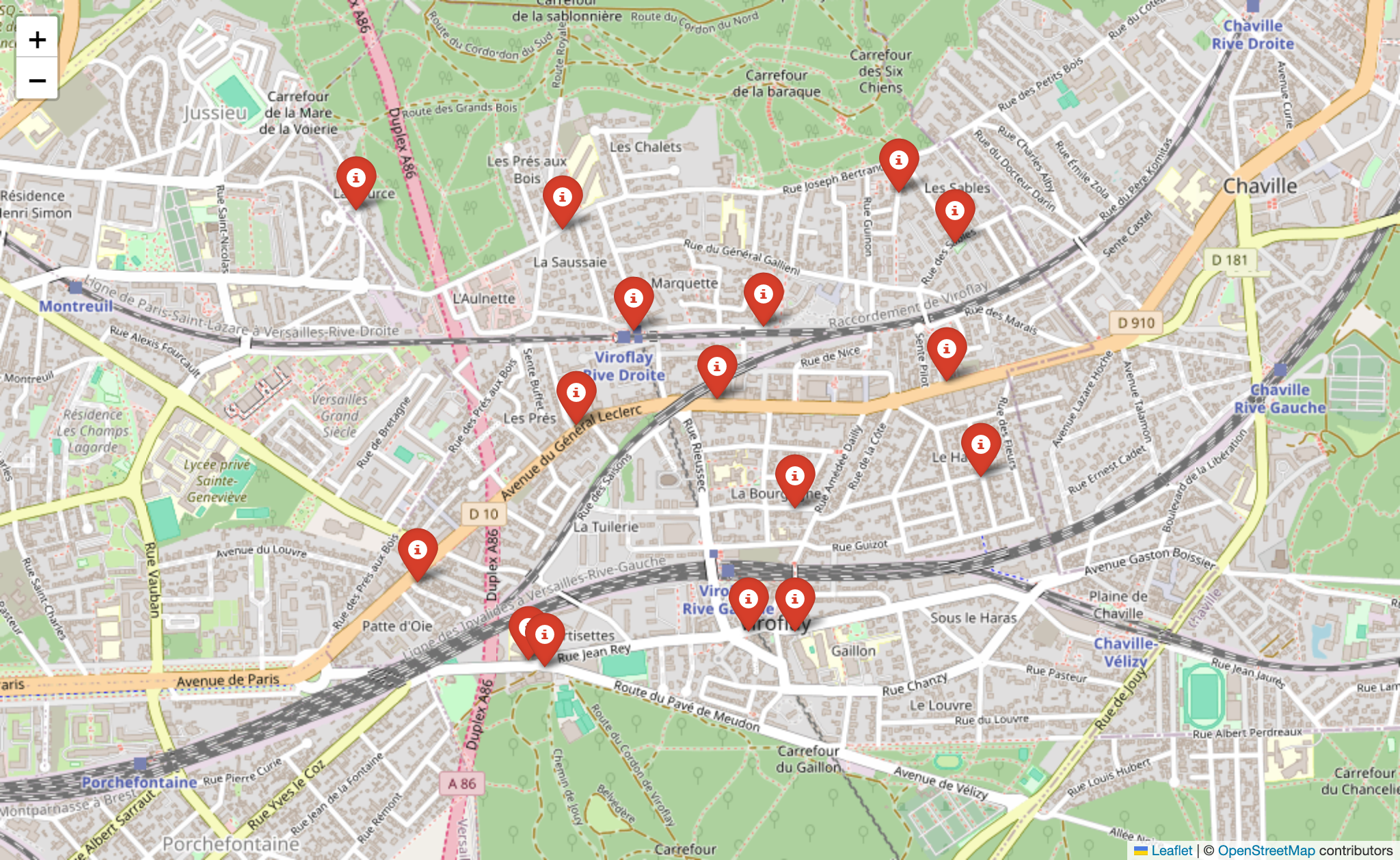
施設
Geoapifyから API キーを取得し、それをGEO_APIKEYという名前の環境変数として設定する必要があります。
claude_desktop_config.jsonは次のようになります。
すべての依存関係がargsに含まれていることがわかります。
ツール
get_gps_coordinates
GEOJSON などを作成するために API から GPS 座標を取得するために使用されます。
create_map_from_geojson
地図画像を作成して表示します。 (表示は現時点では MacOS でのみ機能します。)
使用例
GPS座標を取得する
GeoJSON ファイルを返します。
マップイメージを作成する
結果: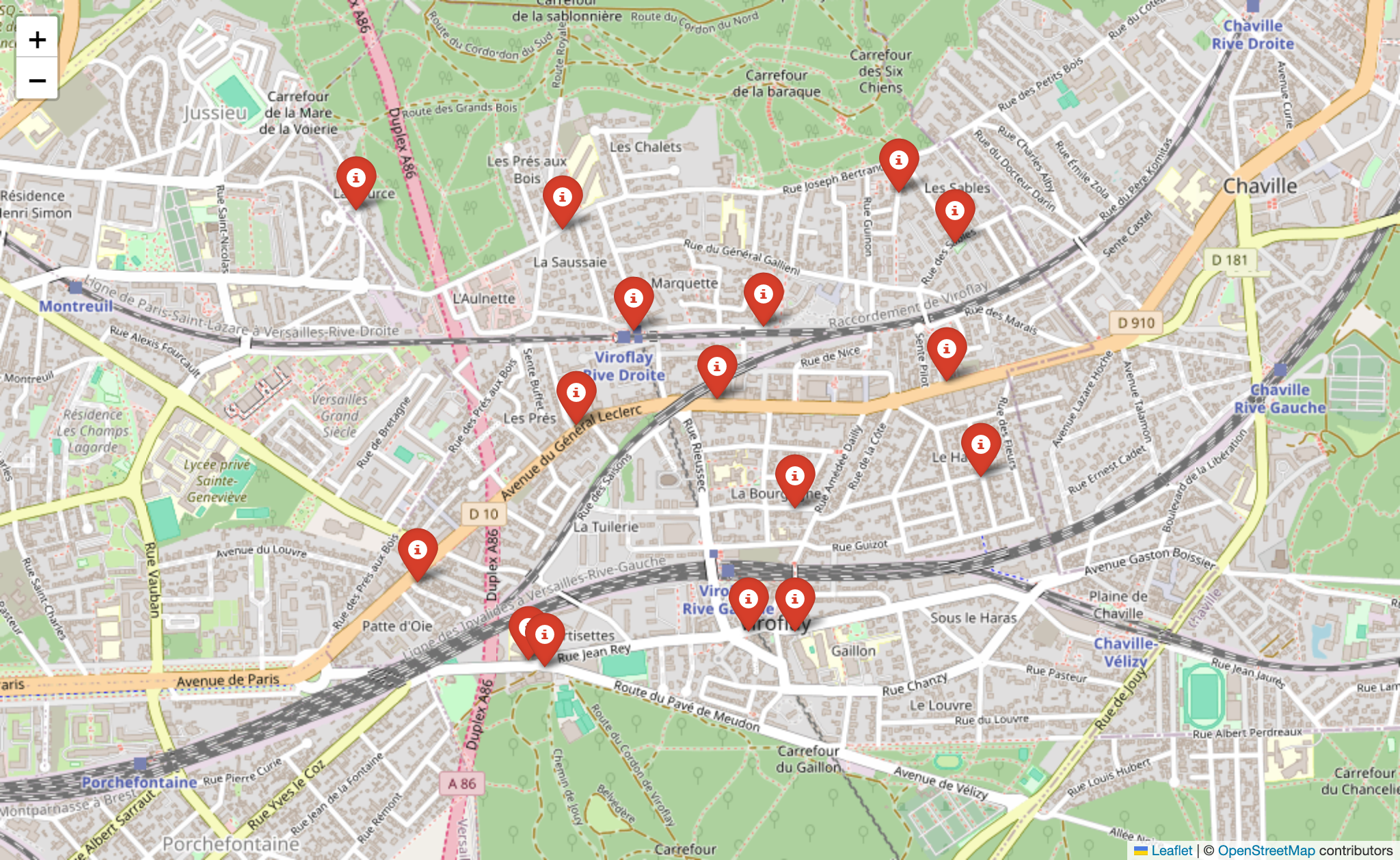
ライセンス
マサチューセッツ工科大学
This server cannot be installed
remote-capable server
The server can be hosted and run remotely because it primarily relies on remote services or has no dependency on the local environment.
住所を GPS 座標に変換し、Geoapify API を使用してマップの視覚化を作成します。これにより、Claude ユーザーは場所のリストから GeoJSON データとマップ イメージを生成できます。
Related Resources
Related MCP Servers
- -securityFlicense-qualityProvides IP geolocation services using IP-API.com without requiring an API key, enabling users to obtain detailed location and network information for any IP address in a clean, formatted output.Last updated -62TypeScript
- AsecurityAlicenseAqualityProvides access to Google Maps API functionality including geocoding, place search, direction routing, and distance calculations through a structured MCP interface.Last updated -46JavaScriptMIT License
- AsecurityAlicenseAqualityAn MCP server that gives LLMs access to geographic data conversion tools, enabling transformations between different formats like WKT, GeoJSON, CSV, TopoJSON, and KML, as well as performing reverse geocoding.Last updated -966711JavaScriptMIT License
- -securityFlicense-qualityAn MCP tool that integrates with Amap API services, allowing AI to access geographic information, weather data, and route planning.Last updated -6Python