A
securityF
licenseA
qualityA starter template for building Model Context Protocol servers that can be integrated with Cursor or Claude Desktop, allowing developers to create custom tools and extensions for AI assistants.
Last updated -
1
3
14
该项目是一个非常基本的 MCP 服务器,可供 Cursor 或其他工具使用。
修改 index.ts 并添加您想要的任何工具,或保留默认工具。
然后构建项目:
并运行它:
现在在您的项目中添加一个 .cursor/mcp.json 文件,并粘贴以下内容;
将 [path] 替换为此项目的绝对路径。在项目文件夹中运行 pwd 即可。例如,在我的情况下,它是:
现在前往光标处的“设置”。您应该能够在那里看到 MCP 服务器。启用它(点击右上角)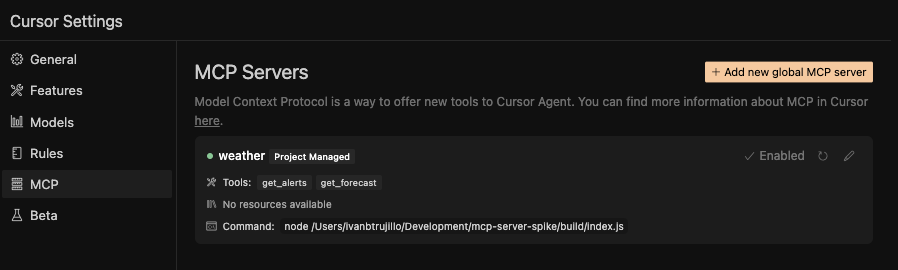
现在进入聊天,切换到代理模式并选择 claude-3.7-sonnet 作为您的模型。
输入以下内容:
它将使用 MCP 首先获取天气警报,然后获取天气预报。以下是查询德克萨斯州天气时聊天界面的示例:
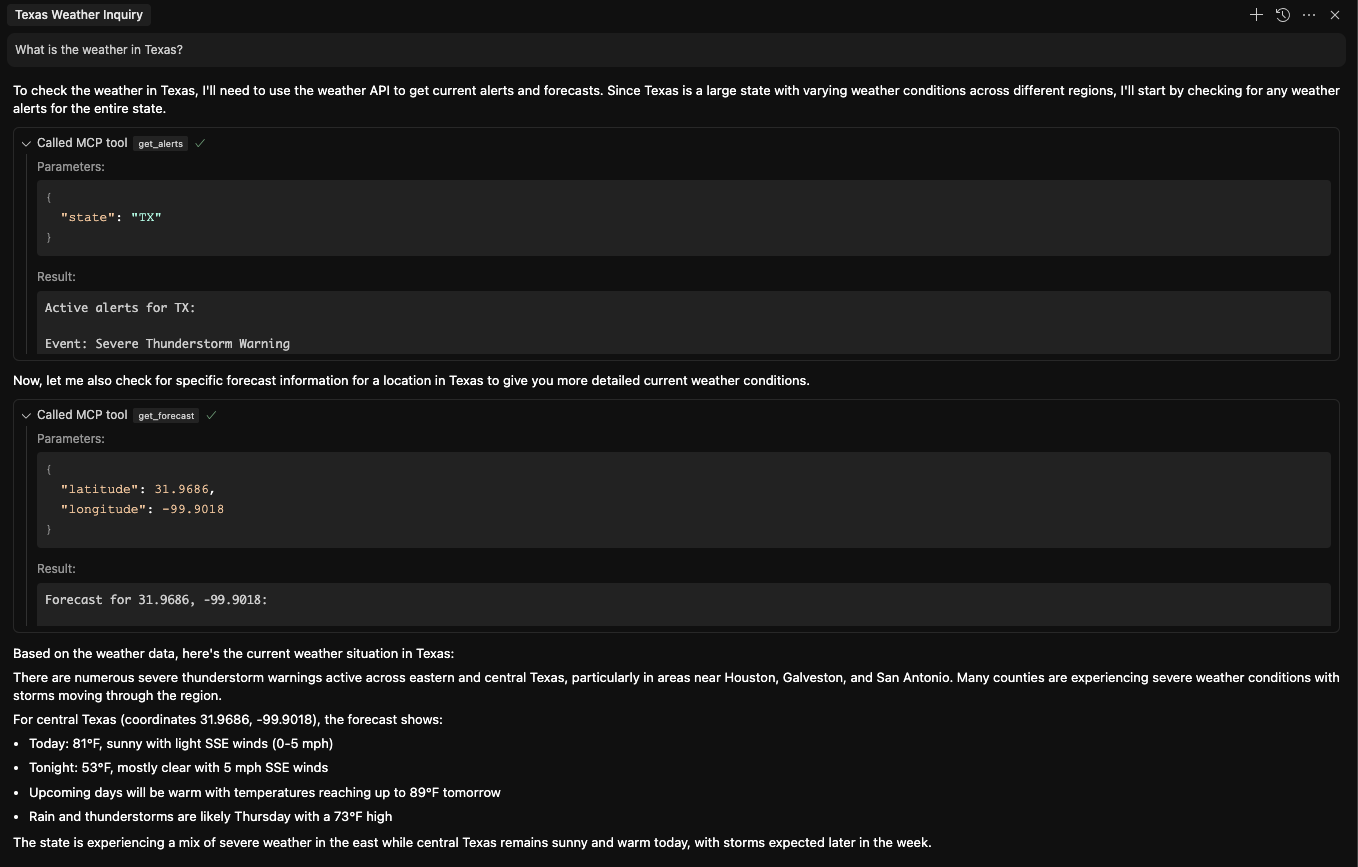
一个基本的 MCP 服务器模板,可以与 Cursor 集成,以使用 Claude-3.7-sonnet 模型实现天气信息检索等 AI 工具。
We provide all the information about MCP servers via our MCP API.
curl -X GET 'https://glama.ai/api/mcp/v1/servers/ivanbtrujillo/mcp-server-spike'
If you have feedback or need assistance with the MCP directory API, please join our Discord server