Meta-MCP-Proxy
Ein flexibler Model Context Protocol (MCP)-Proxy, der die Erkennung und Ausführung von Tools über mehrere MCP-Server und JavaScript-Funktionen hinweg ermöglicht. Er ermöglicht ein reduziertes Kontextereignis, wenn Sie Hunderte von Tools haben. Dieser MCP fungiert als Wrapper für andere MCPs (oder Bibliotheken) und führt eine Art lokales RAG (Retrieval Augmented Generation) aus, um die Kontextgröße zu reduzieren. Er stellt dem LLM zwei Methoden (Erkennen und Ausführen) zur Verfügung und fordert den LLM auf, bei der Erkennung präzise zu sein. Die Ausführungsmethode ist ein einfacher Proxy.
Wir empfehlen dringend, die Konfiguration discoverDescriptionExtras zu „Extenses“ hinzuzufügen, um Details zum Zweck der Tools und zu den Themen anzugeben, für die der LLM sie verwenden soll.
Merkmale
🌉 Einheitliche Tool-Erkennung : Suche nach Tools auf mehreren MCP-Servern
🔌 Proxy-Ausführung : Leiten Sie Tool-Aufrufe an den entsprechenden Server weiter
🔍 Intelligente Suche : Finden Sie mit Fuzzy Matching das beste Werkzeug für die jeweilige Aufgabe
🧩 JavaScript-Integration : Stellen Sie benutzerdefinierte JavaScript-Funktionen als MCP-Tools bereit
📝 Konfigurierbar : Konfiguration aus Dateien oder Befehlszeilenargumenten laden
Related MCP server: MCP Server.exe
Verwendung
🧱 Installation
Bearbeiten Sie Ihre Datei ~/Library/Application Support/Claude/claude_desktop_config.json
und fügen Sie Folgendes hinzu
Konfigurationsdateiformat
Ihre config.json sollte dieser Struktur folgen:
als Beispiel
Beispiel 0-Shot-Gespräch mit Claude
Das Beispiel verwendet die Demo-Konfiguration mit dem Zoogeschäft, fast ohne Beschreibung der API
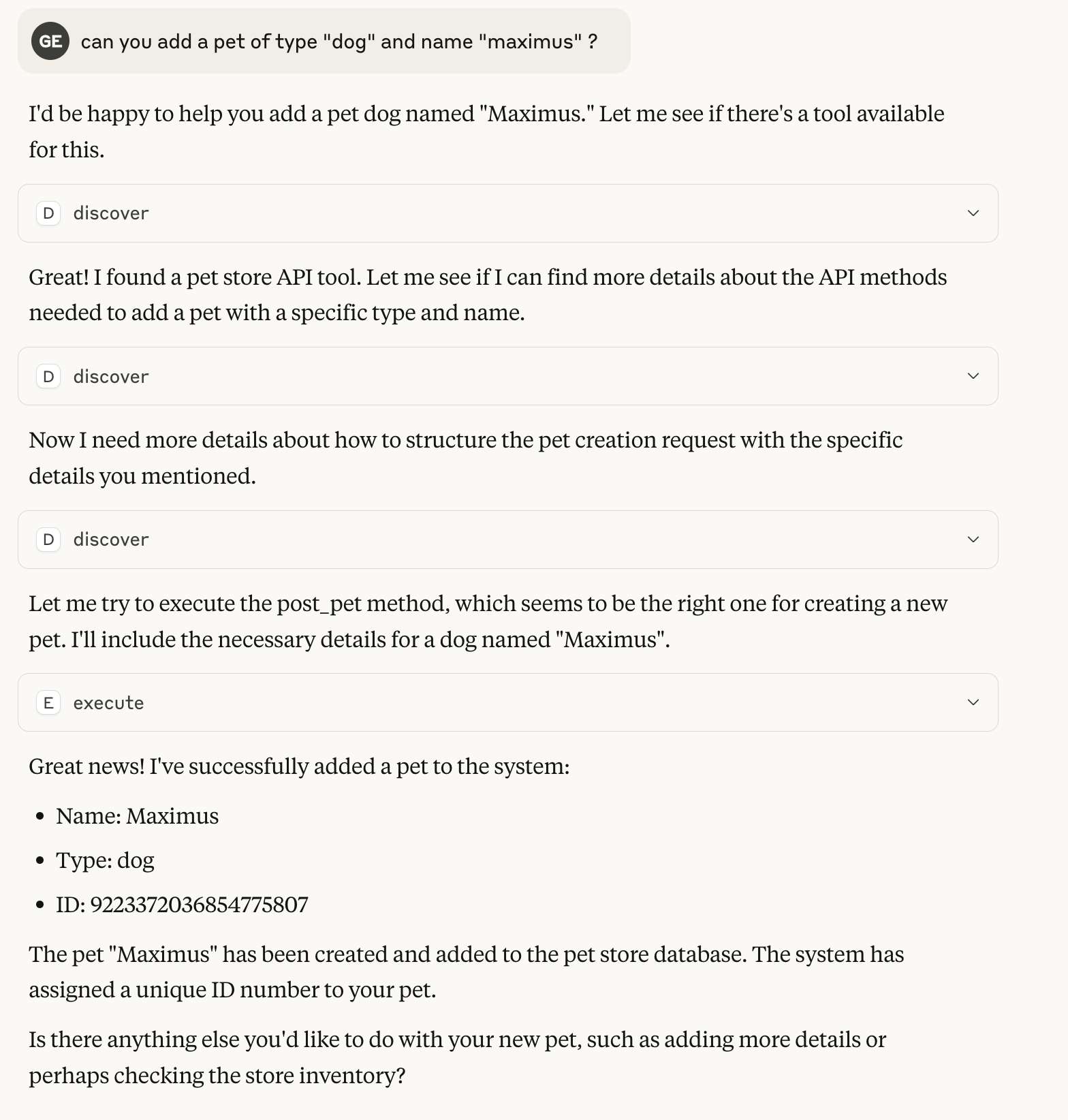
Als Bibliothek
Sie können Meta MCP Proxy auch als Bibliothek in Ihren eigenen JavaScript-Anwendungen verwenden:
Beispiel zum Erstellen eines MCP mit Meta-MCP-Proxy als Bibliothek
Lizenz
MIT