The Modal MCP Toolbox server extends LLM capabilities by providing two main tools:
Run Python Code in a Sandbox: Execute Python code in a safe, isolated environment. Supports installing packages, specifying Python versions, and handling file operations.
Generate Images: Create images based on textual prompts using the Flux model.
Modal MCP Toolbox 🛠️
A collection of Model Context Protocol (MCP) tools that run on Modal. This let's you extend the capabilities of your LLM in tools such as Goose or the Claude Desktop App.
Tools
run_python_code_in_sandbox: Let's you run python code in a sandboxed environment.generate_flux_image: Generate an image using the FLUX model.
Demo
Flux Image Generation
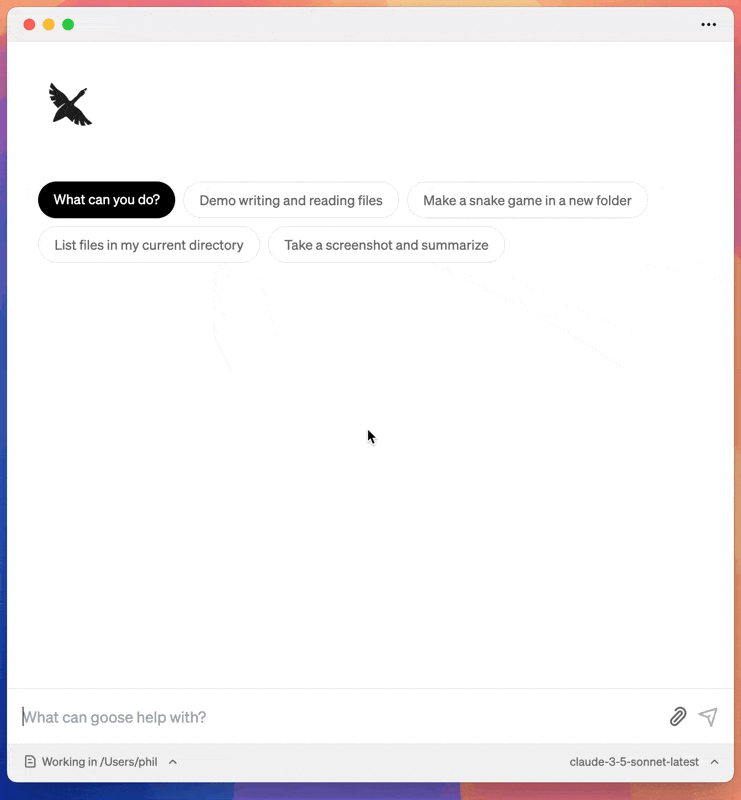
Python Code Execution
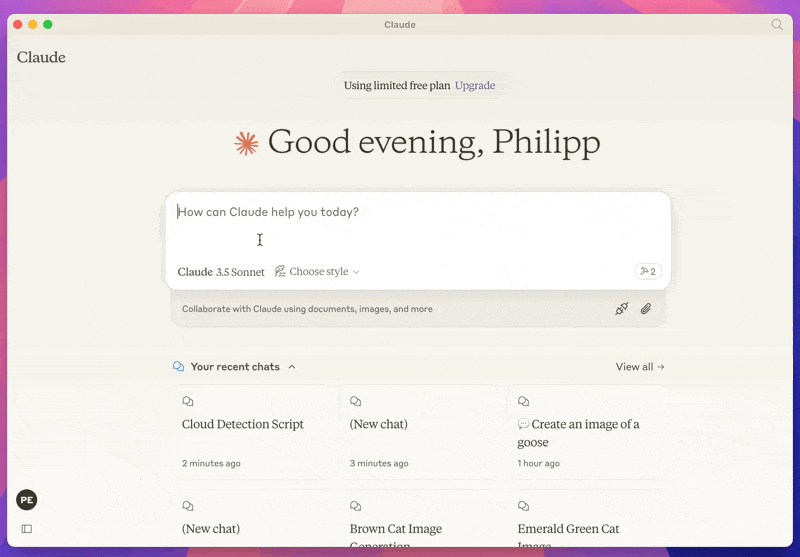
Prerequisites
- A modal account and a configured modal CLI.
- UV
- A client that supports MCP. Such as the Claude Desktop App or Goose
This runs against your modal account, so you will need to have a modal account and be logged in.
Installation
Installation depends on the client that uses the MCP. Here is instructions for Claude and Goose.
Claude
Got to Settings > Developer in the Claude Desktop App. And click on Edit Config.
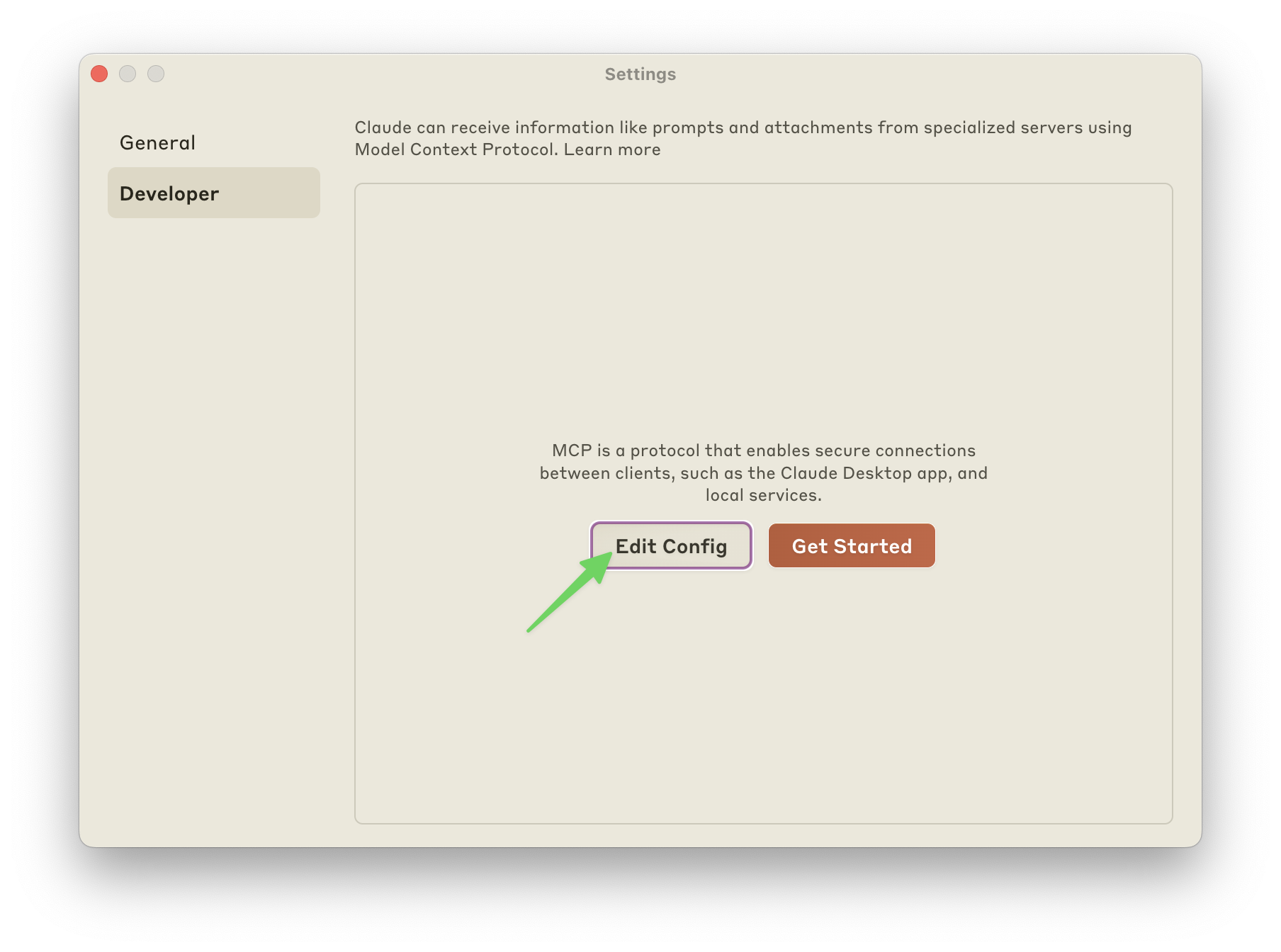
Add the config for the mcp server. My config looks like this:
Goose
Go to Settings and Click on Add.
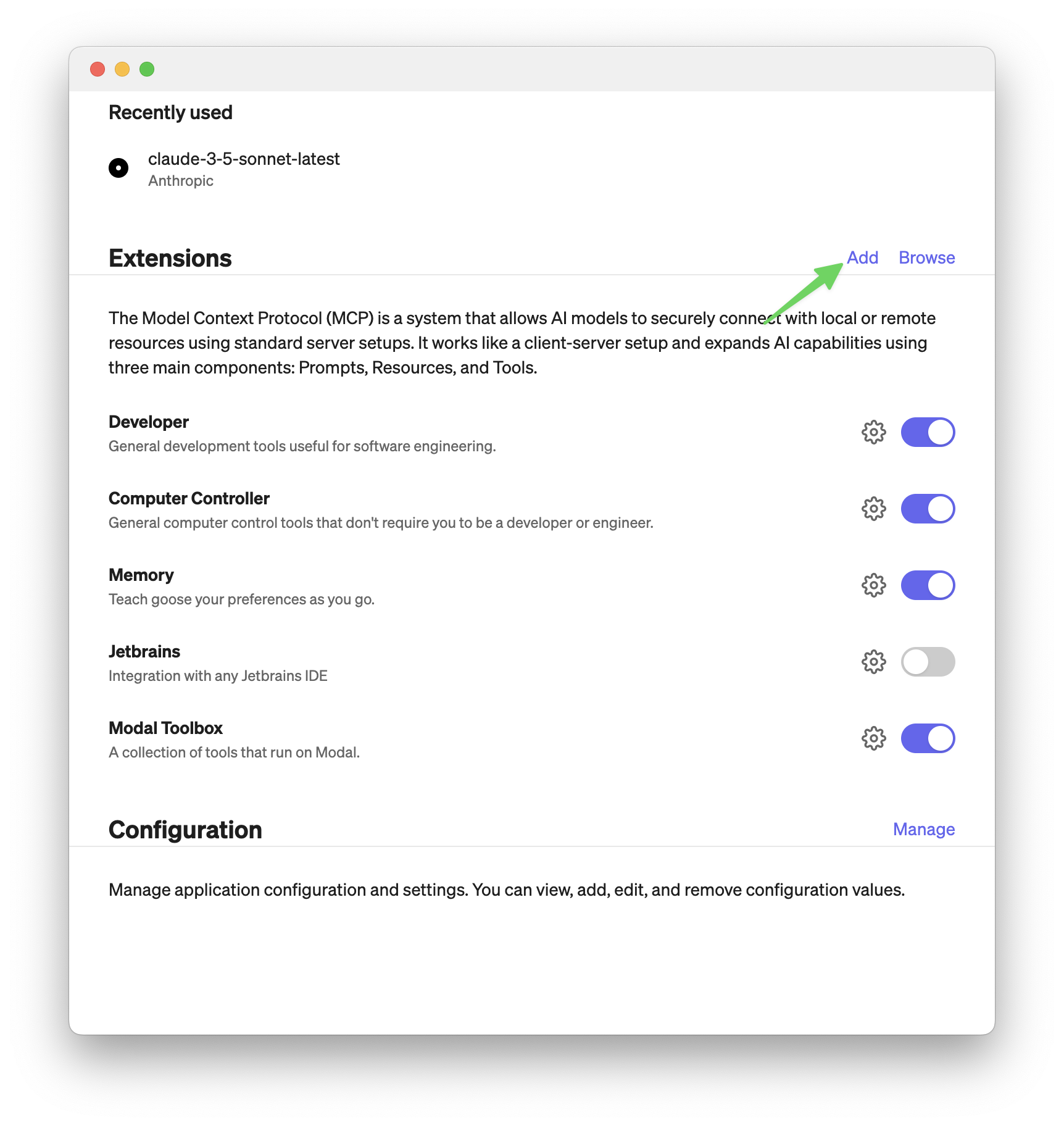
Then add an extension like in the screenshot below. The important part is to set command to:
The rest you can fill in as you like.
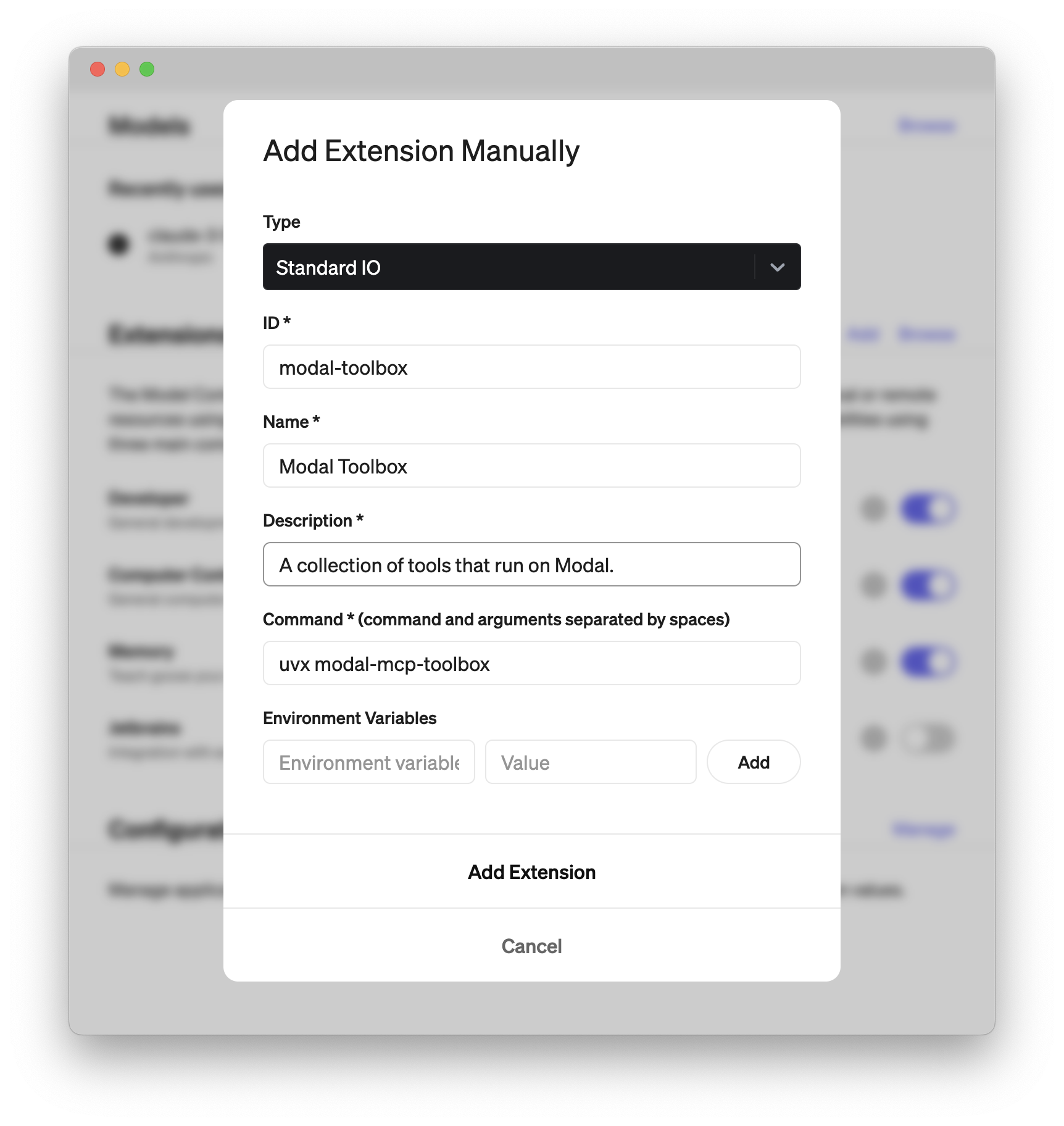
Installing via Smithery (not working currently)
To install Modal MCP Toolbox for Claude Desktop automatically via Smithery:
hybrid server
The server is able to function both locally and remotely, depending on the configuration or use case.
Facilitates running Python code in a sandbox and generating images using the FLUX model via an MCP server compatible with clients like Goose and the Claude Desktop App.
Related Resources
Related MCP Servers
- -securityAlicense-qualityThis tool creates a Model Context Protocol (MCP) server that acts as a proxy for any API that has an OpenAPI v3.1 specification. This allows you to use Claude Desktop to easily interact with both local and remote server APIs.Last updated -100810MIT License
- -securityAlicense-qualityA Python-based server that implements the Model Context Protocol to interface with Claude Desktop as an MCP client, supporting interaction through efficient memory management.Last updated -1MIT License
Fused MCP Agentsofficial
-securityAlicense-qualityA Python-based MCP server that allows Claude and other LLMs to execute arbitrary Python code directly through your desktop Claude app, enabling data scientists to connect LLMs to APIs and executable code.Last updated -26MIT License- AsecurityAlicenseAqualityAn MCP server that allows Claude to use OpenAI's image generation capabilities (gpt-image-1) to create image assets for users, which is particularly useful for game and web development projects.Last updated -113MIT License