any-chat-completions-mcp MCP サーバー
Claude を、OpenAI SDK と互換性のあるチャット完了 API (OpenAI、Perplexity、Groq、xAI、PyroPrompts など) と統合します。
これはモデルコンテキストプロトコルサーバーを実装します。詳細はこちら: https://modelcontextprotocol.io
これは、OpenAI SDK 互換の Chat Completions API に実装を実装する TypeScript ベースの MCP サーバーです。
構成された AI チャット プロバイダーに質問を中継するchatというツールが 1 つあります。
発達
依存関係をインストールします:
サーバーを構築します。
自動リビルドを使用した開発の場合:
インストール
OpenAI を Claude Desktop に追加するには、サーバー設定を追加します。
MacOSの場合: ~/Library/Application Support/Claude/claude_desktop_config.json
Windows の場合: %APPDATA%/Claude/claude_desktop_config.json
次のように、Claude Desktop 構成でnpx経由で使用できます。
または、リポジトリをクローンした場合は、次のように Claude Desktop 構成でビルドして使用できます。
同じ MCP サーバーを複数回参照し、異なる env 引数を使用することで、複数のプロバイダーを追加できます。
これら 3 つについては、Claude デスクトップ ホームにそれぞれのツールが表示されます。
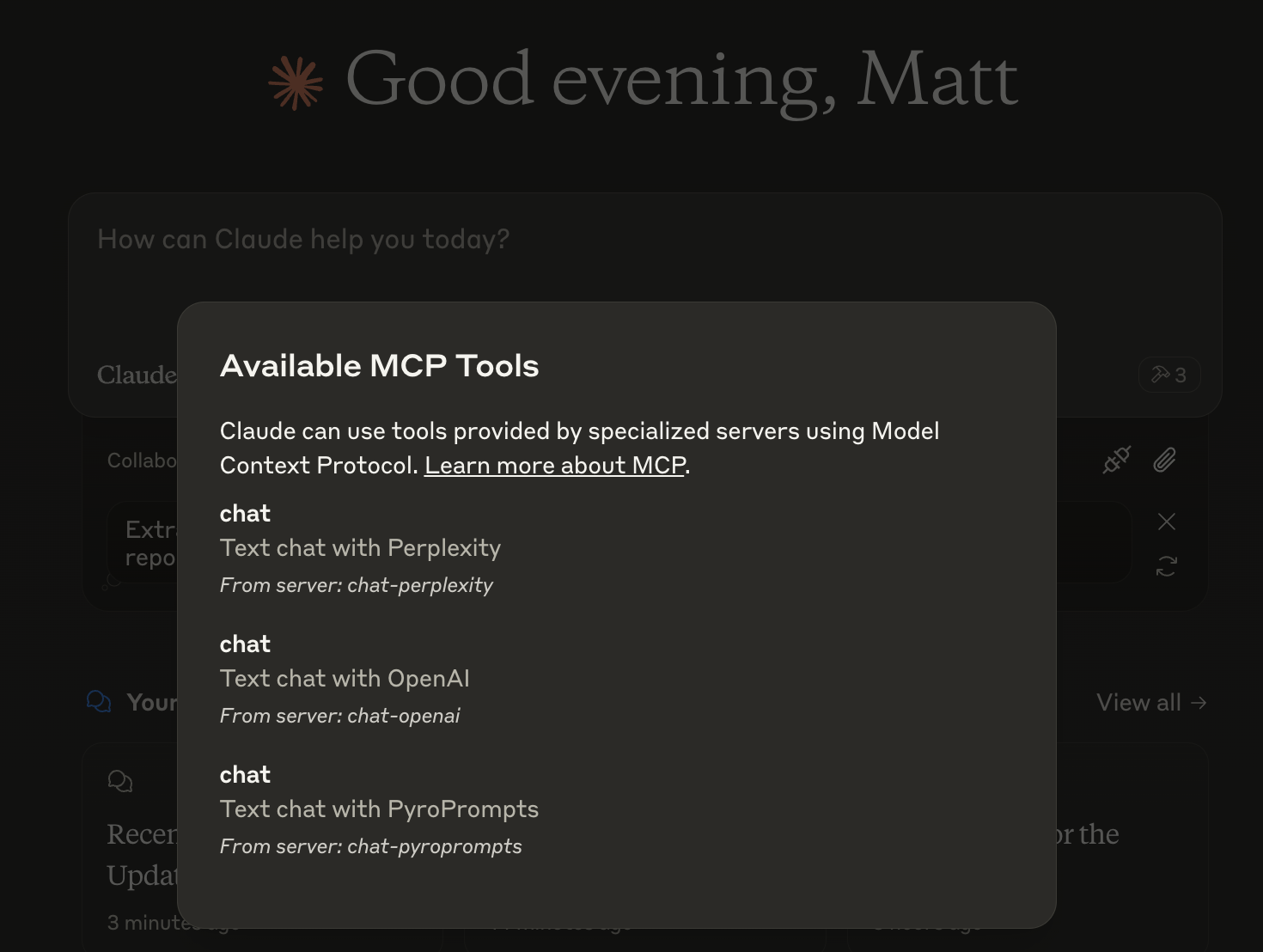
そして、他の LLM とチャットすることができ、チャットには次のように表示されます。
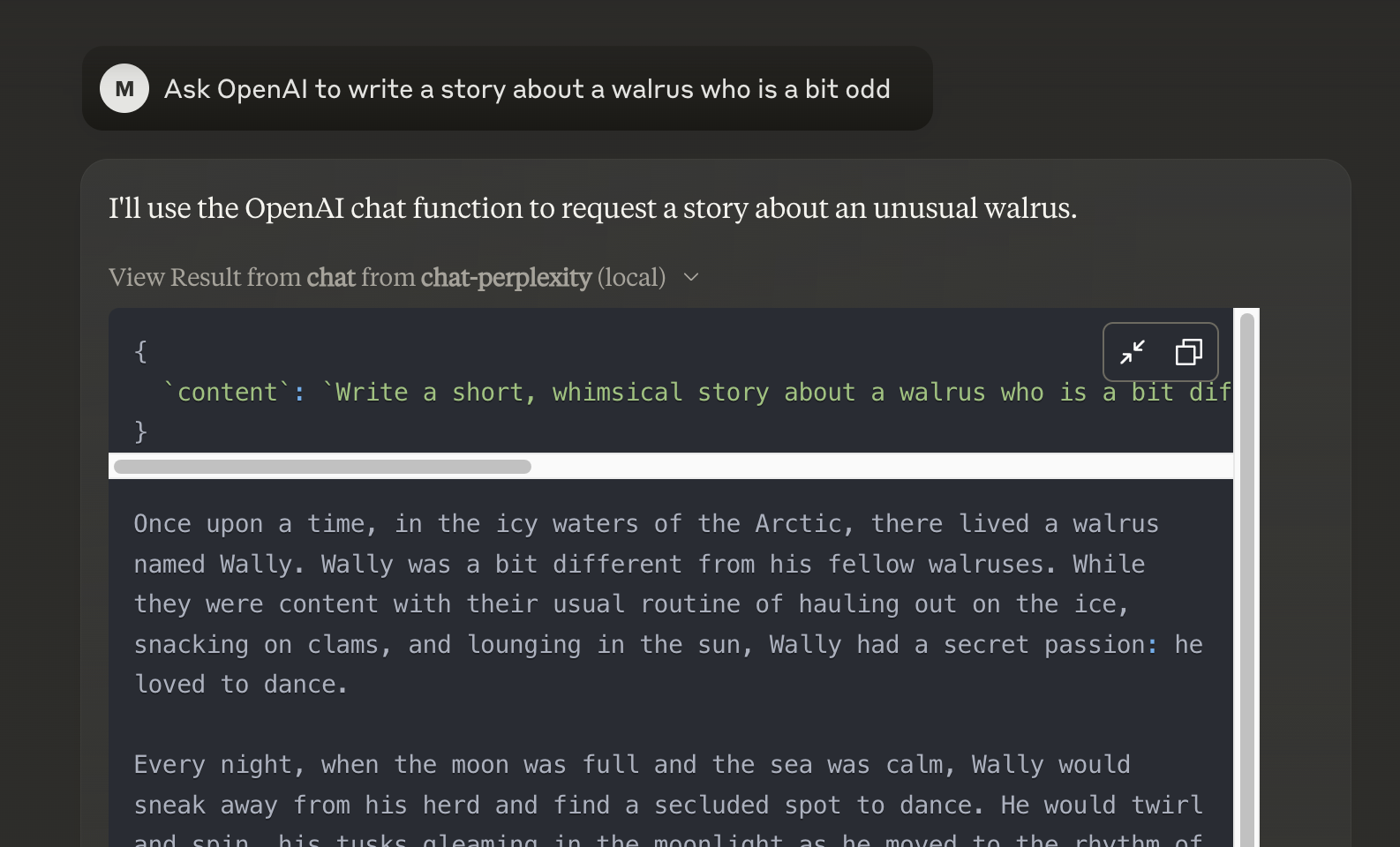
または、 LibreChatで次のように設定します。
そしてそれはLibreChatにも表れています:
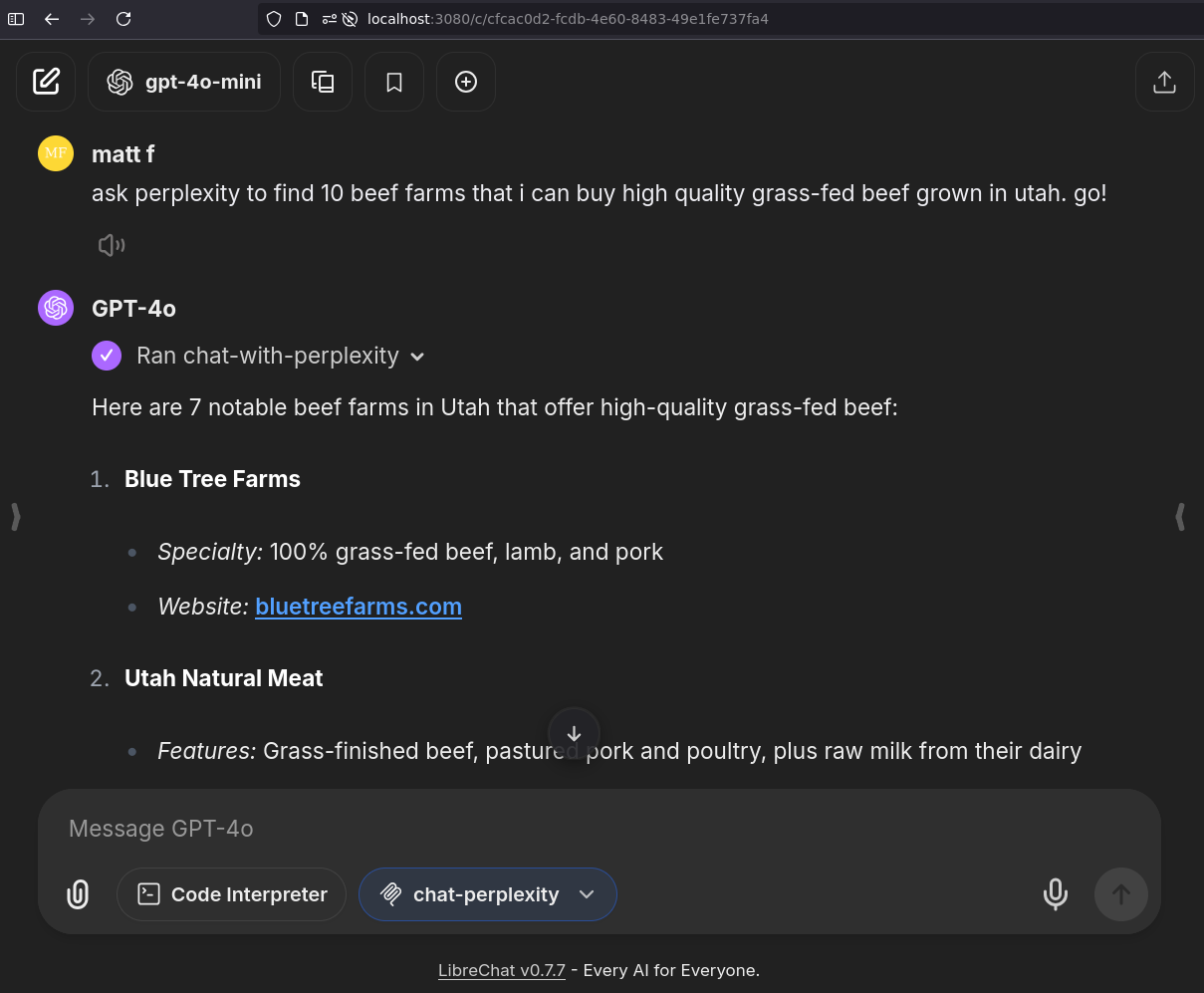
Smithery経由でインストール
Smithery経由で Claude Desktop 用の OpenAI 互換 API 統合を自動的にインストールするには:
デバッグ
MCPサーバーはstdio経由で通信するため、デバッグが困難になる場合があります。パッケージスクリプトとして提供されているMCP Inspectorの使用をお勧めします。
インスペクターは、ブラウザでデバッグ ツールにアクセスするための URL を提供します。
謝辞
- MCP 仕様と Claude Desktop への統合を担当したのは、もちろん modelcontextprotocol と Anthropic チームです。https ://modelcontextprotocol.io/introduction
- このプロジェクトをスポンサーいただいたPyroPrompts様。コード
CLAUDEANYCHATをご利用いただくと、Pyropromptsで20クレジット分の自動化クレジットを無料でご利用いただけます。
local-only server
The server can only run on the client's local machine because it depends on local resources.
Tools
Claude を、OpenAI SDK と互換性のあるチャット完了 API (OpenAI、Perplexity、Groq、xAI、PyroPrompts など) と統合します。
Related MCP Servers
- AsecurityAlicenseAqualityConnects Claude to Portkey's API for managing AI configurations, workspaces, analytics, and user access, providing comprehensive control over API usage and settings.Last updated -9TypeScriptMIT License
- AsecurityAlicenseAqualityEnables integration with OpenAI models through the MCP protocol, supporting concise and detailed responses for use with Claude Desktop.Last updated -12PythonMIT License
- -securityFlicense-qualityAn integration tool that connects Claude AI with Odoo database, allowing users to explore Odoo models, search data, and create reports through natural language commands.Last updated -Python
- -securityFlicense-qualitySo I tried out this cool tool I saw in a LinkedIn post https://openapitools.com All you need is your API schema (OpenAPI/Swagger), and it automatically generates an MCP schema for you. You can then drop it straight into Claude Desktop (or Cursor, LangChain, etc.) and instantly start chatting withLast updated -1Python