any-chat-completions-mcp MCP 服务器
将 Claude 与任何 OpenAI SDK 兼容的聊天完成 API 集成 - OpenAI、Perplexity、Groq、xAI、PyroPrompts 等。
这实现了模型上下文协议服务器。了解更多信息: https://modelcontextprotocol.io
这是一个基于 TypeScript 的 MCP 服务器,可实现任何 OpenAI SDK 兼容聊天完成 API。
它有一个工具, chat ,将问题转发给配置的 AI 聊天提供商。
发展
安装依赖项:
构建服务器:
对于使用自动重建的开发:
安装
要将 OpenAI 添加到 Claude Desktop,请添加服务器配置:
在 MacOS 上: ~/Library/Application Support/Claude/claude_desktop_config.json
在 Windows 上: %APPDATA%/Claude/claude_desktop_config.json
您可以通过 Claude Desktop 配置中的npx使用它,如下所示:
或者,如果您克隆 repo,则可以像这样在 Claude Desktop 配置中构建和使用:
您可以通过多次引用同一个 MCP 服务器但使用不同的环境参数来添加多个提供程序:
有了这三个,您将在 Claude Desktop Home 中看到每个工具的一个工具:
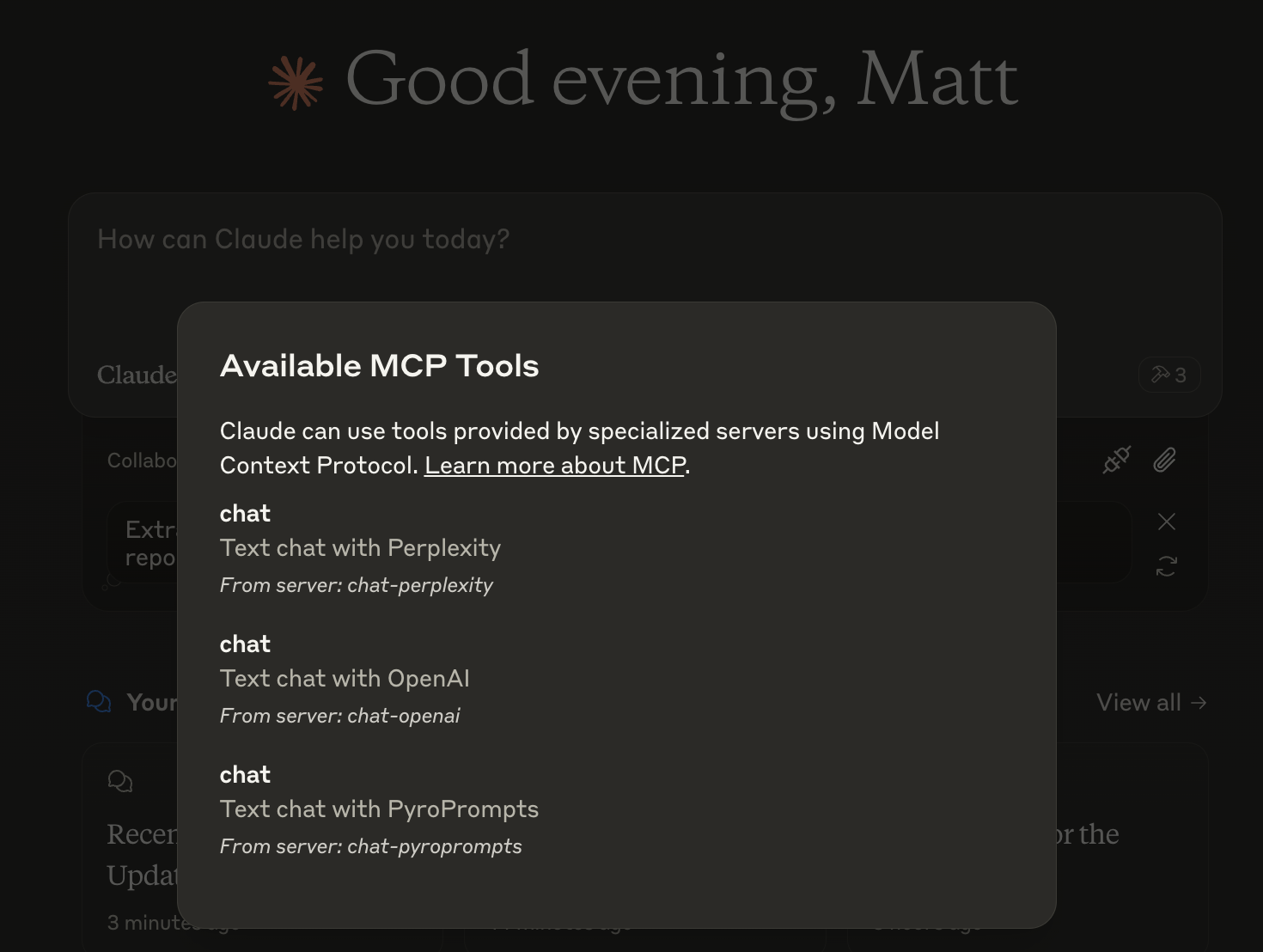
然后你就可以与其他 LLM 聊天,聊天中显示如下内容:
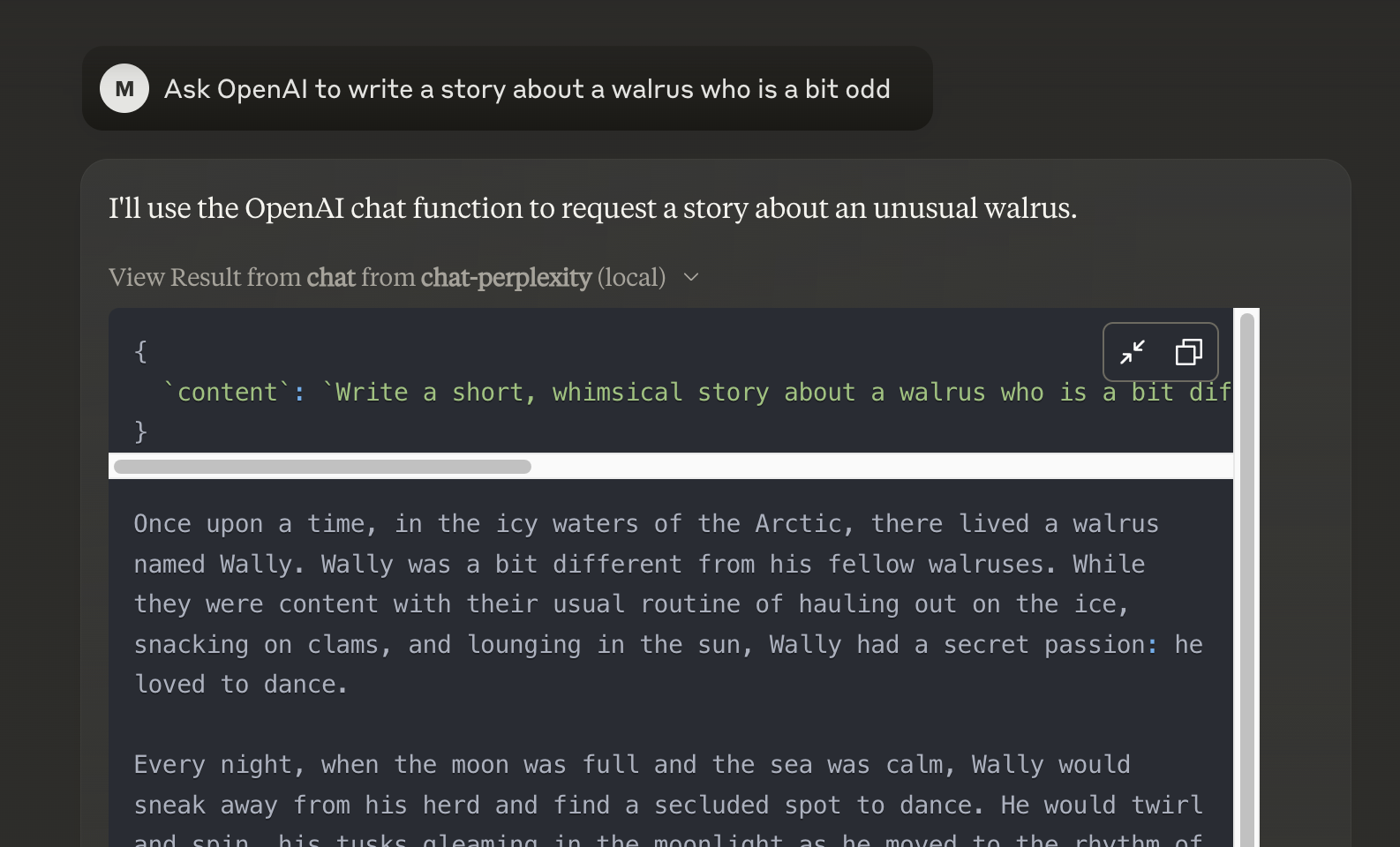
或者,在LibreChat中配置如下:
它在 LibreChat 中显示:
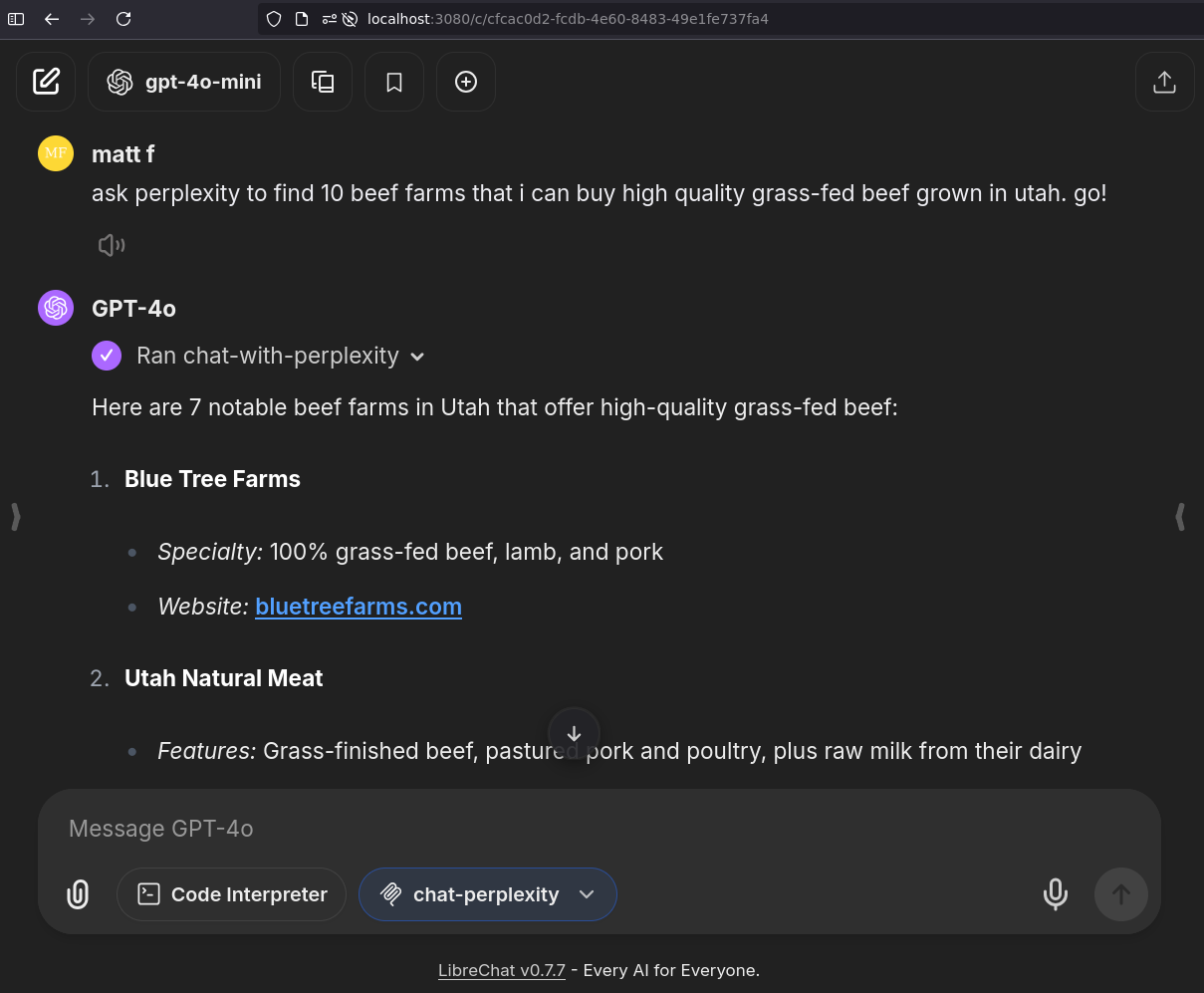
通过 Smithery 安装
要通过Smithery自动为 Claude Desktop 安装任何与 OpenAI 兼容的 API 集成:
调试
由于 MCP 服务器通过 stdio 进行通信,调试起来可能比较困难。我们推荐使用MCP Inspector ,它以包脚本的形式提供:
检查器将提供一个 URL 来访问浏览器中的调试工具。
致谢
- 显然,modelcontextprotocol 和 Anthropic 团队负责 MCP 规范并将其集成到 Claude Desktop。https ://modelcontextprotocol.io/introduction
- 感谢PyroPrompts赞助本项目。使用优惠码
CLAUDEANYCHAT即可在 PyroPrompts 上免费获得 20 个自动化积分。
local-only server
The server can only run on the client's local machine because it depends on local resources.
Tools
将 Claude 与任何 OpenAI SDK 兼容的聊天完成 API 集成 - OpenAI、Perplexity、Groq、xAI、PyroPrompts 等。
Related MCP Servers
- AsecurityAlicenseAqualityConnects Claude to Portkey's API for managing AI configurations, workspaces, analytics, and user access, providing comprehensive control over API usage and settings.Last updated -9TypeScriptMIT License
- AsecurityAlicenseAqualityEnables integration with OpenAI models through the MCP protocol, supporting concise and detailed responses for use with Claude Desktop.Last updated -12PythonMIT License
- -securityFlicense-qualityAn integration tool that connects Claude AI with Odoo database, allowing users to explore Odoo models, search data, and create reports through natural language commands.Last updated -Python
- -securityFlicense-qualitySo I tried out this cool tool I saw in a LinkedIn post https://openapitools.com All you need is your API schema (OpenAPI/Swagger), and it automatically generates an MCP schema for you. You can then drop it straight into Claude Desktop (or Cursor, LangChain, etc.) and instantly start chatting withLast updated -1Python