系统资源监控器 MCP 服务器
MCP 服务器为 Claude 提供实时系统监控功能,包括使用systeminformation和多源速度测试的 CPU、内存、磁盘、网络、电池和互联网速度指标。
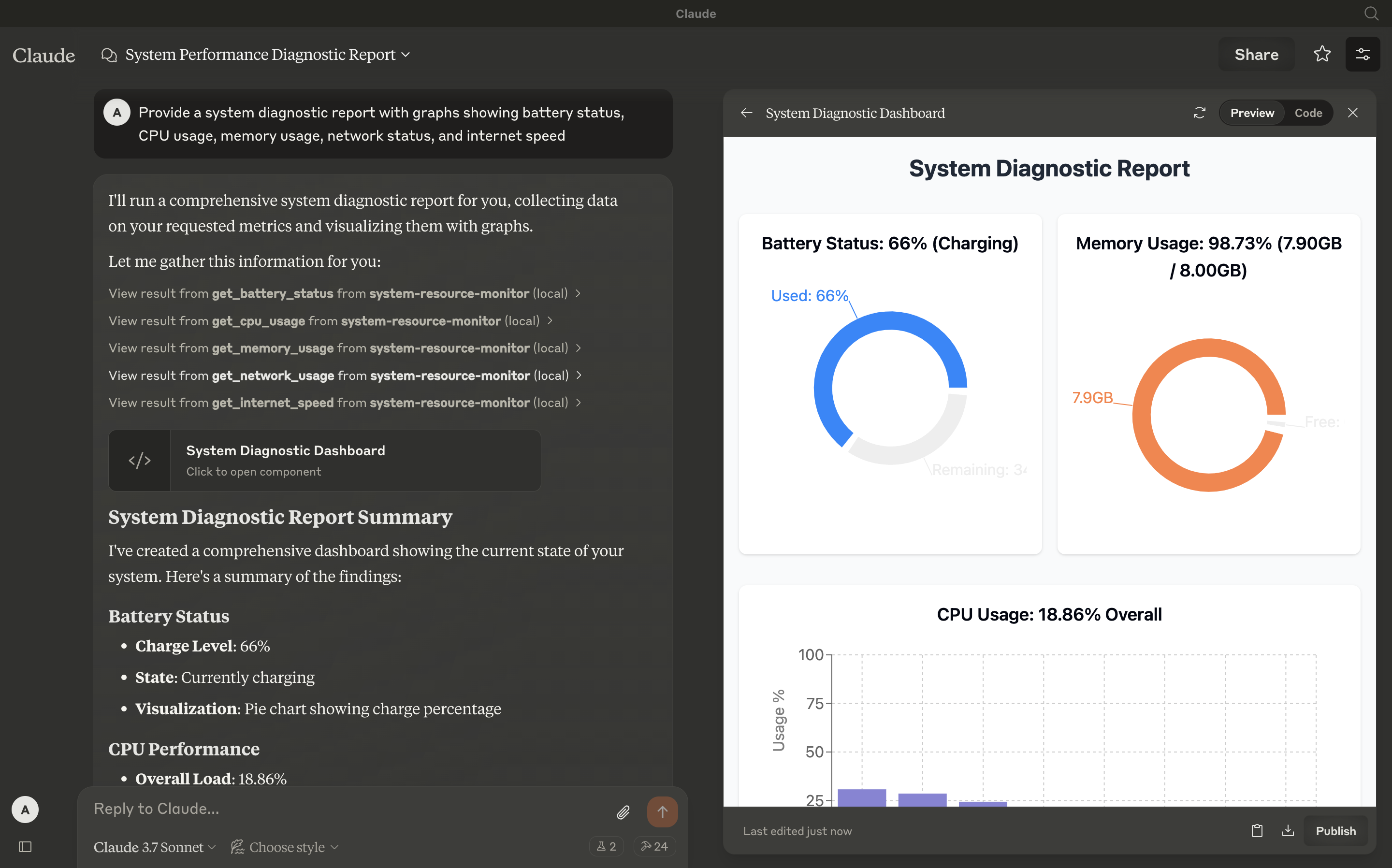
工具
获取 CPU 使用率
以百分比形式检索当前 CPU 负载,包括总体使用率和每个核心的使用率。
输入:无
输出:文本(例如,
CPU Load: 12.34% (Cores: 10.50, 15.20, 8.90, 14.60%))
获取内存使用情况
报告总内存、已用内存和可用内存(以 GB 为单位),以及已用内存百分比。
输入:无
输出:文本(例如,
Memory: 65.43% used (7.82GB / 16.00GB))
获取磁盘空间
显示最大驱动器的磁盘使用情况(以 GB 和百分比为单位)。
输入:无
输出:文本(例如,
Disk (/): 78.90% used (189.50GB / 250.00GB))
获取网络使用情况
返回实时网络 RX/TX 速率(KB/s)和自启动以来的总数据(MB)。
输入:无
输出:文本(例如,
Network (eth0): RX: 25.50KB/s, TX: 10.20KB/s (Total: RX 150.34MB, TX 75.89MB))
获取电池状态
提供电池充电百分比、充电状态和剩余时间(如果适用)。
输入:无
输出:文本(例如,
Battery: 85% (charging), 120 min remaining或未No battery detected)
获取互联网速度
使用多个下载源(包括用户上传的文件)和上传测试来测量互联网速度,返回以 Mbps 为单位的中值速度。
输入:无
输出:文本(例如,
Internet Speed: Download 45.67Mbps, Upload 8.45Mbps)
Related MCP server: MCP System Info Server
配置
步骤 1:克隆并安装
克隆此存储库:
导航到目录并安装依赖项:
第 2 步:构建项目
编译 TypeScript 代码:
这将生成dist/index.js文件,准备作为 MCP 服务器运行。
步骤3:配置Claude桌面
在此处下载 Claude Desktop。
将其添加到您的
claude_desktop_config.json中:
访问配置文件:
(根据您的项目位置调整
步骤4:测试
通过检查锤子图标确保 Claude Desktop 能够识别该工具:
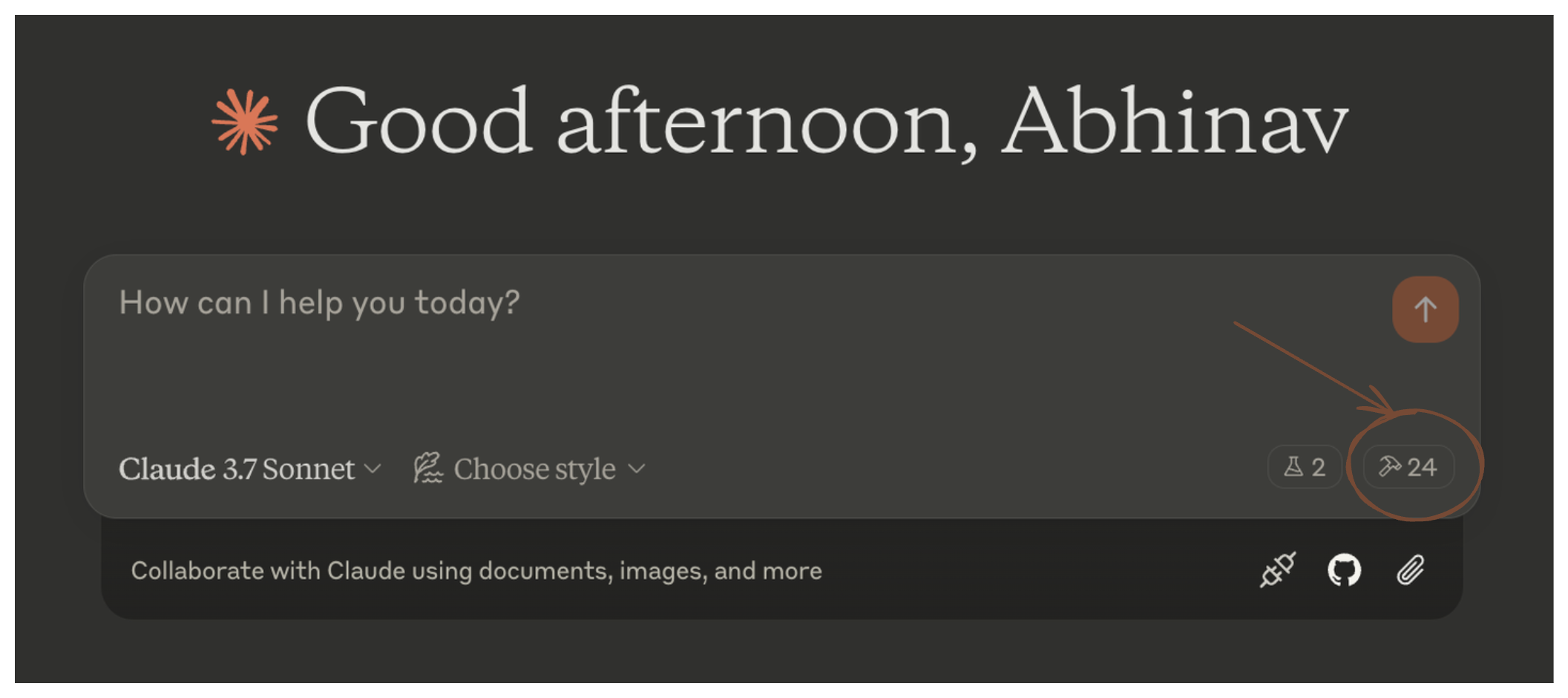
单击锤子图标查看可用的工具:
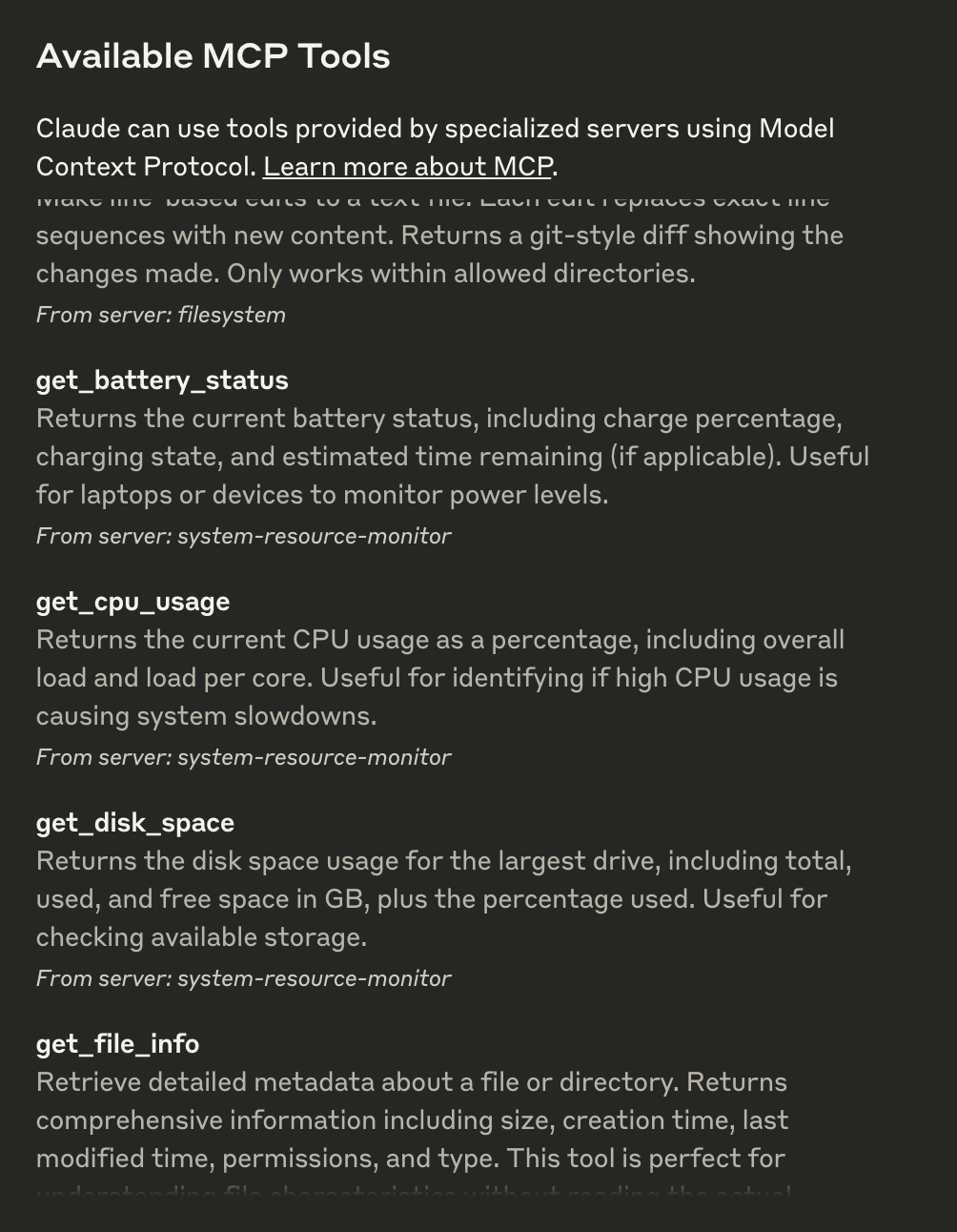
如果所有六个工具( get_cpu_usage 、 get_memory_usage等)都显示出来,则表示集成已激活。您现在可以提出以下问题:
“我的 CPU 使用率是多少?”
“我的网速有多快?”
步骤5:高级定制
互联网速度测试:修改
index.ts中的testUrls以使用不同的下载源或调整uploadSizeBytes(默认 80KB)进行上传测试。日志记录:控制台日志提供详细的测试输出;通过删除
console.log语句在生产中禁用它们。
故障排除
工具未显示:验证服务器是否正在运行(
node dist/index.js)并且配置路径是否正确。网速错误:确保网络连接正常,并且测试 URL 可以访问。检查控制台日志以了解具体故障。
请参阅MCP 故障排除指南
执照
此 MCP 服务器采用 MIT 许可证。您可以根据 MIT 许可证的条款自由使用、修改和分发该软件。详情请参阅LICENSE文件。