시스템-mcp
systems-mcp는 시스템 모델링을 위한 lethain:systems 라이브러리와 상호작용하는 MCP 서버입니다.
여기에는 두 가지 도구가 제공됩니다.
run_systems_model시스템 모델의systems사양을 실행합니다. 사양과 선택적으로 모델 실행 라운드 수(기본값 100)를 매개변수로 받습니다.load_systems_documentation컨텍스트 창에 문서와 예제를 로드합니다. 이는 모델이 시스템 모델을 작성하는 데 더 도움이 되도록 준비하는 데 유용합니다.
Claude Desktop이나 비슷한 도구와 함께 로컬로 실행하도록 설계되었습니다.
용법
다음은 systems-mcp 사용하여 모델을 실행하고 렌더링하는 예입니다.
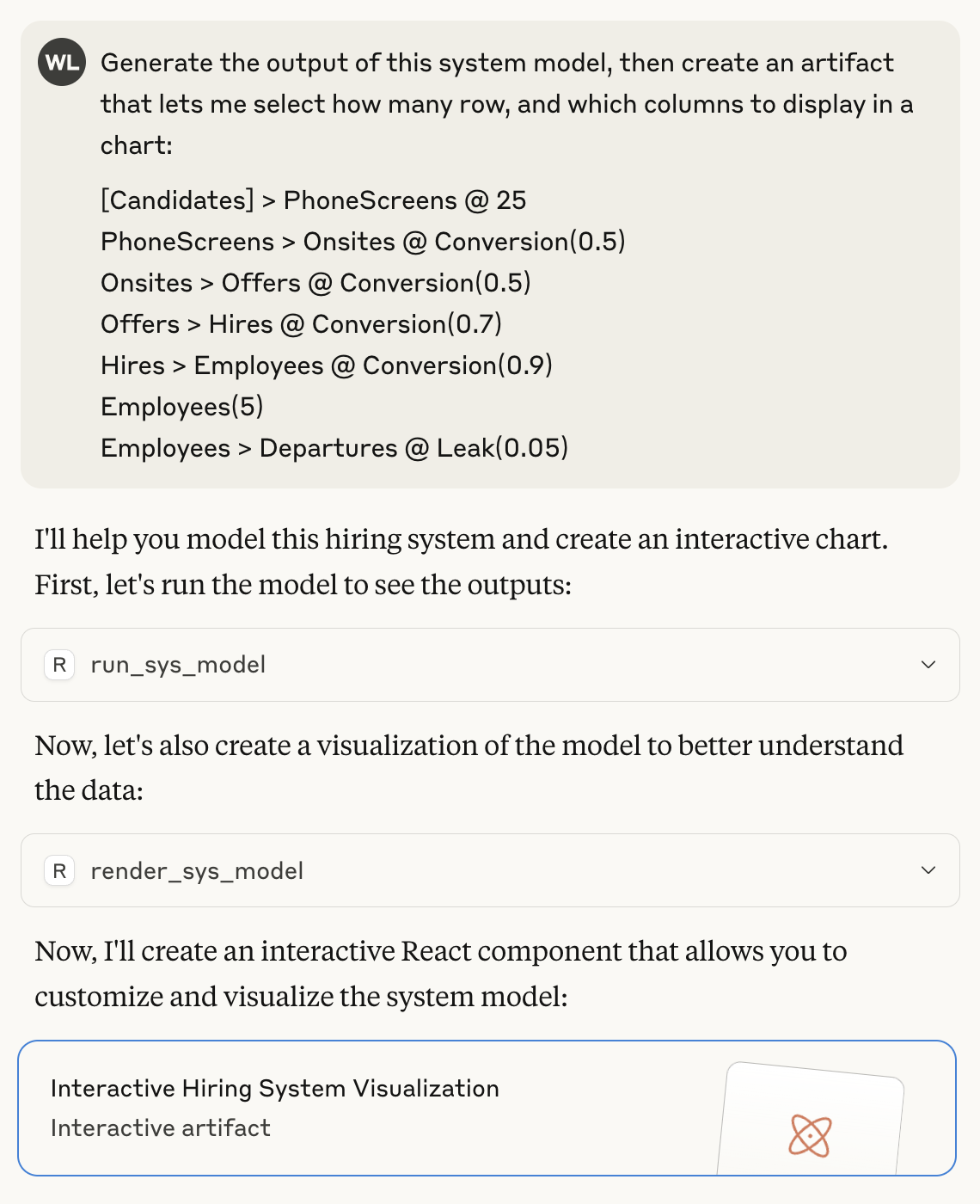
시스템 모델을 실행하여 생성된 출력을 포함하여 해당 프롬프트에서 생성된 아티팩트는 다음과 같습니다.
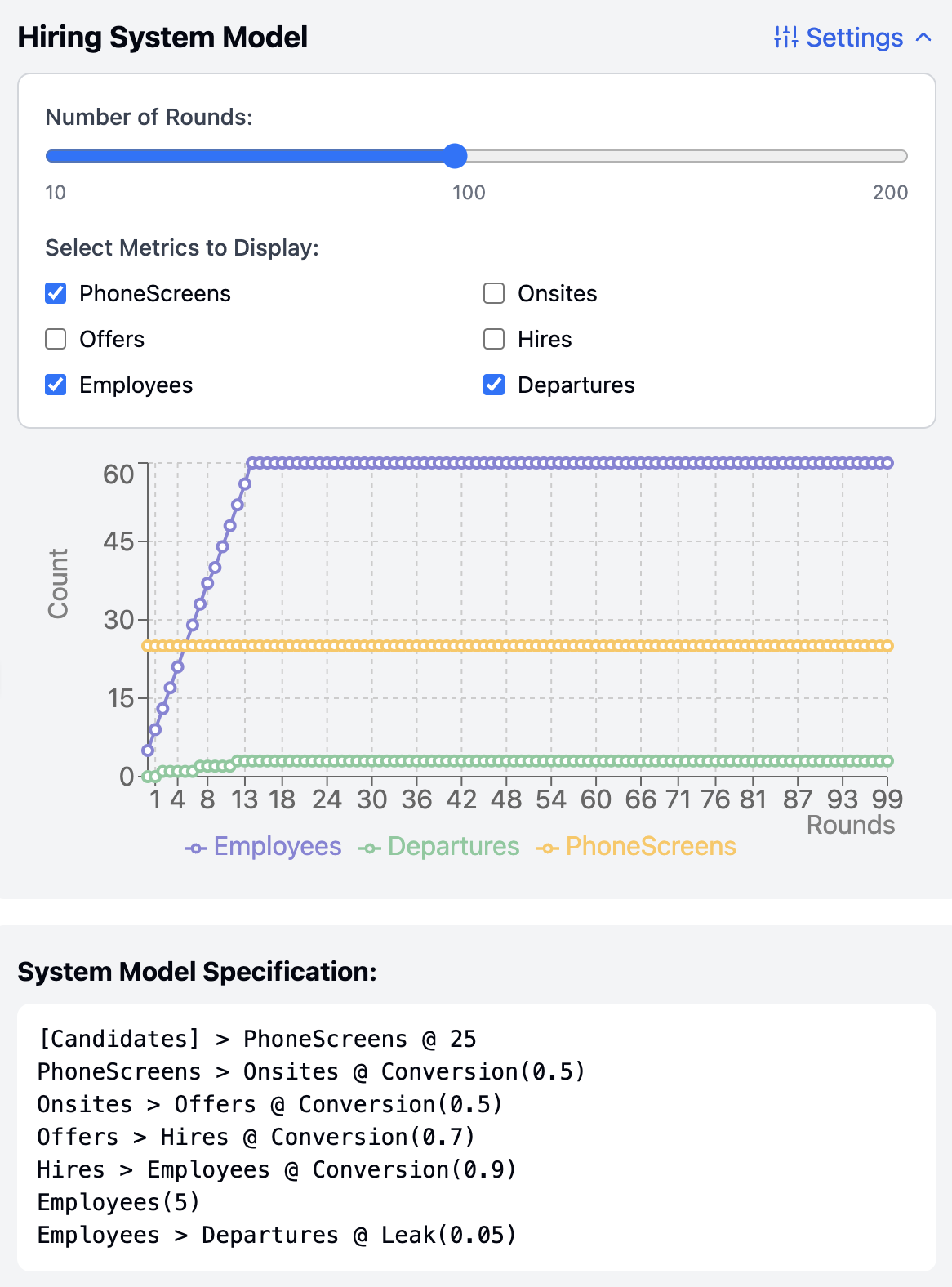
마지막으로, load_systems_documentation 도구를 사용하여 컨텍스트 창을 준비하고 시스템 사양을 생성하는 방법을 보여드리겠습니다. 이는 컨텍스트 창에 lethain:systems/README.md 포함하는 것과 거의 동일하지만, 몇 가지 추가 예제도 포함되어 있습니다( ./docs/ 에 포함된 파일 참조).
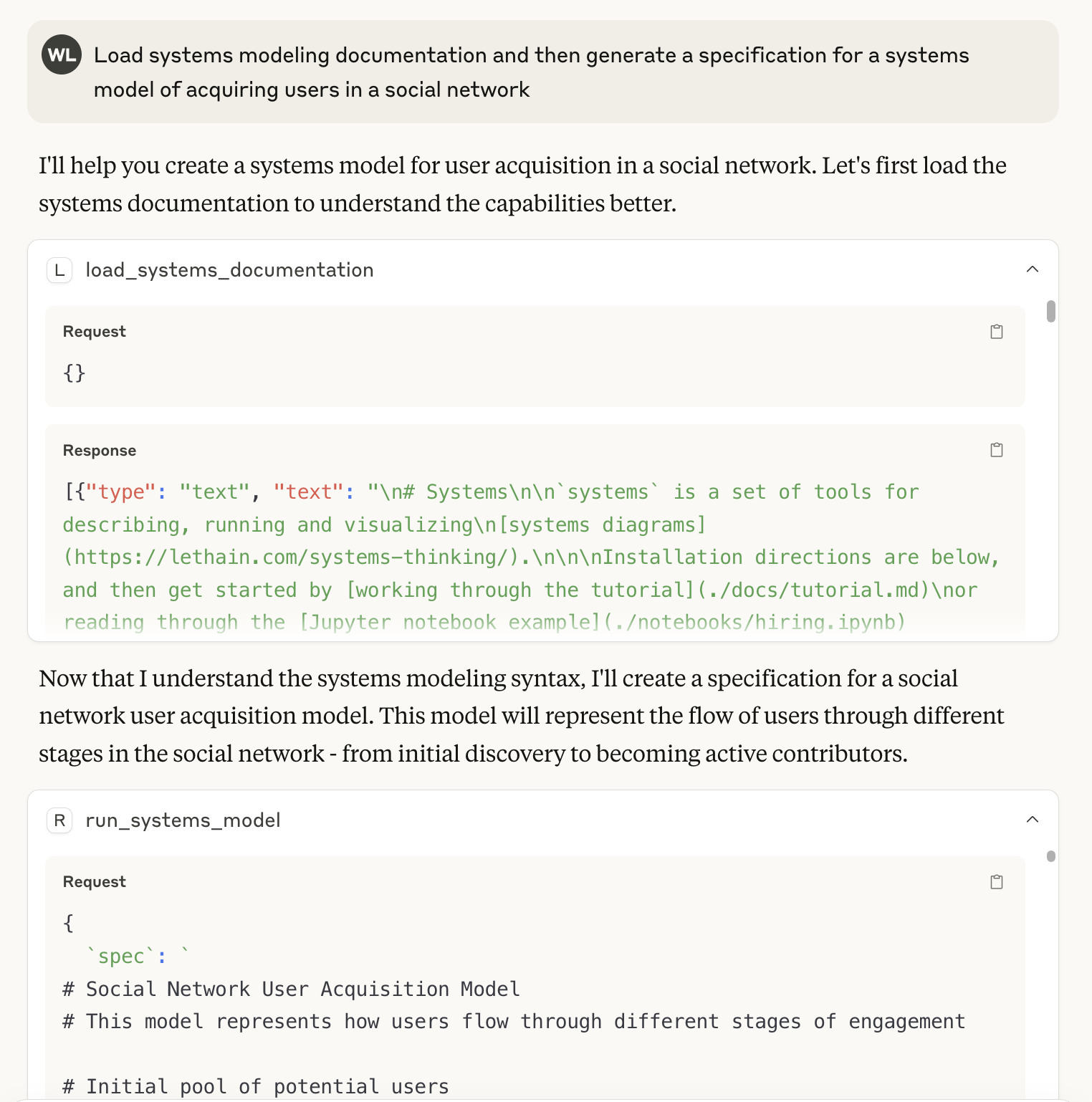
그러면 이전과 마찬가지로 모델을 렌더링할 수 있습니다.
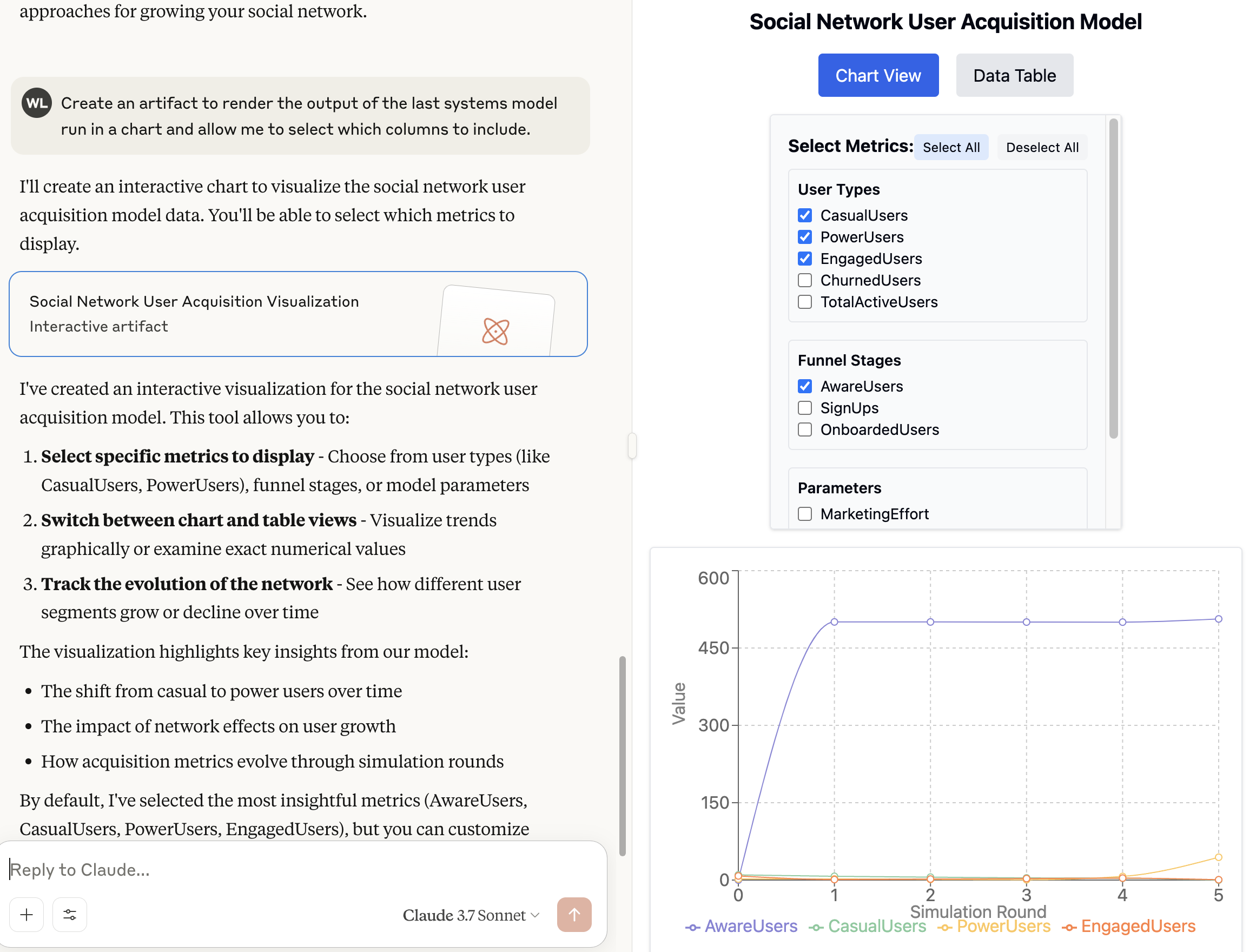
여기서 가장 흥미로운 점은 제가 개인적으로 소셜 네트워크를 모델링하는 systems 사용해 본 적이 없지만, LLM은 그런 사실에도 불구하고 사양을 생성하는 데 놀라울 정도로 괜찮은 성과를 냈다는 것입니다.
설치
이 지침에서는 OS X에 Claude Desktop을 설치하는 방법을 설명합니다. 다른 플랫폼에서도 비슷한 방식으로 작동합니다.
- Claude Desktop을 설치하세요.
- 편리한 위치에 systems-mcp를 복제합니다.
/Users/will/systems-mcp라고 가정합니다. uv설치되어 있는지 확인하고 다음 지침을 따르 세요.- Claude Desktop, 설정, 개발자로 이동하여 MCP 구성 파일을 생성하세요. 그런 다음
claude_desktop_config.json파일을 업데이트하세요. (will사용자 이름으로 바꿔야 합니다. 예:whoami출력값)지엑스피1그런 다음 이 섹션을 추가합니다. - 클로드를 닫았다가 다시 열어보세요.
- 작동해야 합니다...
local-only server
The server can only run on the client's local machine because it depends on local resources.
사용자가 lethain:systems 라이브러리를 사용하여 시스템 모델을 실행하고 시각화할 수 있는 MCP 서버로, 모델 사양을 실행하고 시스템 설명서를 컨텍스트 창에 로드하는 기능이 포함되어 있습니다.
Related Resources
Related MCP Servers
- -securityAlicense-qualityAn MCP server that provides tools to load and fetch documentation from any llms.txt source, giving users full control over context retrieval for LLMs in IDE agents and applications.Last updated -706MIT License
- AsecurityFlicenseAqualityAn MCP server that fetches real-time documentation for popular libraries like Langchain, Llama-Index, MCP, and OpenAI, allowing LLMs to access updated library information beyond their knowledge cut-off dates.Last updated -12
- -securityFlicense-qualityA customized MCP server that enables integration between LLM applications and documentation sources, providing AI-assisted access to LangGraph and Model Context Protocol documentation.Last updated -1
- AsecurityAlicenseAqualityA mcp server to allow LLMS gain context about shadcn ui component structure,usage and installationLast updated -71,7762,247MIT License