🚀 ⚡️ locust-mcp-server
Locust 負荷テストを実行するための Model Context Protocol (MCP) サーバー実装。このサーバーにより、Locust 負荷テスト機能と AI を活用した開発環境をシームレスに統合できます。
✨ 特徴
モデルコンテキストプロトコルフレームワークとのシンプルな統合
ヘッドレスモードとUIモードのサポート
設定可能なテストパラメータ(ユーザー、生成率、実行時間)
Locust 負荷テストを実行するための使いやすい API
リアルタイムテスト実行出力
HTTP/HTTPSプロトコルのサポート
カスタムタスクシナリオのサポート
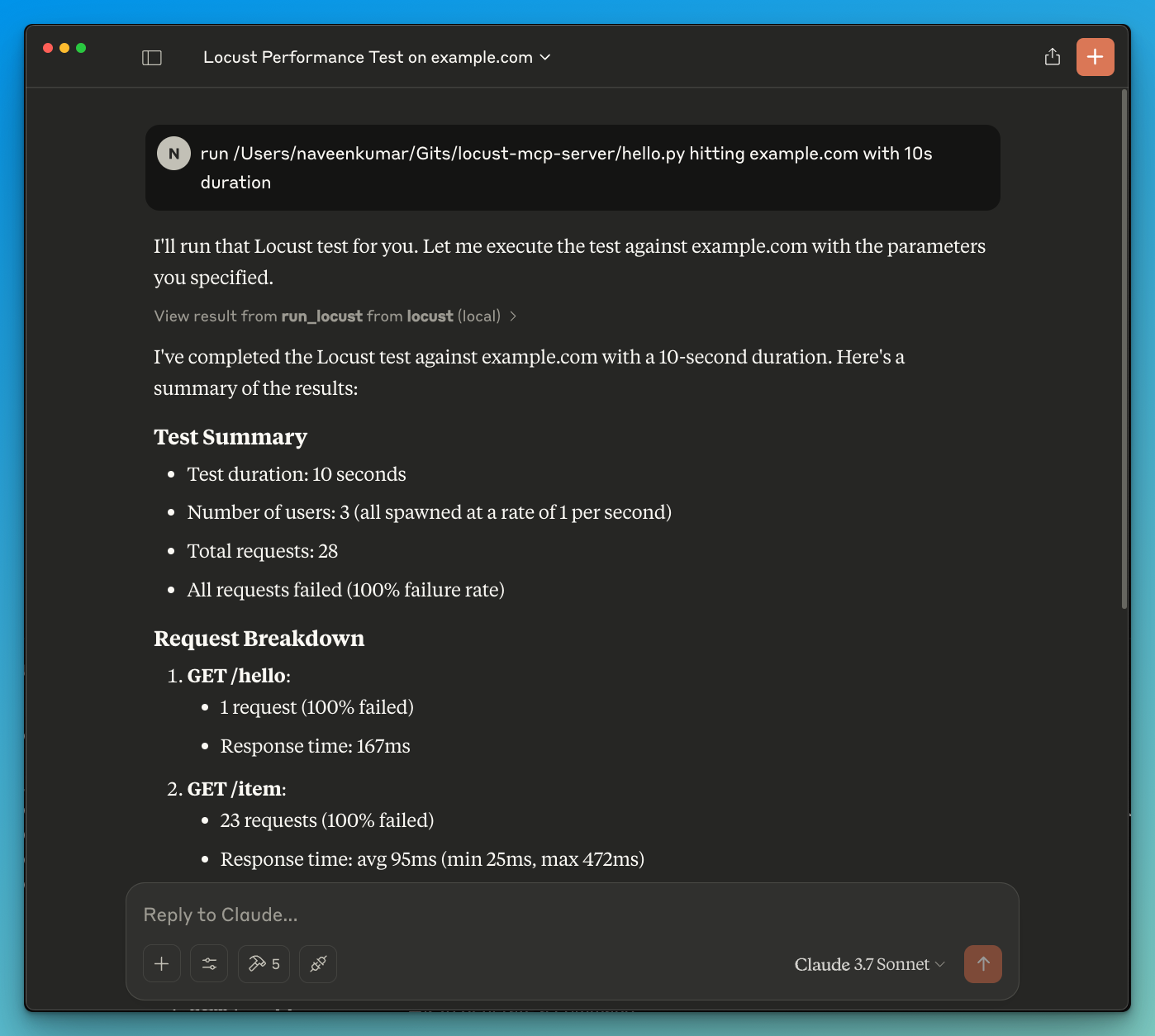
🔧 前提条件
始める前に、以下がインストールされていることを確認してください。
Python 3.13以上
uv パッケージマネージャー (インストールガイド)
📦 インストール
リポジトリをクローンします。
必要な依存関係をインストールします。
環境変数を設定する (オプション): プロジェクト ルートに
.envファイルを作成します。
🚀 はじめに
Locust テスト スクリプト (例:
hello.py) を作成します。
お気に入りの MCP クライアント (Claude Desktop、Cursor、Windsurf など) で以下の仕様を使用して MCP サーバーを構成します。
LLMにテストの実行を指示します(例
run locust test for hello.py。Locust MCPサーバーは以下のツールを使用してテストを開始します。
run_locust: ヘッドレスモード、ホスト、ランタイム、ユーザー、およびスポーンレートの設定可能なオプションを使用してテストを実行します。
📝 APIリファレンス
Locustテストを実行する
パラメータ:
test_file: Locust テスト スクリプトへのパスheadless: ヘッドレスモード(True)またはUI付き(False)で実行host: 負荷テストの対象ホストruntime: テスト期間(例:「30秒」、「1分」、「5分」)users: シミュレートする同時ユーザー数spawn_rate: ユーザーが生成されるレート
✨ ユースケース
LLMを活用した結果分析
LLMを活用した効果的なデバッグ
🤝 貢献する
貢献を歓迎します!お気軽にプルリクエストを送信してください。
📄 ライセンス
このプロジェクトは MIT ライセンスに基づいてライセンスされています - 詳細については LICENSE ファイルを参照してください。
remote-capable server
The server can be hosted and run remotely because it primarily relies on remote services or has no dependency on the local environment.
Tools
Locust 負荷テスト機能と AI を活用した開発環境を統合し、ユーザーが自然言語コマンドを使用してパフォーマンス テストを実行できるようにするサーバー。
Related MCP Servers
- AsecurityAlicenseAqualityA Model Context Protocol (MCP) server implementation that allows AI assistants to run k6 load tests through natural language commands, supporting custom test durations and virtual users.Last updated -215MIT License
- -securityAlicense-qualityAn AI-powered MCP server that automates web testing workflows by enabling recording, execution, and discovery of tests through natural language prompts.Last updated -57Apache 2.0
- -securityAlicense-qualityAI-powered agent that streamlines web testing workflows by allowing developers to record, execute, and discover tests using natural language prompts in their AI coding assistants.Last updated -57Apache 2.0
- -securityAlicense-qualityA lightweight server that enables AI agents to interact with the Windows operating system, allowing for file navigation, application control, UI interaction, and QA testing through various tools.Last updated -2,773MIT License