🚀 ⚡️ 로커스트-MCP-서버
Locust 부하 테스트 실행을 위한 모델 컨텍스트 프로토콜(MCP) 서버 구현입니다. 이 서버를 통해 Locust 부하 테스트 기능과 AI 기반 개발 환경의 원활한 통합이 가능합니다.
✨ 특징
모델 컨텍스트 프로토콜 프레임워크와의 간단한 통합
헤드리스 및 UI 모드 지원
구성 가능한 테스트 매개변수(사용자, 생성 속도, 런타임)
Locust 부하 테스트를 실행하기 위한 사용하기 쉬운 API
실시간 테스트 실행 출력
HTTP/HTTPS 프로토콜 지원
사용자 정의 작업 시나리오 지원
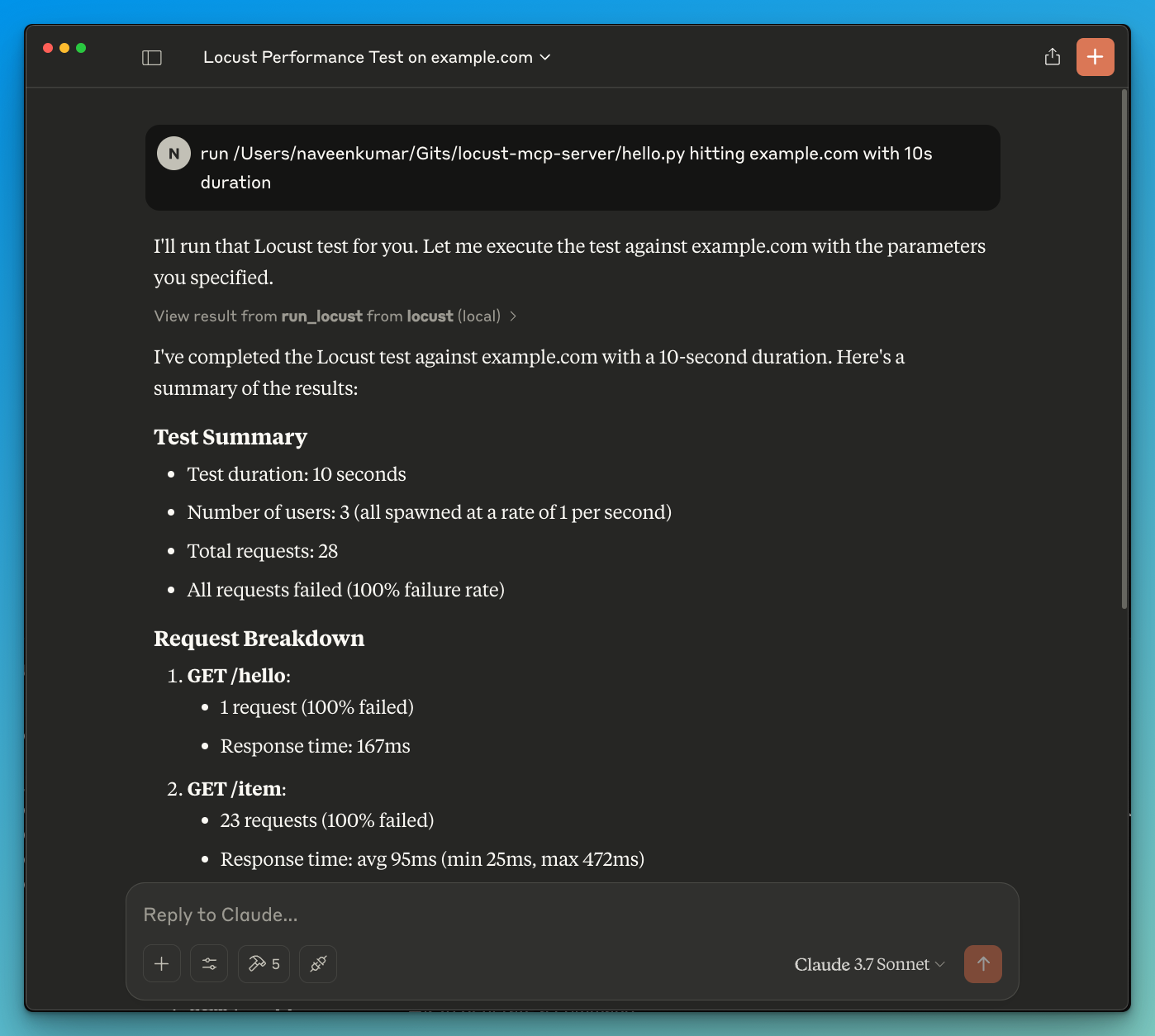
🔧 필수 조건
시작하기 전에 다음 사항이 설치되어 있는지 확인하세요.
Python 3.13 이상
uv 패키지 관리자( 설치 가이드 )
📦 설치
저장소를 복제합니다.
지엑스피1
필요한 종속성을 설치하세요:
환경 변수 설정(선택 사항): 프로젝트 루트에
.env파일을 만듭니다.
🚀 시작하기
Locust 테스트 스크립트를 만듭니다(예:
hello.py):
아래 사양을 사용하여 선호하는 MCP 클라이언트(Claude Desktop, Cursor, Windsurf 등)에서 MCP 서버를 구성하세요.
이제 LLM에 테스트를 실행하도록 요청합니다. 예:
run locust test for hello.py. Locust MCP 서버는 다음 도구를 사용하여 테스트를 시작합니다.
run_locust: 헤드리스 모드, 호스트, 런타임, 사용자 및 생성 속도에 대한 구성 가능한 옵션으로 테스트를 실행합니다.
📝 API 참조
메뚜기 테스트 실행
매개변수:
test_file: Locust 테스트 스크립트 경로headless: 헤드리스 모드(True) 또는 UI(False)로 실행host: 부하 테스트를 위한 대상 호스트runtime: 테스트 기간(예: "30초", "1분", "5분")users: 시뮬레이션할 동시 사용자 수spawn_rate: 사용자가 생성되는 속도
✨ 사용 사례
LLM 기반 결과 분석
LLM의 도움으로 효과적인 디버깅
🤝 기여하기
기여를 환영합니다! 풀 리퀘스트를 제출해 주세요.
📄 라이센스
이 프로젝트는 MIT 라이선스에 따라 라이선스가 부여되었습니다. 자세한 내용은 라이선스 파일을 참조하세요.
remote-capable server
The server can be hosted and run remotely because it primarily relies on remote services or has no dependency on the local environment.
Tools
Locust 부하 테스트 기능과 AI 기반 개발 환경을 통합한 서버로, 사용자는 자연어 명령을 통해 성능 테스트를 실행할 수 있습니다.
Related MCP Servers
- AsecurityAlicenseAqualityA Model Context Protocol (MCP) server implementation that allows AI assistants to run k6 load tests through natural language commands, supporting custom test durations and virtual users.Last updated -215MIT License
- -securityAlicense-qualityAn AI-powered MCP server that automates web testing workflows by enabling recording, execution, and discovery of tests through natural language prompts.Last updated -57Apache 2.0
- -securityAlicense-qualityAI-powered agent that streamlines web testing workflows by allowing developers to record, execute, and discover tests using natural language prompts in their AI coding assistants.Last updated -57Apache 2.0
- -securityAlicense-qualityA lightweight server that enables AI agents to interact with the Windows operating system, allowing for file navigation, application control, UI interaction, and QA testing through various tools.Last updated -2,773MIT License